- FAQs
-
Tutorials
Product Tutorials
- AV Voice Changer Software Product
- Voice Changer Software Diamond 9
- Voice Changer Software Diamond 8
- Voice Changer Software Diamond 7
- Voice Changer Software Gold 7
- Voice Changer Software Basic 7
- AV VoizGame 6
- AV Music Morpher Products
- Music Morpher
- Music Morpher Gold
- Video & Webcam Products
- AV Video Morpher
- AV Webcam Morpher
Freeware Tutorials
- AV MP3 Player Morpher
- AV RingtoneMAX
- AV DVD Player Morpher
- AV Video Karaoke Maker
- AV Digital Talking Parrot
- AV Tube
- AV MIDI Converter
- Media Player Morpher
- Media Player Morpher
- AV Audio Converter
- AV Audio & Sound Recorder
- AV Audio Editor
- AV Audio Morpher
- AV CD Grabber
- AV Media Uploader
- AV Video Converter
General Tutorials
- Update log
- Add-ons
- Forum
- Press releases
Customer Login
Voice Changer Software 8.0 (Diamond Edition)
The following documents were created to help all users of AV Voice Changer Software 8.0 (Diamond Edition) to use this software properly and effectively for many different purposes.
| Click on the steps below to start | Expand all | Collapse all |
 |
Install Virtual Audio Device of Voice Changer Software Diamond 8.0 (Windows 8 64-bit) Clear the way how Virtual Audio Driver is installed on your computer. This process is always carried out after Voice Changer Software Diamond was installed successfully. |
 |
Install Virtual Audio Device of Voice Changer Software Diamond 8.0 (Windows 7 64-bit) Clear the way how Virtual Audio Driver is installed on your computer. This process is always carried out after Voice Changer Software Diamond was installed successfully. |
 |
Install Virtual Audio Device of Voice Changer Software Diamond 8.0 (Windows Vista 64-bit) Clear the way how Virtual Audio Driver is installed on your computer. This process is always carried out after Voice Changer Software Diamond was installed successfully. |
 |
Set Virtual Audio Device as default on Windows Vista Only one setting and all other audio/video applications will automatically recognize Virtual Audio Device as the main audio processor. |
 |
Minimize and fast restore Voice Changer Software Diamond. |
|
How to change voice using Voice Morpher feature in VCSD 8.0 Change your voice to become a little girl’s voice, oldman’s voice, … to have a fun call with your friends |
|
|
Import new nickvoice into ‘Nickvoice’ Menu in VCSD 8.0 Creat your own voice by Voice Morpher and import into nickvoice menu to for fast use. |
|
|
Export custom nickvoice into file The voice morpher panel allows you to customize or create a nickvoice and thus say in any voice you want. |
|
|
How to load pre-saved nickvoice With the nickvoice file(s) is saved somewhere on your computer, this tutorial will help you to bring it out directly into use. Click on the steps below to start. |
|
|
Record your voice and save it in WAV format on VCSD 8.0 Record and save conversations, morphed voice messages, convert audio file format, as well as modified songs. |
|
|
How to use File Morpher in VCSD 8.0 This tutorial,how to take advantage of Batch File Morpher feature in Voice Changer Software Diamond 8.0 (VCSD8) to apply the same morphing effects to a group of selected files. |
|
|
Apply Background Effects in VCSD8.0 Use your voice via microphone and add in any background sound from 15 presets, or load in your own background sounds. |
|
|
Create parody voices with Voice Changer Software Diamond 8.0 Create your own parody voice to make a fun call with Parody Mixer |
|
|
Record song from Window Media Player with VCSD 8.0 Play audio file and record from Window Media Player use VCSD 8.0 |
|
|
Make a song remix from unsophisticated song with VCSD 8.0 The way to remix a song with AV Voice Changer Software Diamond 8.0 |
 |
Your will learn how to change into chipmunk’s voice when chatting on Skype with Voice Changer Software Diamond 8.0 |
 |
Talk like Darth Vader (Star Wars movie) in Skype Show you the way to talk like Darth Vader in Star War movie in Skype with VCSD 8.0 |
|
Talk like Optimus Prime Robot in Skype You will become a Autobot with Optimus Prime’s voice to control your allies defeat Decepticon. |
 |
Make fun calls in Barack Obama’s voice You want to talk like a President, like US’s President, like Barack Obama. Let’s do this with VCSD 8.0 |
 |
Cute little boy! His voice is so cute. So easy to change your voice into cute little boy’s voice with VCSD 8.0 |
 |
Turn your voice into a charming lady’s voice You are a man want to treat somebody on internet, aren’t you? Let change your voice in a sexy lady’s voice, a charming lady’s voice/ You will have a lot of fun with VCSD 8.0. |
 |
Make your voice sound like Susan Boyle’s voice A singer with angel’s voice – Susan Boyle. Just use VCSD 8.0 to change your voice and start sing your song. You are a singer |
 |
Make fun calls by imitate a friend’s voice Imitate a friend’s voice and say anything he said on voice chatting will have a lot of fun. It’s really cool |
 |
Make fun calls by imitate a Celebrity voice The way to imitate Celebrity voice use Voice Changer Software Diamond 8.0 |
 |
Change your voice into a pirate’s voice with VCSD8.0 Become a Pirate of the Caribbean with VCSD 8.0. Just change your voice and have fun with it. |
 |
Talk like John F. Kennedy with Voice Changer Software Diamond 8.0 This tutorials will show you how to talk in John F. Kennedy’s voice using Voice Changer Software Diamond 8.0 |
 |
How to talk like Orcs in World of Warcraft game with VCSD 8.0 Play game, watch movie and realize some special voice. Now you can talk like a special voice, talk like anyone you want to be. Just do it with VCSD 8.0 |
 |
Create the Chipmunk voice with VCSD 8.0 Let change your voice with VCSD 8.0 and become a singer with chipminks voice. Now your turn.Alvin and Chipmunks, a chipmunks singer. What are you watting for? |
|
How to talk like Optimus Prime with VCSD 8.0 Autobot against Deceptican. Optimus Prime, a Great Leader. Let change your voice with VCSd 8.0 and lead your team defeat Deceptican. |
|
|
|
Talk like Mr Santa Claus with Voice Changer Software Diamond 8.0 This tutorials will show you how to talk like Mr Santa Claus using Voice Changer Software Diamond 8.0 |
 |
How to use Voice Changer Software Diamond 8.0 in Adobe Audition Use VCSD8.0 in Adobe Audition be setting Audio device |
 |
Using VCSD 8.0 with Camtasia 8 Recording Studio 11 Record in Camtasia 8 Recording Studio with morphed voice |
 |
How to use VCSD 8.0 in GOLDWAVE Change setting of GOLDWAVE to apply VCSD8.0 Virtual audio device |
 |
Change voice in Reaper with VCSD8.0 Change setting of Reaper to apply AV Virtual Audio Deivce of VCSD8.0 |
 |
Use Anime Studio Pro 9 with VCSD8 How to apply file recorded by Voice Changer Software Diamond 8.0 (VCSD8) on Anime Studio Pro |
 |
Change your voice while chatting in Second Life with VCSD 8.0 Play online game, use voice chat with your friend |
 |
Change your voice while chatting in Counter Strike game with VCSD 8.0 Play online game via Steam and chat voice with your friend. Couter Strike is a one of famous game,and maybe you will use VCSD to surprise your friend. |
 |
Change voice in Mnogo Chat with VCSD 8.0 This tutorial will guide you on how to change your voice while chatting with strangers on Mnogo Chat using Voice Changer Software Diamond 8.0 |
 |
Change voice in Omegle.com with VCSD 8.0 How to use Voice Changer Software 8.0 (Diamond Edition) (VCSD8) for changing your voice when you are on Omegle.com |
|
Change voice while using Yahoo Messenger 11 Chat with friends for free and enjoy stealth settings, video calls, PC calls, file sharing, photo sharing, SMS, emoticons, & more. |
|
|
Change voice in AIM with Voice Changer Software Diamond 8.0 Connect with the people you care about - anytime, anywhere with AOL Instant Messenger. |
|
 |
Change voice in Skype with Voice Changer Software Diamond 8.0 Following this tutorial, you will learn how to change voice in Skype with AV Voice Changer Software Diamond 8.0 |
 |
You can see, hear, share files, and chat with anyone, anywhere in the world--all for free. Paltalk operates with AIM, Yahoo, and ICQ. You can share photos, files, and messages instantly with any Paltalk user. |
 |
Change voice in TeamTalk4 with VCSD8.0 Talk with your friend using internet as audio carrier. |
|
VoIP group communication software Ventrilo for chatting and change your voice with VCSD for fun. |
|
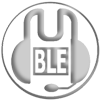 |
Make fun calls with Mumble using VCSD 8.0 Chat in group with Mumble for gaming like Ventrilo or TeamSpeak |
|
Change voice in Steam Game Portal with VCSD 8.0 Change your voice on chat with all game on Steam game Portal, a igital distribution, digital rights management, multiplayer and communications platform developed by Valve Corporation. |
|
 |
Change voice in Raidcall with VCSD8.0 Play game and want to have a free voice chat program and low-latency. Raidcall is your best choice and VCSD already work with Raidcall. |
 |
Change voice chatting while using Xfire 2.0 with VCSD 8.0 This tutorial will guide you the way to change voice while using Xfire2.0 and make it work with AV Voice Changer Software Diamond 8.0 for online game voice chat, etc… |
 |
Change voice in Google+ Hangouts with Voice Changer Software Diamond 8.0 This tutorial will guide you on how to change your voice while calling with strangers on Google+ Hangouts using Voice Changer Software Diamond 8.0 |
 |
Change voice while using Team Speak 3 with VCSD 8.0 The way to change voice while using Team Speak 3 and make it work with Voice Changer Software Diamond 8.0 for online game voice chat, etc… |
 |
Configue Team Speak 2 to work with VCSD 8.0 Create Host-clients chatting with multiple clients connections. |
 |
Make fun calls while using QQ International with VCSD 8.0 Chatting use QQ from Mainland China like Yahoo, skype,… |
 |
Change voice in VoIP buster while chatting with VCSD 8.0 Following this tutorial, you will learn how to change your voice in VoIP Buster with AV Voice Changer Software Diamond 8.0 |
 |
Make fun calls while using Team Speak 2 with VCSD 8.0 This tutorial will introduce you how to make VCSD 8.0 work with Team Speak 2 for online game voice chat, ect... |
|
Make fun calls with VoIP clients and Instant Messenger Programs Use VoIP client and Instant Messenger Programs with VCSD to change your voice and trick your friend. |
 |
Create professional audio books This tutorial shows how easy it is to create a professional audio book. |
 |
How to create a romantic serenade sung in chipmunk's voice This tutorial will show you how to renew a love song by changing the vocal to chipmunk's voice. |
 |
Make funny audio jokes with Voice Changer Software Diamond 8 and Music Morpher Gold |
 |
This tutorial and be inspired to make a cute and heartfelt Valentine's Day message dedicated to your lover |
 |
Follow this tutorial and we'll show you how to create an audio story for the upcoming Valentine |
Top Views
- Troubleshoot the download 540,023
- Voice Changer Software Diamond - Change voice in Skype 187,116
- Voice Changer Software Diamond - How to Imitate Celebrity Voice 155,180
- AV Voice Changer Software Diamond - Change voice while using TeamSpeak 3 128,662
- Voice Changer Software - How to create parody voices with Voice Changer Software Diamond 119,861
- Build updates
- Recently added topics
- [New build released] Voice Changer Software Diamond 9.5.16 Voice Changer Software Diamond 9.5.16 What's new in this version New features for File Morpher Tempo morpherQuickly apply the tempo effect to accelerate or slow down the tempo of the output audio files...
- [New build released] Voice Changer Software Diamond 9.5.12 Voice Changer Software Diamond 9.5.12 What's new Enhance the compatibility of the program's installer with large hard drives Minor bugs fixed Build info Build Number: 9.5.12 File size: 45...
- [Build] 3 Voice Changer Software - Bugs fixed 1/ Voice Changer Software DIAMOND Build Number: 8.2.03 File size: 36.6 MB Update date: Aug 28, 2015 2/ Voice Changer Software GOLD Build Number: 7.0.62 File size: 16...
- [Build] Media Player Morpher 6.2 - Bugs fixed Media Player Morpher 6.2 * Build no.: 6.2 * Update details: - Minor bugs fixed ---------------------------------------------------------------------- This build has been updated to all registered accounts...
- [Build] Voice Changer Software Diamond 8.2.02 - Minor fixes AV Voice Changer Software Diamond 8.2 * Build no.: 8.2.02 * Update details: - Minor bugs fixed ---------------------------------------------------------------------- This build has been updated to all registered accounts...
Subscribe newsletter
- Product using tips
- Free gifts
- Special discount offers
