- FAQs
-
Tutorials
Product Tutorials
- AV Voice Changer Software Product
- Voice Changer Software Diamond 9
- Voice Changer Software Diamond 8
- Voice Changer Software Diamond 7
- Voice Changer Software Gold 7
- Voice Changer Software Basic 7
- AV VoizGame 6
- AV Music Morpher Products
- Music Morpher
- Music Morpher Gold
- Video & Webcam Products
- AV Video Morpher
- AV Webcam Morpher
Freeware Tutorials
- AV MP3 Player Morpher
- AV RingtoneMAX
- AV DVD Player Morpher
- AV Video Karaoke Maker
- AV Digital Talking Parrot
- AV Tube
- AV MIDI Converter
- Media Player Morpher
- Media Player Morpher
- AV Audio Converter
- AV Audio & Sound Recorder
- AV Audio Editor
- AV Audio Morpher
- AV CD Grabber
- AV Media Uploader
- AV Video Converter
General Tutorials
- Update log
- Add-ons
- Forum
- Press releases
Customer Login
- Change voice on LINE Messenger
- Change voice on Telegram
- Change voice on KakaoTalk
- Change voice on Blizzard Battle.net Desktop App (Windows)
- Change voice while calling on Twitch (Desktop App)
- Change voice on Discord
- Sing on Kanto Karaoke in different voices with Voice Changer Software Diamond
- Record and save files in mono
Change voice on Telegram
(4.8 out of
5
based on
59 votes)
Telegram, along with Discord, Twitch or Skype, has become one of the most popular VoIP chat clients nowadays. Telegram has over 300 million active users worldwide and the number is still growing. If you are reading these words, you might also a user of this cloud-based messaging service. So, you prefer Telegram for its secure end-to-end encryption algorithm? Or for the ease of use and convenient communication experience it brings?
An extra reason to spend more time on Telegram is that it’s now possible to integrate the advanced modification technology of AV Voice Changer Software Diamond 9.5 (VCSD 9.5) to Telegram voice and video calls. Start a secret call and surprise your friend with your strange voice, it’ll be fun!

*Telegram is a cloud-based instant messaging and voice over IP service developed by Telegram Messenger LLP, a privately held company registered in London, United Kingdom. Telegram client apps are available for Android, iOS, Windows Phone, Windows NT, macOS and Linux. Users can send messages and exchange photos, videos, stickers, audio and files of any type.
| Click on the steps below to start | Expand all | Collapse all |
- Go to VCSD 9.5's main panel, choose the morphing effects and make adjustments until you are satisfied with your vocal output. There are several ways to change your voice, including voice morphing and audio effects.
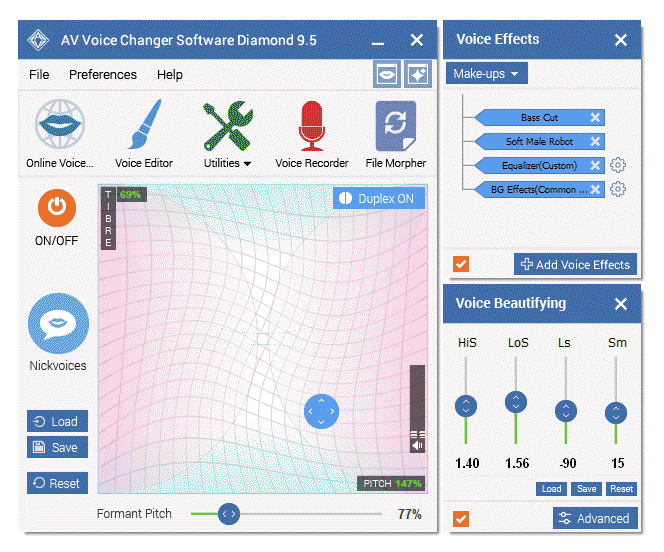
» You should read this guide for more in-depth information: How to use Voice Morpher in VCSD 9.5
» Check out our Add-on store to download FREE cool audio effect packs, updated regularly.
- Run Telegram for PC. Log into your account.
- On the main interface, find the Menu button (1) on the top-left corner.
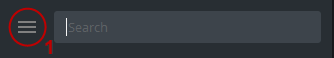
- When the main menu appears, choose Calls (2).
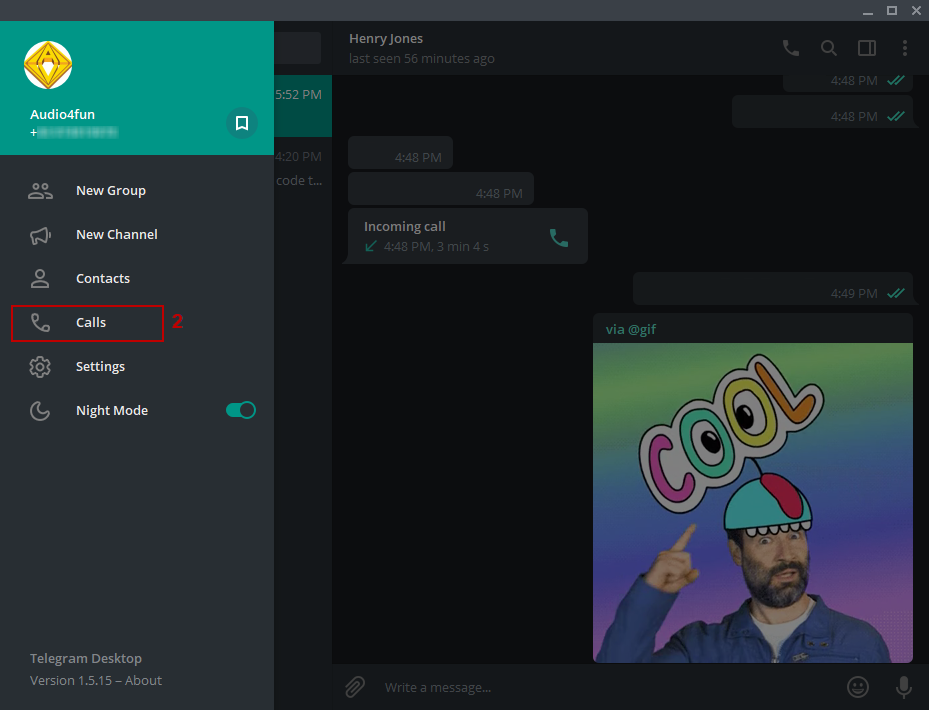
- In Calls window, click on the Gear icon (3) on the top-right corner.
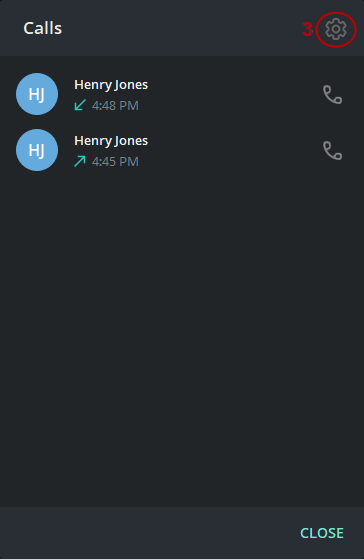
- In Call Settings - Microphone section, select Microphone (Avsoft Virtual Audio Device) (4) as the Input device. Close the window when finish.
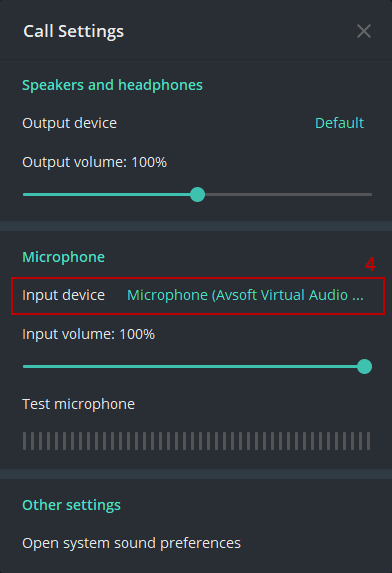
From now on, VCSD 9.5 will serve as the main microphone in Telegram and your voice will be auto morphed.
Now you can start a call and surprise your friends on Telegram with your new voice.
Note: Please notice that as long as VCSD 9.5 is ON, the morphing effects will be applied to your voice automatically. To be back to normal instantly, you will just need to turn the voice changer software off.
Subscribe newsletter
- Product using tips
- Free gifts
- Special discount offers
