- FAQs
-
Tutorials
Product Tutorials
- AV Voice Changer Software Product
- Voice Changer Software Diamond 9
- Voice Changer Software Diamond 8
- Voice Changer Software Diamond 7
- Voice Changer Software Gold 7
- Voice Changer Software Basic 7
- AV VoizGame 6
- AV Music Morpher Products
- Music Morpher
- Music Morpher Gold
- Video & Webcam Products
- AV Video Morpher
- AV Webcam Morpher
Freeware Tutorials
- AV MP3 Player Morpher
- AV RingtoneMAX
- AV DVD Player Morpher
- AV Video Karaoke Maker
- AV Digital Talking Parrot
- AV Tube
- AV MIDI Converter
- Media Player Morpher
- Media Player Morpher
- AV Audio Converter
- AV Audio & Sound Recorder
- AV Audio Editor
- AV Audio Morpher
- AV CD Grabber
- AV Media Uploader
- AV Video Converter
General Tutorials
- Update log
- Add-ons
- Forum
- Press releases
Customer Login
“Your license is invalid…”?
(3.2 out of
5
based on
92 votes)
| Click on the steps below to start | Expand all | Collapse all |
VCS Update Manager comes out and notifies that the entered registration information is not working.
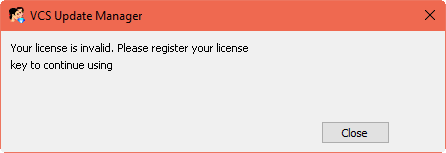
The problem might occur due to following reasons:
- You mistyped the license information.
- Changes were made to your computer’s configuration or you are trying to transfer the software to another computer. That will lead to a change of Protection Number and cause invalid license error.
- It is recommended to Copy & Paste instead of typing your registration information to avoid unexpected mistyping. Also, be very careful not to include any blank space at the end of the serial number.
- Contact our Support team to request license resetting so that you can reinstall the software on your new computer.
- To check if your Protection Number has changed, download this "vcs_protection_number.exe" file and open it to find the current Protection Number of your computer.
- For details about license resetting, please visit Customer Care Policy.
Subscribe newsletter
- Product using tips
- Free gifts
- Special discount offers
