- FAQs
-
Tutorials
Product Tutorials
- AV Voice Changer Software Product
- Voice Changer Software Diamond 9
- Voice Changer Software Diamond 8
- Voice Changer Software Diamond 7
- Voice Changer Software Gold 7
- Voice Changer Software Basic 7
- AV VoizGame 6
- AV Music Morpher Products
- Music Morpher
- Music Morpher Gold
- Video & Webcam Products
- AV Video Morpher
- AV Webcam Morpher
Freeware Tutorials
- AV MP3 Player Morpher
- AV RingtoneMAX
- AV DVD Player Morpher
- AV Video Karaoke Maker
- AV Digital Talking Parrot
- AV Tube
- AV MIDI Converter
- Media Player Morpher
- Media Player Morpher
- AV Audio Converter
- AV Audio & Sound Recorder
- AV Audio Editor
- AV Audio Morpher
- AV CD Grabber
- AV Media Uploader
- AV Video Converter
General Tutorials
- Update log
- Add-ons
- Forum
- Press releases
Customer Login
Talk like Bane (in The Dark Knight Rises)
(5.0 out of
5
based on
1 vote)
Bane (Tom Hardy) in The Dark Knight Rises (2014) is a militant revolutionary portraying himself as a "liberator", Bane is intent on destroying Gotham City.
He lures Gotham police underground and collapses the exits. He kills Mayor Anthony Garcia and forces an abducted physicist, Dr. Leonid Pavel, to convert the reactor core into a nuclear bomb. Bane uses the bomb to hold the city hostage and isolate Gotham from the world. Using Gordon's stolen speech, Bane reveals the cover-up of Dent's crimes and releases the prisoners of Blackgate Penitentiary, initiating a revolution. The wealthy and powerful have their property expropriated, are dragged from their homes, and given show trials presided over by Dr. Jonathan Crane, where any sentence means likely death with exile forcing the defendants to walk across the frozen bay.
By using Voice Changer Software Diamond 8.0 (VCSD8), you will able to change your voice to Bane’s to scare someone. Just simply follow these steps.
| Click on the steps below to start | Expand all | Collapse all |
- Run VSCD8 >> Turn on Voice Morpher by clicking on Voice Morpher icon (1) or click On button (2)
- Move the Pitch-Timbre pointer (3) on the Morpher graph to change your voice.
Because each voice is characterized on pitch and timbre, it would be better that you try more or less before decide which pitch and timbre parameter produces what is most like Bane’s voice for yours. In my opinion, you can try with Pitch is 53% and Timbre is 102% like per below image.

- Then, move the Advanced Tune slider (4) to improve the quality of the output. My choice is 55%.
In Equalizer module at the bottom of main panel
- Click on Preset button (1) >> Choose Metal (2)

- Click on Save button (1) >> Choose the location where the file will be saved >> Click Save button (2)
- In the next time using you can click Load button (3) to load the voice.
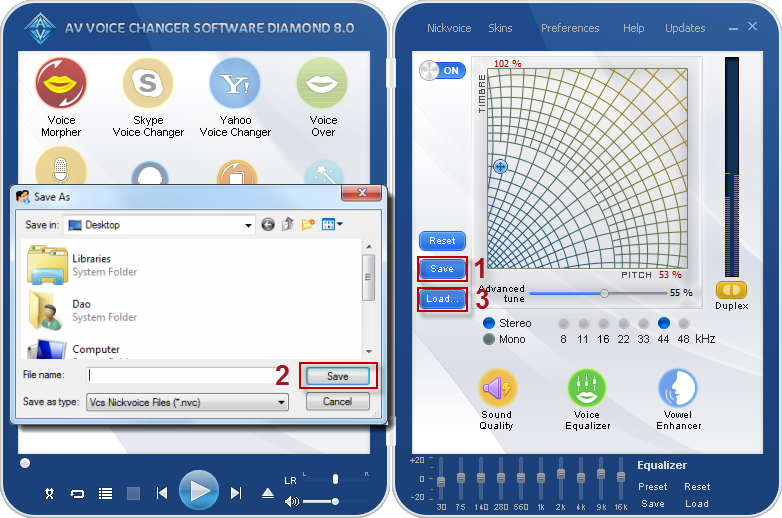
- Download Bane sample nickvoice from here
- To learn how to use your nickvoice, click here.
- For more free nickvoice packs, click here.
Subscribe newsletter
- Product using tips
- Free gifts
- Special discount offers
