- FAQs
-
Tutorials
Product Tutorials
- AV Voice Changer Software Product
- Voice Changer Software Diamond 9
- Voice Changer Software Diamond 8
- Voice Changer Software Diamond 7
- Voice Changer Software Gold 7
- Voice Changer Software Basic 7
- AV VoizGame 6
- AV Music Morpher Products
- Music Morpher
- Music Morpher Gold
- Video & Webcam Products
- AV Video Morpher
- AV Webcam Morpher
Freeware Tutorials
- AV MP3 Player Morpher
- AV RingtoneMAX
- AV DVD Player Morpher
- AV Video Karaoke Maker
- AV Digital Talking Parrot
- AV Tube
- AV MIDI Converter
- Media Player Morpher
- Media Player Morpher
- AV Audio Converter
- AV Audio & Sound Recorder
- AV Audio Editor
- AV Audio Morpher
- AV CD Grabber
- AV Media Uploader
- AV Video Converter
General Tutorials
- Update log
- Add-ons
- Forum
- Press releases
Customer Login
- Use Anime Studio Pro 10 with VCSD8
- Talk like Darth Vader in Star War movie in Skype
- Talk like John F. Kennedy with Voice Changer Software Diamond 8.0
- Talk like United State president Barack Obama with VCSD8.0
- How to use VCSD 8.0 in Adobe Audition
- Change voice when talking on Mumble with VCSD 8.0
- Change voice while using Team Speak 3 with VCSD 8.0
- Change voice when calling with AIM using VCSD 8.0
Talk like Darth Vader in Star War movie in Skype
(4.8 out of
5
based on
192 votes)
Darth Vader (born Anakin Skywalker) is the central character in the Star Wars saga, appearing as one of the main antagonists in the original trilogy and as the main protagonist in the prequel trilogy.
In this tutorial, we demonstrate how to change your voice like the Darth Vader with Voice Morpher and Advanced Voice effects feature of AV Voice Changer Software Diamond 8.0 in Skype's voice chat session.
Step to take
| Click on the steps below to start | Expand all | Collapse all |
- On Voice Changer Software Diamond 8.0 main panel, click Preferences to open the Preferences window.
In the Preferences window, we will change Hook mode to Virtual Audio Driver mode.
- Check Virtual driver Mode (1).
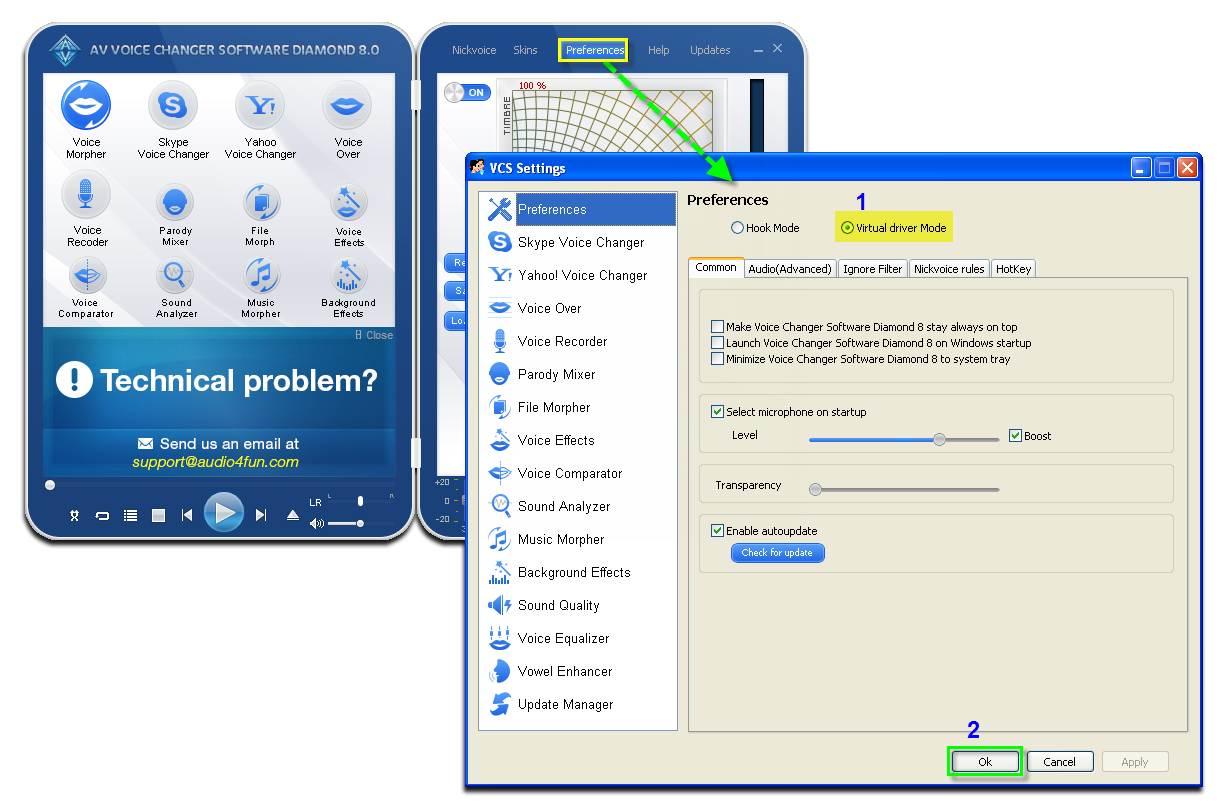
- Click the OK button (2) to apply the new settings and close the Preferences window.
- Run Skype, login to your account
- Choose menu Tools >> Options.
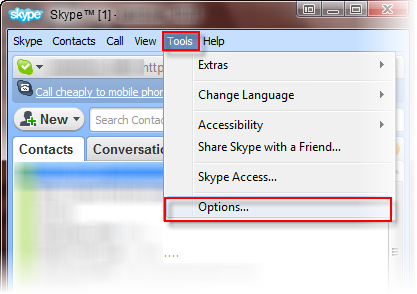
In the Options dialog box:
- Select Audio settings (1).
- In Microphone section, select: Microphone(Avnex Virtual Audio Device) (2).
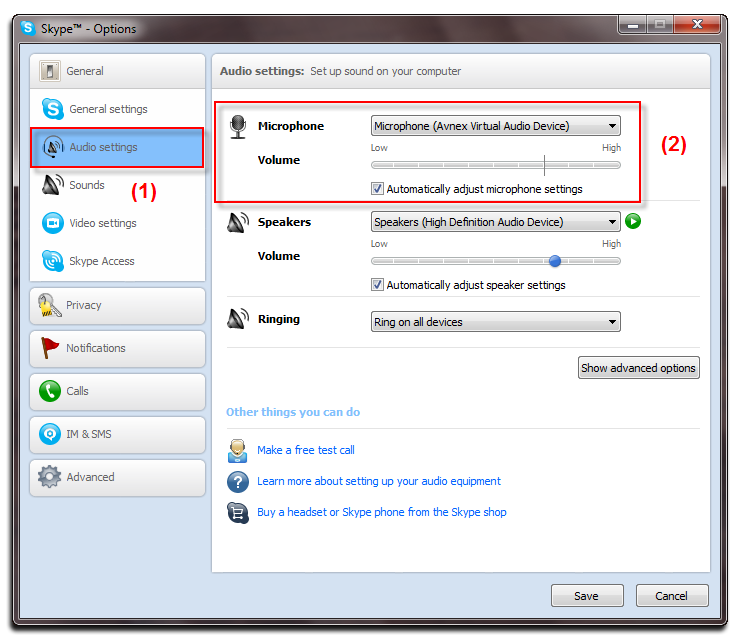
- Click Save.
From now on, AV Virtual Audio Driver will be the main audio driver used by Skype.
- For instant use, you can download the Darth Vader voice preset from here.
- To learn how to work with Voice Changer Software Diamond’s settings to archive the Darth Vader's voice, click here.
Get back to Skype and start the voice VoIP call or voice chat session. The morphing effects is now applied, and your voice is changed.
Subscribe newsletter
- Product using tips
- Free gifts
- Special discount offers
