- FAQs
-
Tutorials
Product Tutorials
- AV Voice Changer Software Product
- Voice Changer Software Diamond 9
- Voice Changer Software Diamond 8
- Voice Changer Software Diamond 7
- Voice Changer Software Gold 7
- Voice Changer Software Basic 7
- AV VoizGame 6
- AV Music Morpher Products
- Music Morpher
- Music Morpher Gold
- Video & Webcam Products
- AV Video Morpher
- AV Webcam Morpher
Freeware Tutorials
- AV MP3 Player Morpher
- AV RingtoneMAX
- AV DVD Player Morpher
- AV Video Karaoke Maker
- AV Digital Talking Parrot
- AV Tube
- AV MIDI Converter
- Media Player Morpher
- Media Player Morpher
- AV Audio Converter
- AV Audio & Sound Recorder
- AV Audio Editor
- AV Audio Morpher
- AV CD Grabber
- AV Media Uploader
- AV Video Converter
General Tutorials
- Update log
- Add-ons
- Forum
- Press releases
Customer Login
Set VAD as default audio device on Windows Vista
(4.6 out of
5
based on
27 votes)
The advanced AV Virtual Audio Driver works like a real audio driver that can be detected by any audio/video program. You can choose it as the main audio processor and hence auto apply morphing effects from AV Voice Changer Software 8.0 Diamond.
Follow this instruction and you will learn how to manually set AV Virtual Audio Device as the default device from your Windows Vista control panel.
Step to take
| Click on the steps below to start | Expand all | Collapse all |
Windows desktop » Start menu » Settings » Control panel » Click on Hardware and Sound (1).
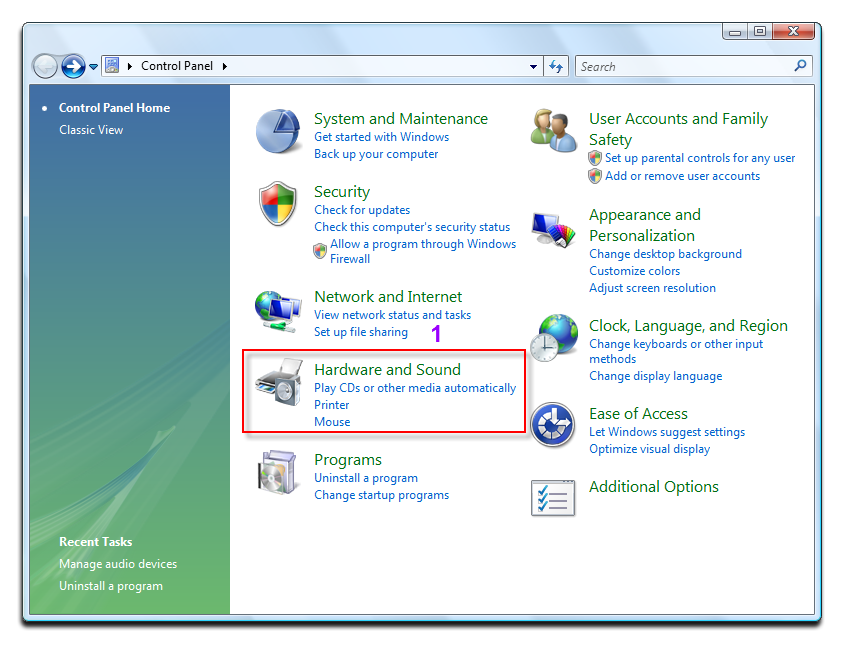
Click on Sound to open the Audio Devices manager.
Switch to the Recording tab, change the Sound Recording Default device to Avnex Virtual Audio Device for all devices (2).
Click OK to apply the new settings and close the Sound dialog box.

From now on, voice communication applications for online Games will use Avnex Audio Device as the main audio device to process audio, which will create a quick access for VCS to easily change your voice as you wish.
Subscribe newsletter
- Product using tips
- Free gifts
- Special discount offers
