- FAQs
-
Tutorials
Product Tutorials
- AV Voice Changer Software Product
- Voice Changer Software Diamond 9
- Voice Changer Software Diamond 8
- Voice Changer Software Diamond 7
- Voice Changer Software Gold 7
- Voice Changer Software Basic 7
- AV VoizGame 6
- AV Music Morpher Products
- Music Morpher
- Music Morpher Gold
- Video & Webcam Products
- AV Video Morpher
- AV Webcam Morpher
Freeware Tutorials
- AV MP3 Player Morpher
- AV RingtoneMAX
- AV DVD Player Morpher
- AV Video Karaoke Maker
- AV Digital Talking Parrot
- AV Tube
- AV MIDI Converter
- Media Player Morpher
- Media Player Morpher
- AV Audio Converter
- AV Audio & Sound Recorder
- AV Audio Editor
- AV Audio Morpher
- AV CD Grabber
- AV Media Uploader
- AV Video Converter
General Tutorials
- Update log
- Add-ons
- Forum
- Press releases
Customer Login
- Voice-over Your Characters on GoAnimate
- Change voice during call from PC to Android phone
- Screen recording with Bandicam in morphed voice
- Broadcast on Mixlr with changed voice
- Convert stereo to mono with Voice Changer Software Diamond 9.5
- How to use Non-human Voices in VCSD 9.5
- Export customized Nickvoice into a file
- Change your voice in ZELLO
Change voice during call from PC to Android phone
(4.3 out of
5
based on
12 votes)
Good news for those who are always seeking a way to make prank calls to an Android phone, we finally come out with a fine solution that will turn your PC into an Android voice changer. By this way, you can make calls from your PC to any Android phone in the voice of a charming lady, Chipmunk, Medusa or anyone. What’s more, you will be able to add various crazy voice effects, alter your accent, even record your voice and many other interesting audio activities to do and enhance the fun of calling.
All we need are just a computer with AV Voice Changer Software Diamond 9.5 (VCSD 9.5) installed; an Android emulator and a good Internet connection. As for which Android emulator to choose, there is a lot of options out there which we can only name a few such as BlueStacks, KoPlayer, and Nox.
In this tutorial, we will pick NoxPlayer. Continue reading to see how to connect an Android emulator to VCSD 9.5 to make Internet calls to other Android phones.
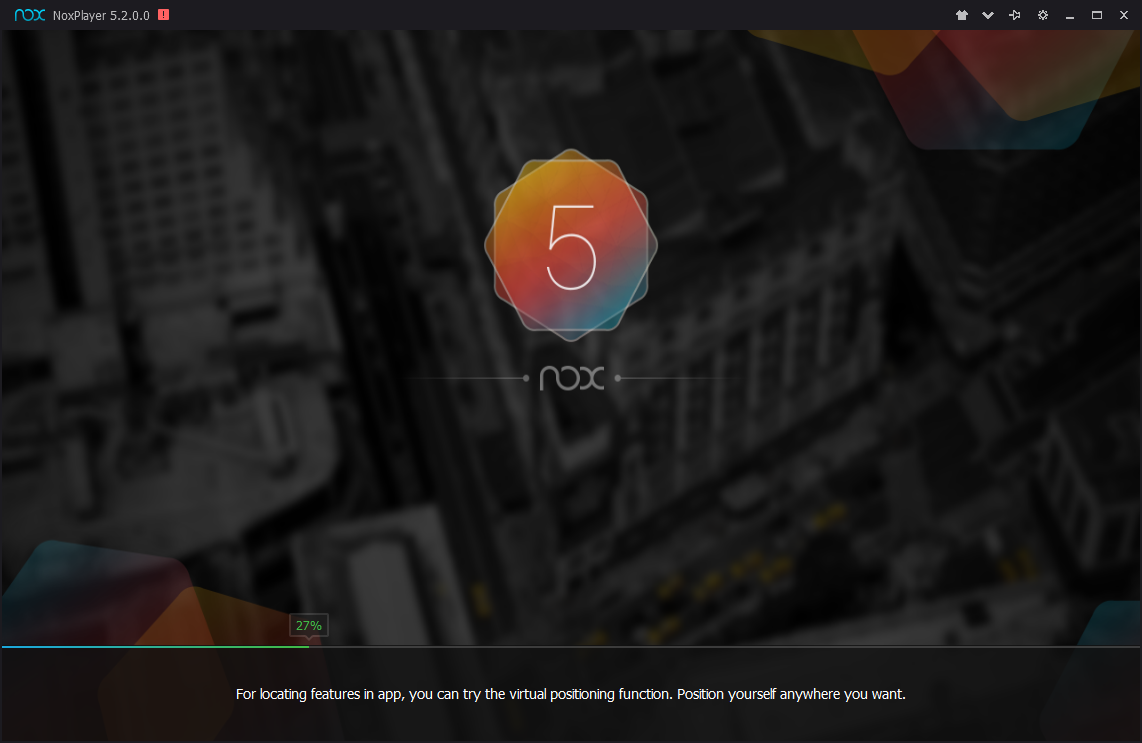
| Click on the steps below to start | Expand all | Collapse all |
- Go to VCSD 9.5 main panel, choose the morphing effects and make adjustments until you are satisfied with the vocal output. There are several ways to change your voice, including voice morphing and audio effects.
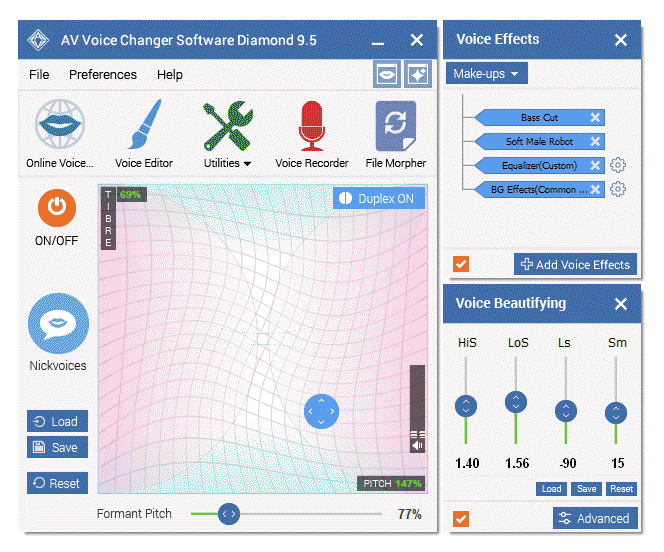
- You should read this guide for more in-depth information: How to use Voice Morpher in VCSD 9.5
- Remember to check out our Add-on store to download new and cool audio effect packs, updated regularly.
- On your Desktop, right-click on the Speakers icon on the system tray >> Choose Recording Devices.
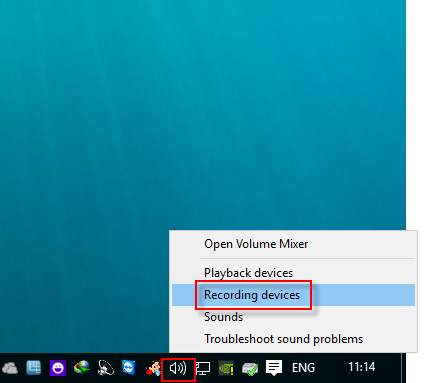
- On Recording tab (1), choose Microphone (Avsoft Virtual Audio Device) (2) and select Set Default (3).
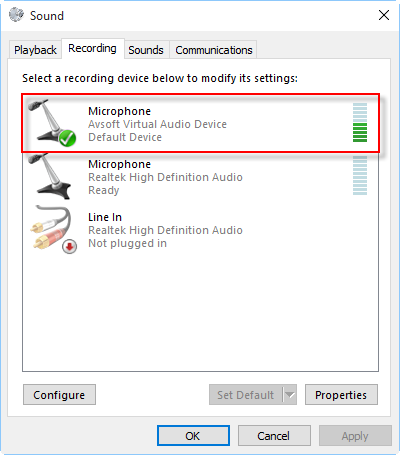
- Click OK button (4).
- Run NoxPlayer >> Sign in with Google.
- NoxPlayer window will now serve as a virtual Android device. You can access Play Store to download your favorite VoIP apps. » Detailed instruction can be found here.

- Run an app and start talking. The morphing effects from VCSD 9.5 will be applied to your voice automatically.
Subscribe newsletter
- Product using tips
- Free gifts
- Special discount offers
