- FAQs
-
Tutorials
Product Tutorials
- AV Voice Changer Software Product
- Voice Changer Software Diamond 9
- Voice Changer Software Diamond 8
- Voice Changer Software Diamond 7
- Voice Changer Software Gold 7
- Voice Changer Software Basic 7
- AV VoizGame 6
- AV Music Morpher Products
- Music Morpher
- Music Morpher Gold
- Video & Webcam Products
- AV Video Morpher
- AV Webcam Morpher
Freeware Tutorials
- AV MP3 Player Morpher
- AV RingtoneMAX
- AV DVD Player Morpher
- AV Video Karaoke Maker
- AV Digital Talking Parrot
- AV Tube
- AV MIDI Converter
- Media Player Morpher
- Media Player Morpher
- AV Audio Converter
- AV Audio & Sound Recorder
- AV Audio Editor
- AV Audio Morpher
- AV CD Grabber
- AV Media Uploader
- AV Video Converter
General Tutorials
- Update log
- Add-ons
- Forum
- Press releases
Customer Login
Talk Like a Charming Lady
(2.5 out of
5
based on
2 votes)
A charming lady can make people’s hearts flutter thanks to her beautiful voice. Then, do you want to own such voice and be successful in communicating with people around you?
This tutorial will guide you on how to talk attractively like a charming lady with AV Voice Changer Software Diamond 9.5.
| Click on the steps below to start | Expand all | Collapse all |
Click here to download the charming lady's voice.
This voice will serve as the target voice to which your voice will be modulated by Voice Changer Software Diamond 9.5, we'll refer to it as the sample voice.
- On the main panel, choose Utilities dropdown list » Voice Comparator (2).
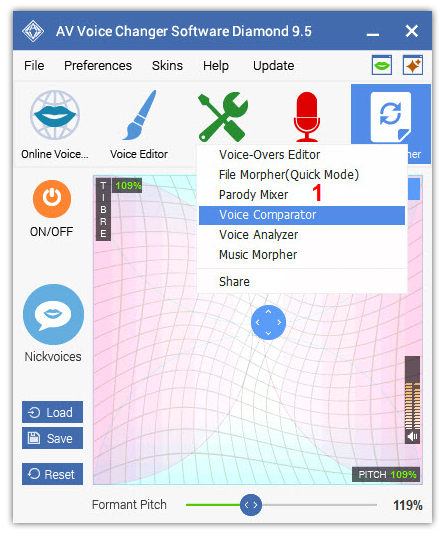
In the Voice section:
- Click Add (3) to open the Voice Import dialog box.
- Click Browse (4) and locate the female voice file you have just downloaded in Step 1.
- In the Person box (5), type in a name for the female voice, such as "Charming lady".
- Type what she says in the file into the Phrase field (6): "I'm really looking forward to getting to know you better".
- Click Import (7) to save and close the Voice Import panel.
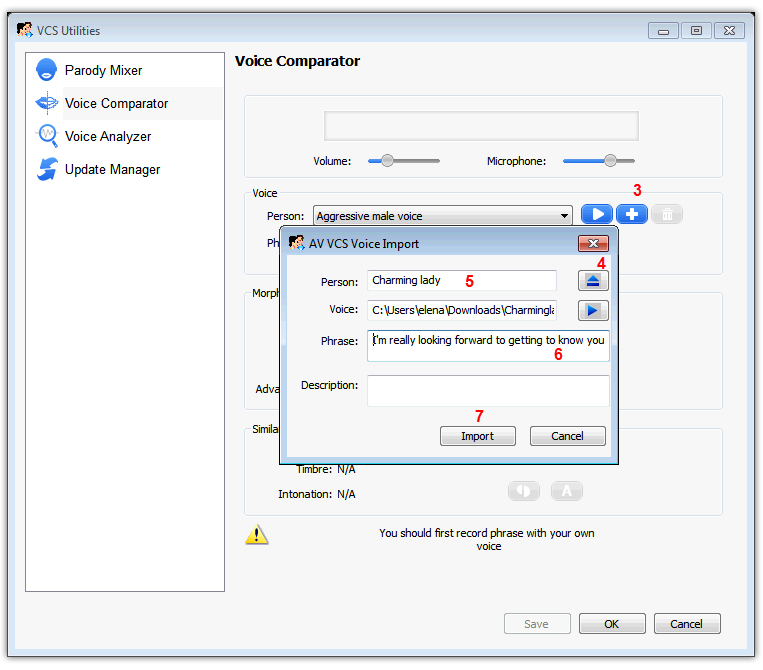
Note: You can click Play (8) in the Voice section to preview the imported sample voice.
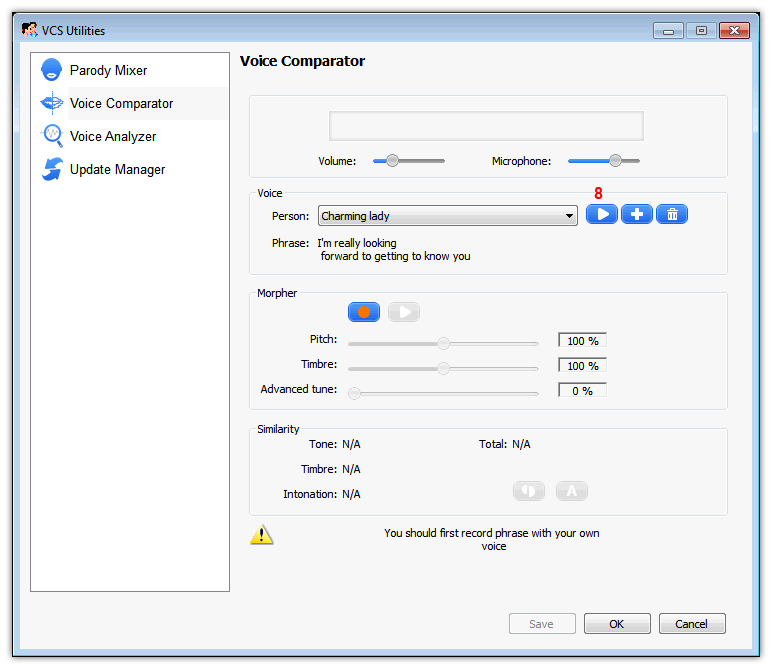
In the Morpher section:
- Click Rec (9) to start recording your voice. Try to mimic the sample voice over its tone, speed, rhythm and volume.
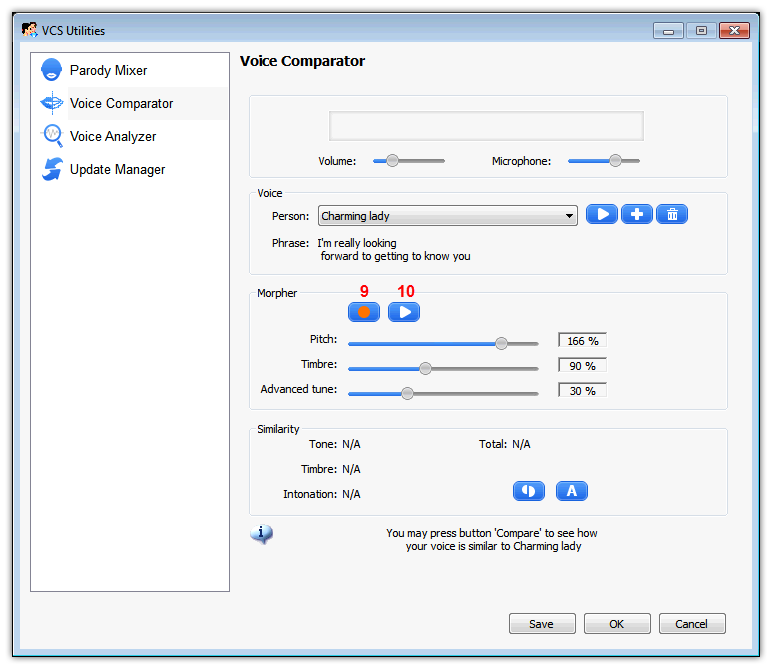
Note: If you receive an error message saying that "Cannot make comparison. Please, try to record your voice again," it might because you spoke too low or too fast that VCS Comparator couldn't detect the voice. Close the message and record your voice again.
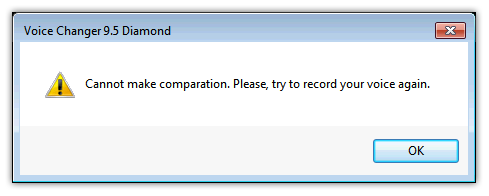
- You can click Play (10) to listen to your newly recorded voice.
- Click on Auto button (11), VCS Comparator will automatically compare the two voices and then suggest the best settings in Pitch, Timbre & Advanced Tune that make your voice sound like to the sample female voice most.
- Click OK (12) to close the Voice Comparator window and return to the main panel. The suggested settings will be applied to the Voice Morpher module. If you are not satisfied with the settings, try to make slightly adjustments on the Pitch and Timbre graph to see if you can get a better result.
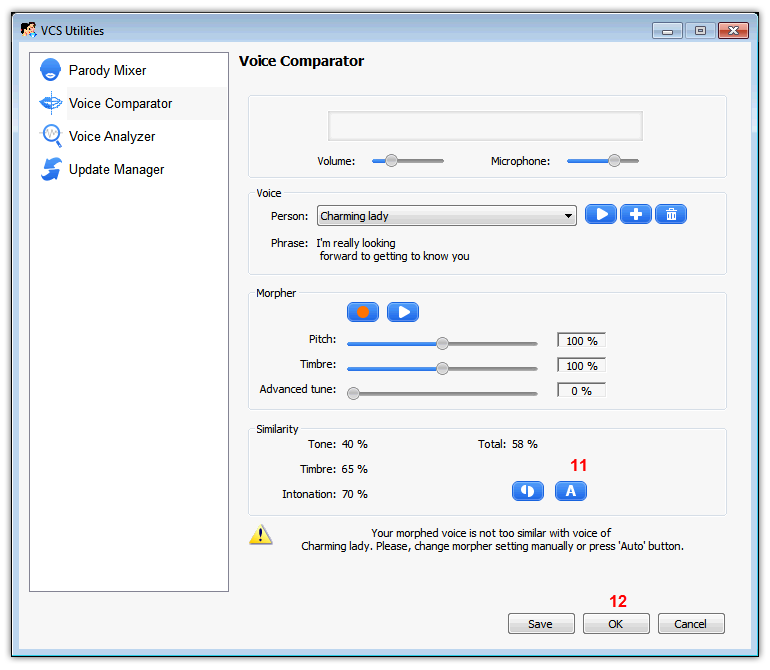
Subscribe newsletter
- Product using tips
- Free gifts
- Special discount offers
