- FAQs
-
Tutorials
Product Tutorials
- AV Voice Changer Software Product
- Voice Changer Software Diamond 9
- Voice Changer Software Diamond 8
- Voice Changer Software Diamond 7
- Voice Changer Software Gold 7
- Voice Changer Software Basic 7
- AV VoizGame 6
- AV Music Morpher Products
- Music Morpher
- Music Morpher Gold
- Video & Webcam Products
- AV Video Morpher
- AV Webcam Morpher
Freeware Tutorials
- AV MP3 Player Morpher
- AV RingtoneMAX
- AV DVD Player Morpher
- AV Video Karaoke Maker
- AV Digital Talking Parrot
- AV Tube
- AV MIDI Converter
- Media Player Morpher
- Media Player Morpher
- AV Audio Converter
- AV Audio & Sound Recorder
- AV Audio Editor
- AV Audio Morpher
- AV CD Grabber
- AV Media Uploader
- AV Video Converter
General Tutorials
- Update log
- Add-ons
- Forum
- Press releases
Customer Login
Change voice in Curse
(4.3 out of
5
based on
4 votes)
In this tutorial, you will learn how to make your conversations in Curse even funnier by changing your voice with AV Voice Changer Software 9.5 Diamond (VCSD 9.5).
» About Curse:
Curse is a fast and free client specialized in gaming communication. The client has a robust feature set, including an in-game voice overlay, audio enhancement technology, friend sync, community support and even streaming tools. It is excellent for group calling, community managing and can be used on all devices.
From April 2017, Curse Client was discontinued support and merged with Twitch Desktop App.
» See how to connect VCSD 9.5 with Twitch here.
| Click on the steps below to start | Expand all | Collapse all |
 |
This step is no longer required if you are using the build 9.5.21 or newer. Since the release of Voice Changer Software Diamond 9.5.21, Virtual Audio Driver (VAD) Mode is the default and primary working method. This change is guaranteed not to impact software performance and user experience quality. |
|
| To connect Voice Changer Software Diamond with another VoIP application: Change the program’s microphone input to VAD. » Details in Step 2 below. | ||
| To process a list of ready audio files: Take advantage of the premium feature File Morpher. » Details in this tutorial. | ||
- On right panel, click the Preference menu to open VCS Preferences window.
- When VCS Preferences window appears, choose Virtual driver Mode radio button (1).
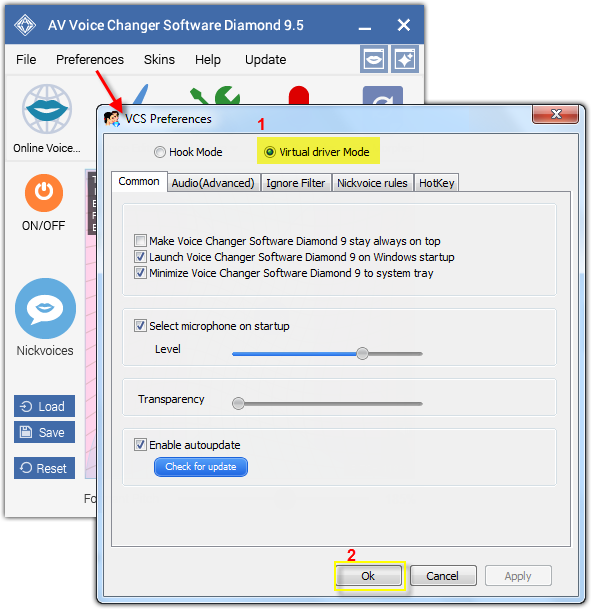
- Click OK button (2) to apply new settings and close the Preferences window.
- Run Curse.
- Choose Settings button (1) to open CONFIGURE YOUR CURSE dialog box.
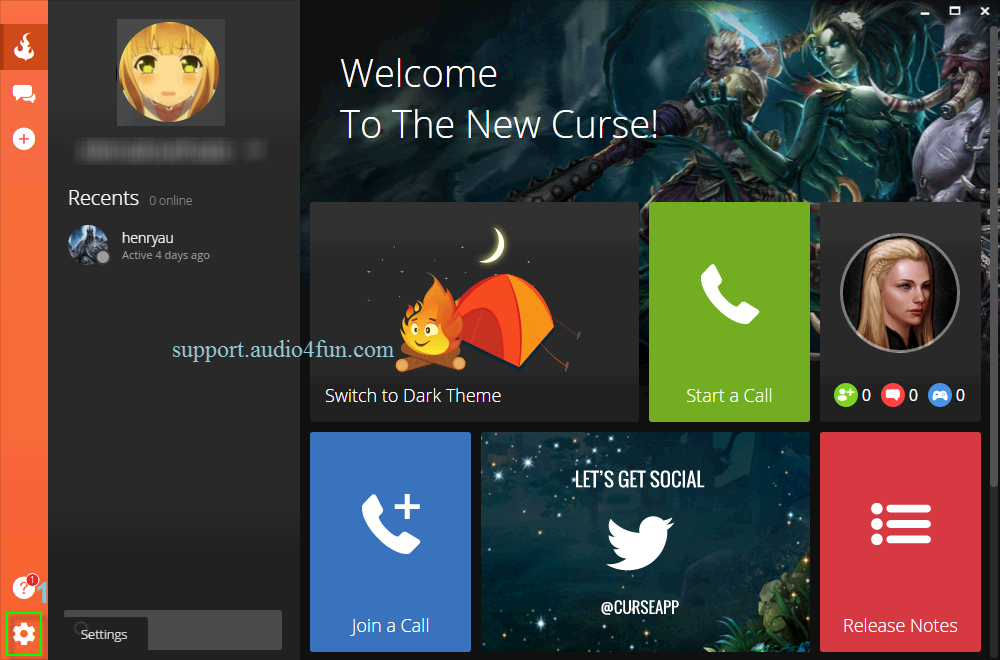
- In CONFIGURE YOUR CURSE dialog box:
+ Choose Audio tab (2) and change Device to Microphone (Avsoft Virtual Audio Device) (3).
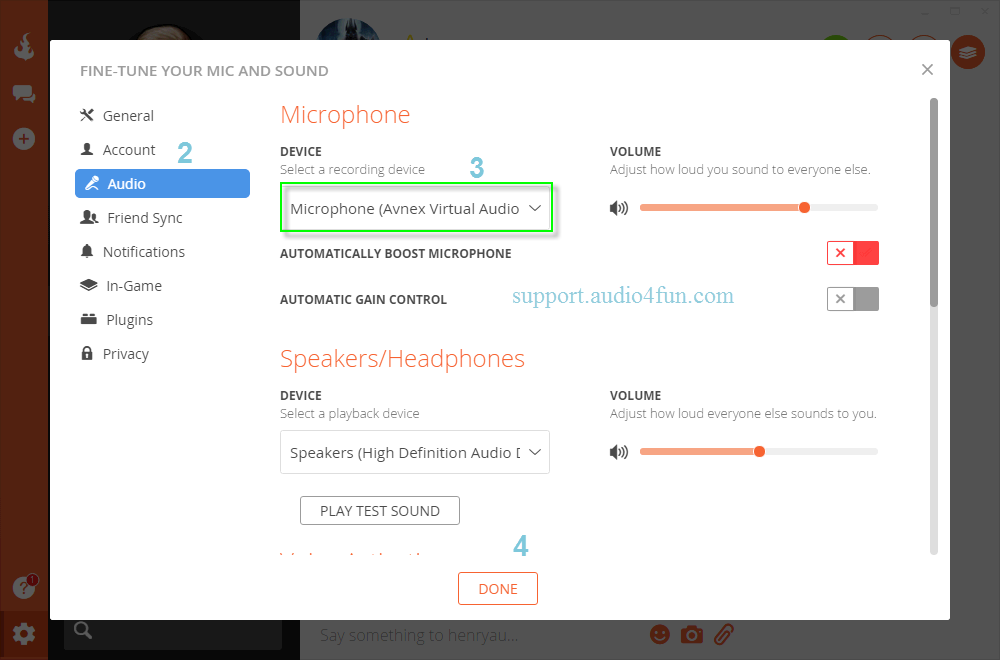
- Click DONE button (4) to apply settings and close the CONFIGURE YOUR CURSE dialog box.
- Go to VCSD 9.5 main panel, choose the morphing effects and make adjustments until you are satisfied with the vocal output. There are several ways to change your voice, including voice morphing and audio effects.
- You can read this guide for more in-depth information: How to use Voice Morpher in VCSD 9.5.
- Remember to check out our Add-on store to download new and cool audio effect packs, updated regularly.
Note: Remember to choose the packs used for VCSD 9.5. The other ones which applied for other products cannot be used for VCSD 9.5.
You can start the normal voice chat session on Curse with your "new voice". It is also possible to change your voice in a group call. Just imagine how much fun you and your friends will have.
Note: Please notice that as long as the Voice Changer Software is On, the morphing effects will be applied to your voice automatically. To be back to normal instantly, you will just need to turn the voice changer software off.
Subscribe newsletter
- Product using tips
- Free gifts
- Special discount offers
