- FAQs
-
Tutorials
Product Tutorials
- AV Voice Changer Software Product
- Voice Changer Software Diamond 9
- Voice Changer Software Diamond 8
- Voice Changer Software Diamond 7
- Voice Changer Software Gold 7
- Voice Changer Software Basic 7
- AV VoizGame 6
- AV Music Morpher Products
- Music Morpher
- Music Morpher Gold
- Video & Webcam Products
- AV Video Morpher
- AV Webcam Morpher
Freeware Tutorials
- AV MP3 Player Morpher
- AV RingtoneMAX
- AV DVD Player Morpher
- AV Video Karaoke Maker
- AV Digital Talking Parrot
- AV Tube
- AV MIDI Converter
- Media Player Morpher
- Media Player Morpher
- AV Audio Converter
- AV Audio & Sound Recorder
- AV Audio Editor
- AV Audio Morpher
- AV CD Grabber
- AV Media Uploader
- AV Video Converter
General Tutorials
- Update log
- Add-ons
- Forum
- Press releases
Customer Login
Talk like a Pirate with VCSD9.5
(3.3 out of
5
based on
6 votes)
Avast, me hearties. If ye think it's a pirate's life for ye, ye better be learnin' t' be talkin' like a buccaneer before settin' sail.
Find out the secret booty from this tutorial and yer voice will sound croaky; the winds are by your side, and all can be recorded, shared, and enjoyed by all yer shipmates. ‘tis "Pirattitude" Ahoy!
- Requirement:
Voice Changer Software Diamond 9.5 (VCSD9) ready on your computer
- Sample voices:
- Real pirate’s voice:
- Normal male voice:
| Click on the steps below to start | Expand all | Collapse all |
On VCSD9’s main panel:
- Remember to turn ON Voice Morpher (1)
- Now, adjust the Pitch and Timbre to change your voice. One specific voice will fit with different settings. In my opinion, you can try by starting with Pitch 58% (2) and Timbre 184% (3).
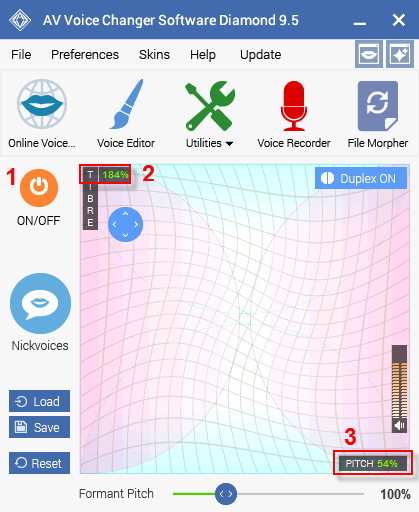
- Next, click on Advanced (4).
- When Advanced window appears, choose Fine Tune tab (5)
- Set Timbre’s Fine Tune to 80% (6) and click OK (7) to close the window.
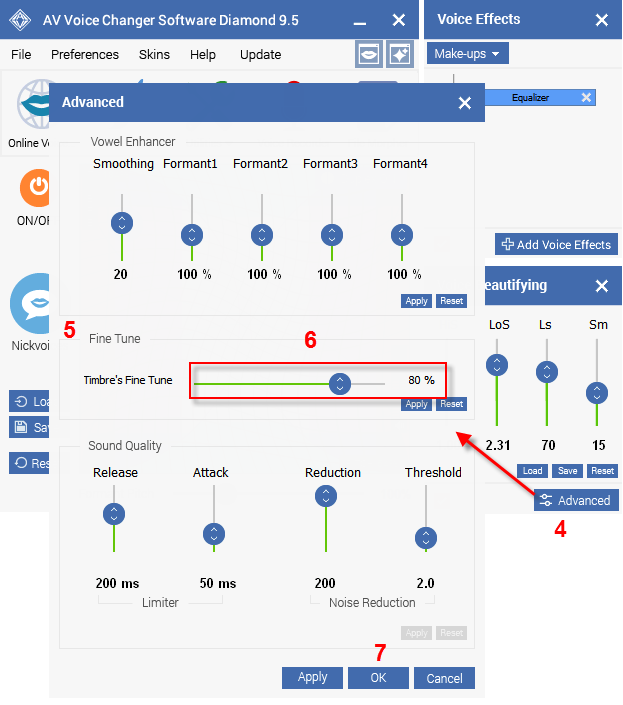
► Enhance with Equalizer:
- Click on Make-ups (1), then choose Custom (2)
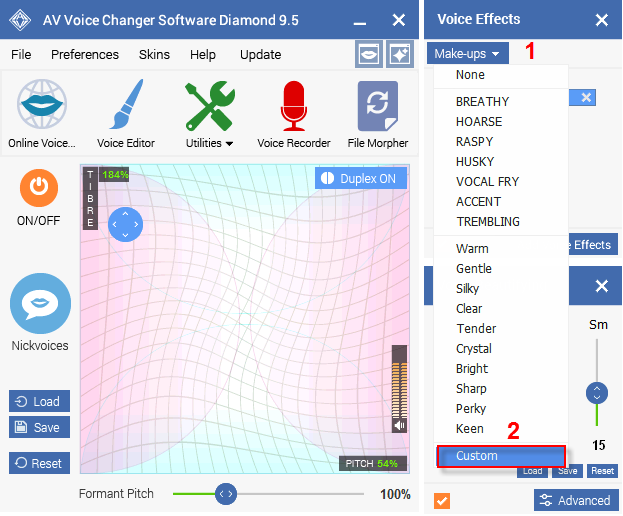
- When Equalizer window appears, click on Presets (3) and choose Superbass (4)
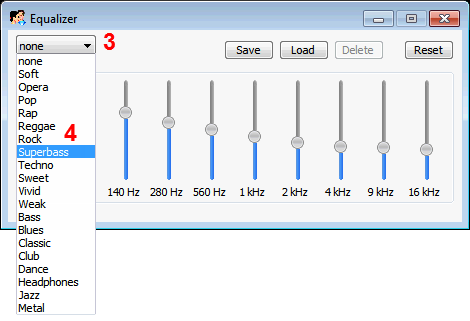
► Enhance with Vowel Enhancer:
- Click Advanced (5)
- In Advanced window, choose Vowel Enhancer tab (6).
- Now, adjust only Formant 1 (7). It will affect the low formant of your voice, which makes it more gravelly.
- And then, click OK (8) to close the window.
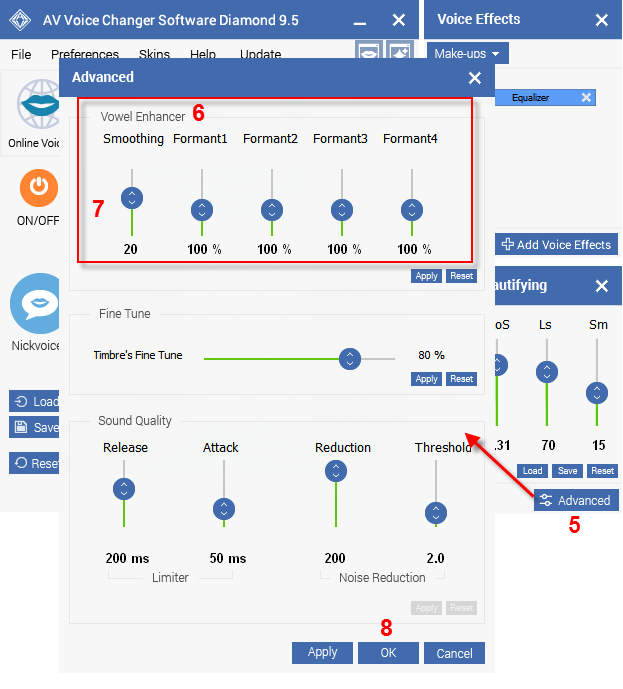
► Enhance with Voice Beautifying:
- Make changes to LoStretch (9) and LoShift (10) sliders. That will allow you to stretch the speed of your voice, and shift up certain parts of the voice.
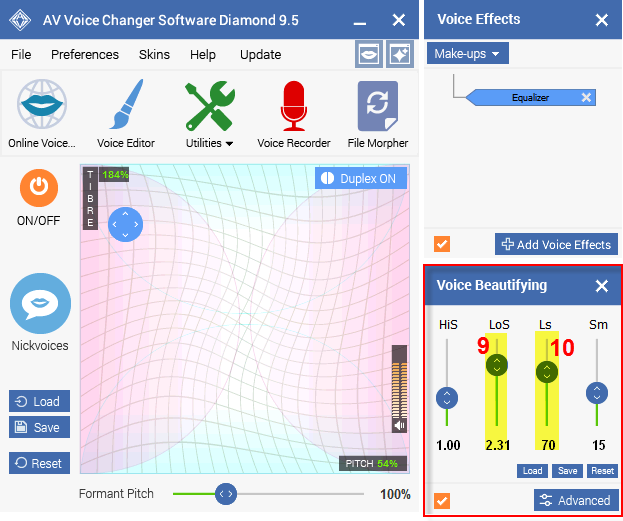
- On VCSD9’s main panel, click on Save (1)
- Choose the location, file name and then save your Nickvoice.
- If you want to use that Nickvoice again, just click on Load (2) and choose the file.
And now, X marks the spot. Grab yer fine grog and conquer the Seven Seas.
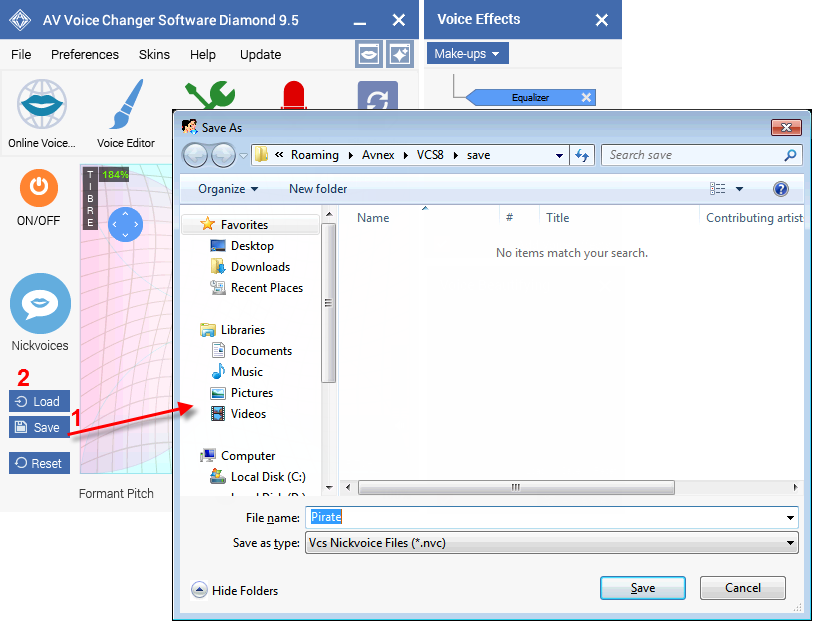
» To import new Nickvoice into menu “Nickvoice”: click here
» For more Nickvoice packs: click here
Subscribe newsletter
- Product using tips
- Free gifts
- Special discount offers
