- FAQs
-
Tutorials
Product Tutorials
- AV Voice Changer Software Product
- Voice Changer Software Diamond 9
- Voice Changer Software Diamond 8
- Voice Changer Software Diamond 7
- Voice Changer Software Gold 7
- Voice Changer Software Basic 7
- AV VoizGame 6
- AV Music Morpher Products
- Music Morpher
- Music Morpher Gold
- Video & Webcam Products
- AV Video Morpher
- AV Webcam Morpher
Freeware Tutorials
- AV MP3 Player Morpher
- AV RingtoneMAX
- AV DVD Player Morpher
- AV Video Karaoke Maker
- AV Digital Talking Parrot
- AV Tube
- AV MIDI Converter
- Media Player Morpher
- Media Player Morpher
- AV Audio Converter
- AV Audio & Sound Recorder
- AV Audio Editor
- AV Audio Morpher
- AV CD Grabber
- AV Media Uploader
- AV Video Converter
General Tutorials
- Update log
- Add-ons
- Forum
- Press releases
Customer Login
- System Requirements
- How to imitate Celebrity voice with VCSD 9.5
- Create professional audio books
- Change voice in World of Warcraft
- Change voice in Steam Game Portal with VCSD 9.5
- Change voice while playing Second Life with VCSD 9.5
- How to use Voice Changer Software Diamond 9.5 in Sound Forge
- Change voice while using Adobe Captivate
How to imitate Celebrity voice with VCSD 9.5
(4.2 out of
5
based on
10 votes)
You have a favorite idol? You want to talk like him/her and always practice to do that?
With Voice Changer Software Diamond 9.5 (VCSD 9.5), you can talk like any idol whom you want to be!
This tutorial will guide you on how to imitate celebrity voice with VCSD 9.5.
| Click on the steps below to start | Expand all | Collapse all |
- Run VCSD 9.5 >> Click Utilities dropdown list and choose Voice Comparator to open VCS Utilities window with Voice Comparator tab.
- In Voice Comparator dialog box, choose Add (1) to import a new voice.
- When Voice Import window comes up:
+ Click Browse (2) and choose the recording of the voice you want to imitate, then click Open.
+ Name the sample voice in the Person textbox (3).
Ex: Michale
+ Type the spoken phrase of the recording into the Phrase textbox (4). This is the text of the sample recording that you will repeat in the next step.
Ex: How do you do
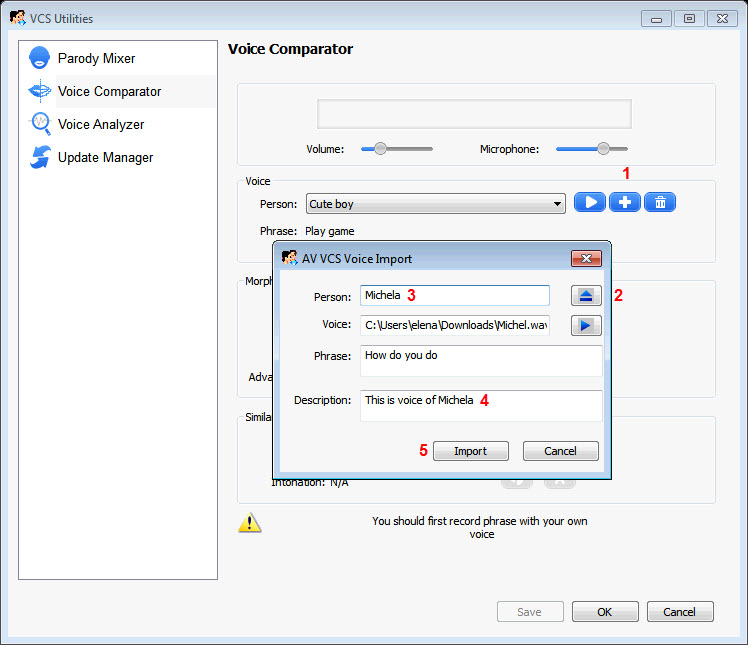
+ Click Import (5) to close the Voice Import dialog box.
In Voice Comparator dialog box:
- The new sample voice you have just imported will appear at the Voice section (6).
- Click the Record button (7) and speak into the microphone the text in the Phrase field.

Note:
- The recording process lasts in appropriate time and will stop automatically.
- Your voice should be clear and loud enough.
- You should start to speak right after hitting the Record button.
- Try to imitate the tone of the recording voice for best comparing performance.
- The comparison will immediately start after your recording is done. Check the result in the Similarity section.
- Click the Auto button (8) to automatically select the best similar parameter to the voice sample.
- Click OK (10) to apply the settings and close the Comparator.
The morpher settings will be applied into the Pitch and Timbre graph of Voice Morpher module on main panel.
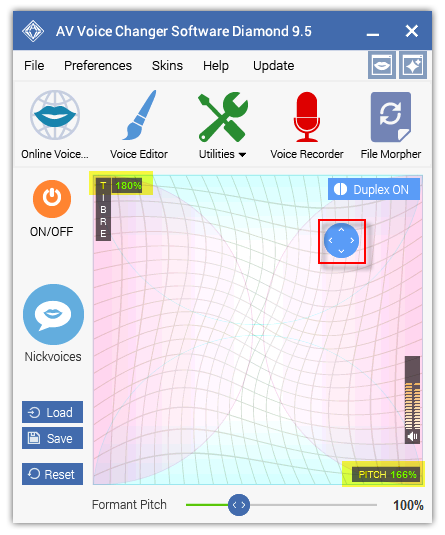
Now you have the voice similar to your favorite celebrity as you wish for. Start a chat conversation to surprise your friends.
Subscribe newsletter
- Product using tips
- Free gifts
- Special discount offers
