- FAQs
-
Tutorials
Product Tutorials
- AV Voice Changer Software Product
- Voice Changer Software Diamond 9
- Voice Changer Software Diamond 8
- Voice Changer Software Diamond 7
- Voice Changer Software Gold 7
- Voice Changer Software Basic 7
- AV VoizGame 6
- AV Music Morpher Products
- Music Morpher
- Music Morpher Gold
- Video & Webcam Products
- AV Video Morpher
- AV Webcam Morpher
Freeware Tutorials
- AV MP3 Player Morpher
- AV RingtoneMAX
- AV DVD Player Morpher
- AV Video Karaoke Maker
- AV Digital Talking Parrot
- AV Tube
- AV MIDI Converter
- Media Player Morpher
- Media Player Morpher
- AV Audio Converter
- AV Audio & Sound Recorder
- AV Audio Editor
- AV Audio Morpher
- AV CD Grabber
- AV Media Uploader
- AV Video Converter
General Tutorials
- Update log
- Add-ons
- Forum
- Press releases
Customer Login
Change voice in World of Warcraft
(3.3 out of
5
based on
3 votes)
In this tutorial, we demonstrate how to use the Voice Changer Software Diamond 9.5 (VCSD 9.5) for changing your voice in World of Warcraft.
» What is World of Warcraft ?
World of Warcraft is an online game where players from around the world assume the roles of heroic fantasy characters and explore a virtual world full of mystery, magic, and endless adventure.
» Requirements:
You should have a World of Warcraft installed and set up properly in your computer first. Check detailed information from WOW website.
| Click on the steps below to start | Expand all | Collapse all |
- Go to VCSD 9.5 main panel, choose the morphing effects and make adjustments until your are satisfied with your vocal output. There are several ways to change your voice, including voice morphing and audio effects.
- You should read this guide for more in-depth information: How to use Voice Morpher in VCSD 9.5
- Remember to check out our Add-on store to download new and cool audio effect packs, updated regularly.
Note: Remember to choose the packs used for VCSD 9.5. The other ones which applied for other products cannot be used for VCSD 9.5.
- Go to Control Panel -> Sound -> Recording tab -> Select Microphone (Avsoft Virtual Audio Device) (1) and click Set Default (2) button.
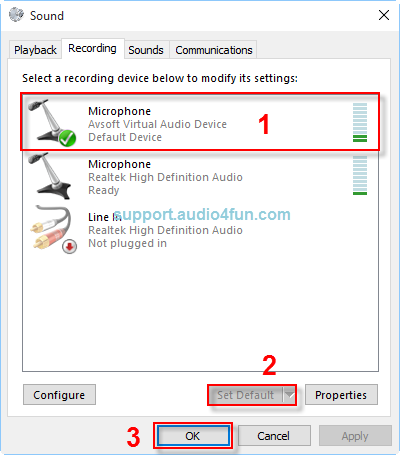
- Click OK button (3).
From now on, whenever you talk on World of Warcraft, your voice will be auto morphed by VCSD 9.5.
You now can do voice conversation with World of Warcraft. The morphing settings for your voice will be applied automatically.
Note: If you don’t want to use VCSD 9.5 to change voice for World of Warcraft anymore, change audio settings for Windows back to normal audio source.
Subscribe newsletter
- Product using tips
- Free gifts
- Special discount offers
