- FAQs
-
Tutorials
Product Tutorials
- AV Voice Changer Software Product
- Voice Changer Software Diamond 9
- Voice Changer Software Diamond 8
- Voice Changer Software Diamond 7
- Voice Changer Software Gold 7
- Voice Changer Software Basic 7
- AV VoizGame 6
- AV Music Morpher Products
- Music Morpher
- Music Morpher Gold
- Video & Webcam Products
- AV Video Morpher
- AV Webcam Morpher
Freeware Tutorials
- AV MP3 Player Morpher
- AV RingtoneMAX
- AV DVD Player Morpher
- AV Video Karaoke Maker
- AV Digital Talking Parrot
- AV Tube
- AV MIDI Converter
- Media Player Morpher
- Media Player Morpher
- AV Audio Converter
- AV Audio & Sound Recorder
- AV Audio Editor
- AV Audio Morpher
- AV CD Grabber
- AV Media Uploader
- AV Video Converter
General Tutorials
- Update log
- Add-ons
- Forum
- Press releases
Customer Login
- How to use AV Webcam Morpher Pro with Windows Live 14
- How to use Webcam Morpher in Skype
- How to change background images of webcam on Camfrog 6 with AV Webcam Morpher Pro
- Webcam Morpher - How to use Webcam Morpher in Eyeball Chat ?
- How to use Webcam Morpher in QQ?
- Record your real webcam video with Webcam Morpher
- Share your favorite video clips with chat friends via webcam
- How to use Webcam Morpher in Camfrog? (Video)
How to use Webcam Morpher in Skype
(4.9 out of
5
based on
24 votes)
Introduction
In this tutorial, we demonstrate how to use Webcam Morpher 2.0 with Skype Chat, one of the most popular live webcam chat community.
| Click on the steps below to start | Expand all | Collapse all |
- Start AV Webcam Morpher, and choose the nickface from the Nickfaces list.
- Click here for detail instruction.

Note: If you are using Webcam Morpher Pro version, it is able to work with more than the two nickfaces that are already included in the free version. For trying some other humorous nickfaces, click here.
Go to Skype and start chat. The Webcam Morpher will be applied automatically.
- Select Tools menu (1) >> click on Options command (2).
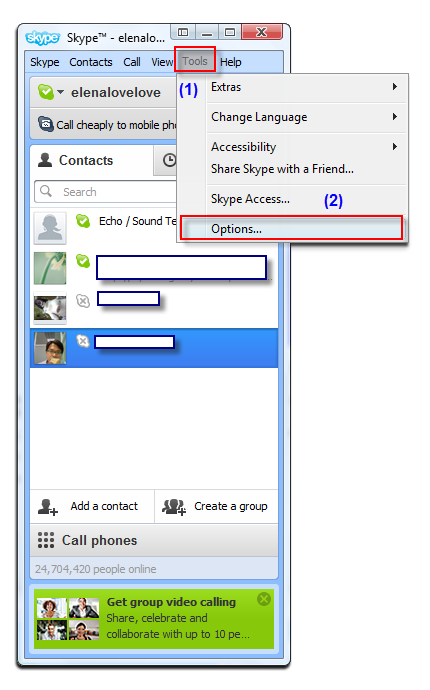
- In Skype – Option windows, select Video settings (3) tab to settings for your webcam
- Choose AV Webcam Capture in Select webcam (4)
- Then, click Save button (5)
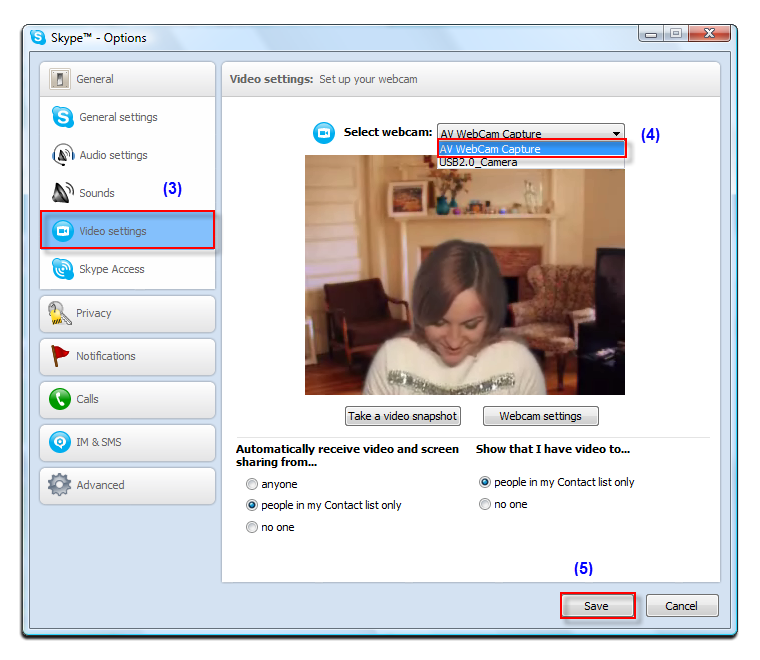
Now, you can turn back Skype chat instant and start video chat with your friend using AV Webcam Morpher
Subscribe newsletter
- Product using tips
- Free gifts
- Special discount offers
