- FAQs
-
Tutorials
Product Tutorials
- AV Voice Changer Software Product
- Voice Changer Software Diamond 9
- Voice Changer Software Diamond 8
- Voice Changer Software Diamond 7
- Voice Changer Software Gold 7
- Voice Changer Software Basic 7
- AV VoizGame 6
- AV Music Morpher Products
- Music Morpher
- Music Morpher Gold
- Video & Webcam Products
- AV Video Morpher
- AV Webcam Morpher
Freeware Tutorials
- AV MP3 Player Morpher
- AV RingtoneMAX
- AV DVD Player Morpher
- AV Video Karaoke Maker
- AV Digital Talking Parrot
- AV Tube
- AV MIDI Converter
- Media Player Morpher
- Media Player Morpher
- AV Audio Converter
- AV Audio & Sound Recorder
- AV Audio Editor
- AV Audio Morpher
- AV CD Grabber
- AV Media Uploader
- AV Video Converter
General Tutorials
- Update log
- Add-ons
- Forum
- Press releases
Customer Login
- Voice Changer Software Diamond - Change voice while working on Voxox
- Voice Changer Software Diamond - Change voice in ooVoo
- AV Voice Changer Software Diamond - Change voice while using TeamSpeak 3
- Change voice while doing voice chat in Trillian with Voice Changer Software Diamond 7
- How to morph your batch file with Voice Changer Software Diamond
- Voice Changer Software Diamond - Change voice while working on Mohawk Voice
- Batch File: Apply morphing effects to multiple files
- Voice Changer Software Diamond - Change voice while using AIM (Video)
Note: This tutorial is using an outdated version of Voice Changer Software Diamond. For the updated tutorial with the newest version 9.5, click here.
Voice Changer Software Diamond - Change voice in ooVoo
(5.0 out of
5
based on
3 votes)
Introduction
This tutorial will guide you through the way to use Voice Changer Software Diamond 7.0 to change your voice in ooVoo video chat .
What is ooVoo?
ooVoo is an iChat-like video conferencing and chat tool for Windows, loaded with several tools that make it a viable alternative for small work groups using conference calls and screen-sharing applications.
You should have ooVoo 3.0.7.21 installed and set up probably in your computer. Check detailed information from its website.

| Click on the steps below to start | Expand all | Collapse all |
On VCSD main panel, click Preferences to open Preferences dialog box.
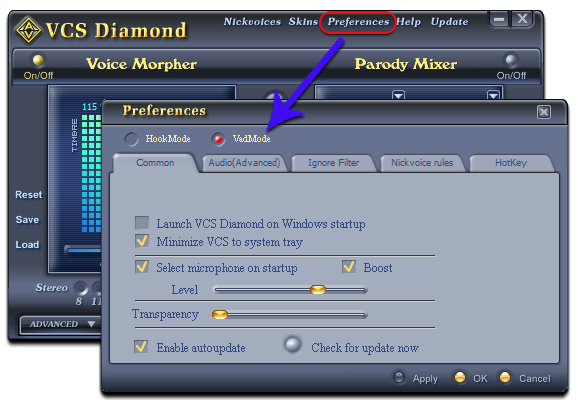
In Preferences dialog box, we will switch from Hook mode to Virtual Audio Driver mode.
- Check on VadMode (1).
- Click OK (2) to apply the new setting and close Preferences dialog box.

Open Voice Changer Software Diamond, choose the morphing effects for your voice, and make adjustments until you are satisfied with the output voice.
Click here to learn how to change voice using Voice Morpher feature.
>> Turn your voice into voice of Optimus Prime Robot in Transformer movie?
>> Or wanna make your voice sound like Darth Vader’s voice in Star Wars movie?
- Run ooVoo 3.0.7.21, log in your account.
- Click Help button >> Check your audio and video to open the Audio and video setting window.

- In the Check your audio and video dialog, choose Check your MICROPHONE
- In the microphone area, click Change microphone
- Select Avnex Virtual Audio Device for your microphone
- Click OK.
From now on, VCS Virtual Audio Driver will be the main audio driver recognized by ooVoo.

You can now start voice chatting on ooVoo. The morphing settings for your voice will be applied automatically.
Subscribe newsletter
- Product using tips
- Free gifts
- Special discount offers
