- FAQs
-
Tutorials
Product Tutorials
- AV Voice Changer Software Product
- Voice Changer Software Diamond 9
- Voice Changer Software Diamond 8
- Voice Changer Software Diamond 7
- Voice Changer Software Gold 7
- Voice Changer Software Basic 7
- AV VoizGame 6
- AV Music Morpher Products
- Music Morpher
- Music Morpher Gold
- Video & Webcam Products
- AV Video Morpher
- AV Webcam Morpher
Freeware Tutorials
- AV MP3 Player Morpher
- AV RingtoneMAX
- AV DVD Player Morpher
- AV Video Karaoke Maker
- AV Digital Talking Parrot
- AV Tube
- AV MIDI Converter
- Media Player Morpher
- Media Player Morpher
- AV Audio Converter
- AV Audio & Sound Recorder
- AV Audio Editor
- AV Audio Morpher
- AV CD Grabber
- AV Media Uploader
- AV Video Converter
General Tutorials
- Update log
- Add-ons
- Forum
- Press releases
Customer Login
- Send holiday greetings in your own special way
- Voice Changer Software Diamond - Make prank calls with friends at Christmas and New Year Eve
- Voice Changer Software Diamond - Change voice in Garena Plus
- How to record a chilling horror audio story or a ghost story for Halloween
- Voice Changer Software Diamond - Talk Like Boris The Animal for Halloween Prank Call
- Voice Changer Software Diamond – Use with SAM Broadcaster
- Voice Changer Software Diamond – Change voice in Dell Video Chat
- RECENTLY UPDATED
Note: This tutorial is using an outdated version of Voice Changer Software Diamond. For the updated tutorial with the newest version 9.5, click here.
Voice Changer Software Diamond - Make prank calls with friends at Christmas and New Year Eve
(5.0 out of
5
based on
2 votes)
In this tutorial, we will guide you through the way to completely prepare a prank call at Christmas and New Year Eve with Voice Changer Software Diamond (VCSD).
| Click on the steps below to start | Expand all | Collapse all |
On VCSD main panel, click Preferences to open Preferences dialog box.
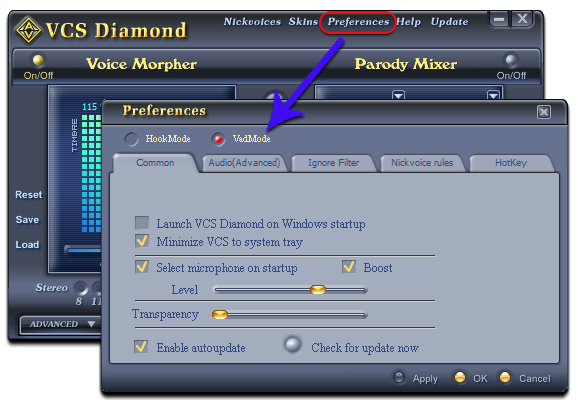
In Preferences dialog box, we will switch from Hook mode to Virtual Audio Driver mode.
- Check on VadMode (1).
- Click OK (2) to apply the new setting and close Preferences dialog box.

This is our favorite part of this task: apply morphing effects to your voice. At this point, you should have known some easy steps to control Voice Morpher panel. Just make adjustments until you are satisfied with the output voice.
We’ve got several ideas for your voice:
>> Turn your voice into voice of Optimus Prime Robot in Transformer movie?
>> Or wanna make your voice sound like Darth Vader’s voice in Star Wars movie?
>> Or become the next PSY with another global viral spread?
The basic principle is that you need to set AV Virtual Audio Device as audio input source of the VoIP application. For detailed instruction, you can refer to the following tutorials:
- Change voice in Skype with Voice Changer Software Diamond
- Change voice in Yahoo Messenger 10.0 with Voice Changer Software Diamond
- Change voice in Facebook chat with Voice Changer Software Diamond
- Change voice in Google Talk with Voice Changer Software Diamond
And many more at our Tutorial library
Subscribe newsletter
- Product using tips
- Free gifts
- Special discount offers
