- FAQs
-
Tutorials
Product Tutorials
- AV Voice Changer Software Product
- Voice Changer Software Diamond 9
- Voice Changer Software Diamond 8
- Voice Changer Software Diamond 7
- Voice Changer Software Gold 7
- Voice Changer Software Basic 7
- AV VoizGame 6
- AV Music Morpher Products
- Music Morpher
- Music Morpher Gold
- Video & Webcam Products
- AV Video Morpher
- AV Webcam Morpher
Freeware Tutorials
- AV MP3 Player Morpher
- AV RingtoneMAX
- AV DVD Player Morpher
- AV Video Karaoke Maker
- AV Digital Talking Parrot
- AV Tube
- AV MIDI Converter
- Media Player Morpher
- Media Player Morpher
- AV Audio Converter
- AV Audio & Sound Recorder
- AV Audio Editor
- AV Audio Morpher
- AV CD Grabber
- AV Media Uploader
- AV Video Converter
General Tutorials
- Update log
- Add-ons
- Forum
- Press releases
Customer Login
Create Love Songs (Chipmunk Version)
(4.2 out of
5
based on
10 votes)
You can easily find a romantic love song of any kind from anywhere on the Internet. How about adding a little fun, a little you to the same old song to make it your very own?
Follow this tutorial and we'll show you how to renew a love song by changing the vocal to chipmunk's voice. Voice Changer Software Diamond 9.5 can do it easily!
Listen to our sample:
» How Backstreet Boys sing
» What Chipmunk covers
| Click on the steps below to start | Expand all | Collapse all |
- Run Voice Changer Software Diamond 9.5
- Go to File menu on the left panel >> Choose Open
- Locate to your song » Open again.
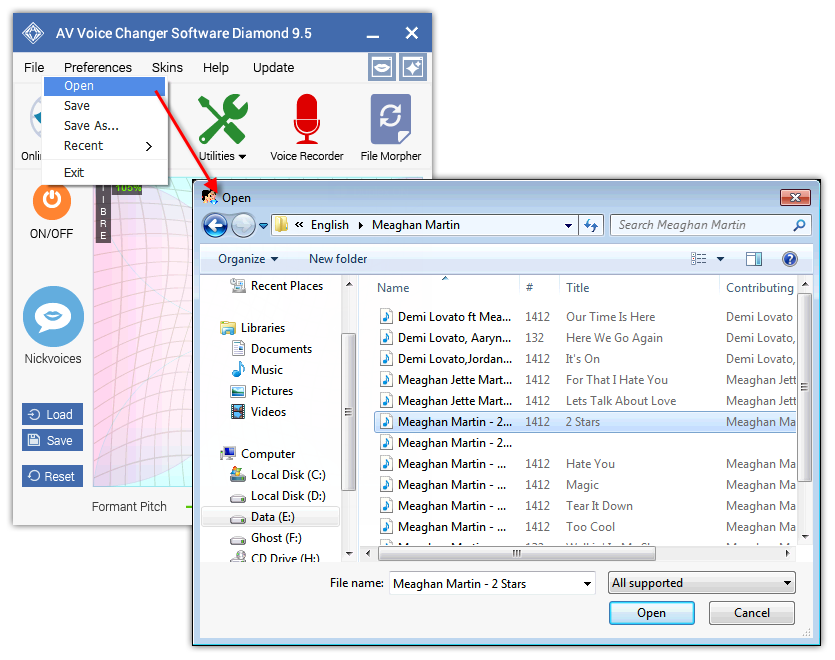
- Play the song and while playing, adjust morphing effects to achieve Chipmunk's voice.
Note: Click here to learn how get Chipmunk’s voice.
- Click here to learn how to morph audio file(s) with Full Mode .

- Choose Morpher icon (5) on the File Morpher (Quick Mode) and wait a few seconds for the process to complete.
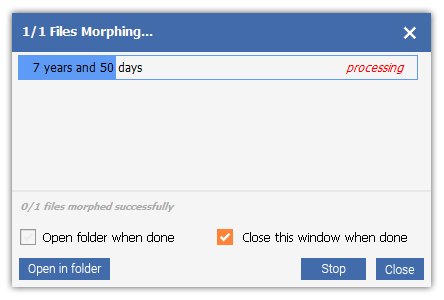
Now, done! It's time to review your work.
Have fun!
Subscribe newsletter
- Product using tips
- Free gifts
- Special discount offers
