- FAQs
-
Tutorials
Product Tutorials
- AV Voice Changer Software Product
- Voice Changer Software Diamond 9
- Voice Changer Software Diamond 8
- Voice Changer Software Diamond 7
- Voice Changer Software Gold 7
- Voice Changer Software Basic 7
- AV VoizGame 6
- AV Music Morpher Products
- Music Morpher
- Music Morpher Gold
- Video & Webcam Products
- AV Video Morpher
- AV Webcam Morpher
Freeware Tutorials
- AV MP3 Player Morpher
- AV RingtoneMAX
- AV DVD Player Morpher
- AV Video Karaoke Maker
- AV Digital Talking Parrot
- AV Tube
- AV MIDI Converter
- Media Player Morpher
- Media Player Morpher
- AV Audio Converter
- AV Audio & Sound Recorder
- AV Audio Editor
- AV Audio Morpher
- AV CD Grabber
- AV Media Uploader
- AV Video Converter
General Tutorials
- Update log
- Add-ons
- Forum
- Press releases
Customer Login
How to use Parody Mixer and Parody Maker
(4.0 out of
5
based on
7 votes)
Parody Mixer allows you to mix different voices together to mimic the voice of a certain person or create a brand new voice combination and save the voice setting for later use. You can mix up to 4 different voices. » How to use Parody Mixer (Step 3)
There are two required elements that need for Parody Mixer to work:
- Parody voice(s)
There is one available built-in parody group in Voice Changer Software Diamond 9.0: the Default group. This group contains 8 parodies: Female_celebrity, Male_celebrity,Female_politician, Male_politician, Bush, Rice, Angela, and Brad.
Parodies can be downloaded more from the Add-ons store for FREE and installed separately. » More details (Step 4)
You can also create your own custom parody with the Parody Maker feature. » How to use Parody Maker (Step 1)
- Original voice
Original voice is the voice that Parody Mixer will take effect on. It can be input to Parody Maker by recording your own voice or loading a recorded WAV file. » More details (Step 2).
| Click on the steps below to start | Expand all | Collapse all |
You can instantly use the ready Default parodies, or create new parody voices with Parody Maker following these steps:
• In the Target voice pane, click Browse button (1) to load a recorded voice (WAV). Use the Play (2) and Stop buttons (2) to pre-listen to the voice you have just added.
Noted: The audio must be Mono *.WAV file, Stereo *.WAV file will not be recognized by the software.
• Name your new parody into the Parody name field (4).
• Choose a Parody group (5) for your new parody. Name new group or use an available name in the dropdown list.
• Click Create (6). Check if the newly created parody is in the Ready parodies pane.

Use Browse to load a ready WAV file as the original voice; or record your own voice following these steps:
• Hit Record button (1) and make a recording of a 5-10 words sentence.
• Click Record again to stop recording and save the file.
• Click Play (2) to preview the new recording.

• Turn ON Parody Mixer (1).
• At each corner of the mixer graph, drop down the list and select a parody voice (2).
• Move the Parody Mixer cursor (4) around the graph to control the mixing percentage of the four voices. Moving this pointer toward aparody will make the output more similar to that voice.
• Click Save to save the mixing result for later use (under PVC file). Click Load to open a pre-saved parody file. Click Reset to move the cursor to its default state – 25% of each voice.

The default parodies only include 8 voices. Check out the Add-on Store to download free Parody packs of famous celebrities, movie actors and many others. Here is how you download and install the new Parody voices.
- Visit Add-on Store, click Parody voice category to find more Parody packs.
- Click Download to get the pack you want.
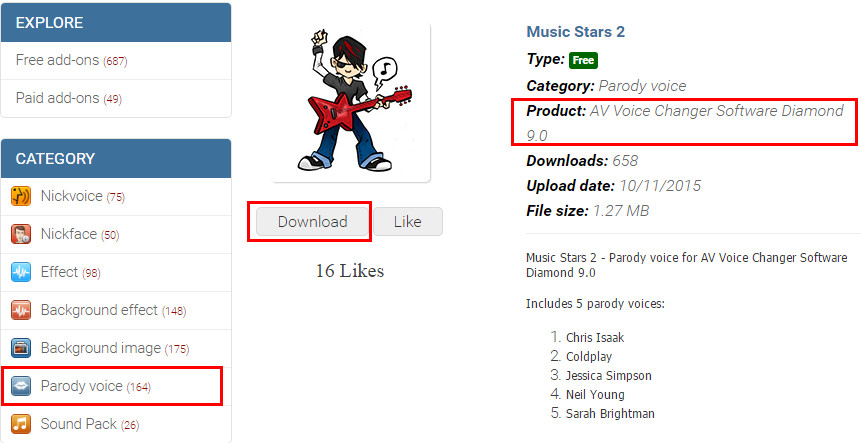
Note: Only download the parody packs for the same version of your software. In this tutorial, we use AV Voice Changer Software Diamond 9.0 and Music Stars 2 parody pack as an example.
- Double click the file and follow instruction to install. The Parody pack will be automatically added to your software.
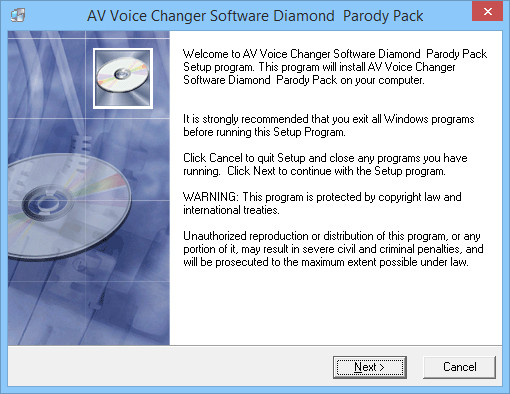
- Open AV Voice Changer Software Diamond 9.0 and you will see the new Ready parodies.
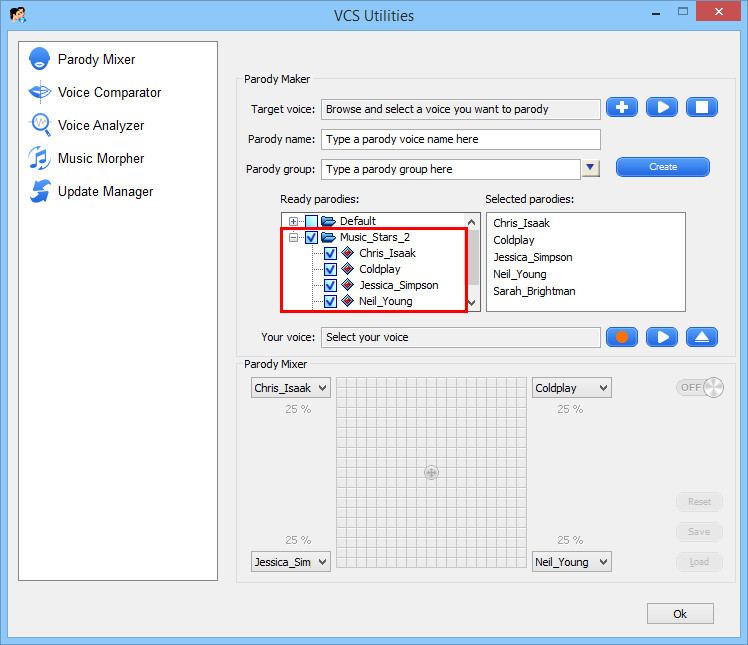
Subscribe newsletter
- Product using tips
- Free gifts
- Special discount offers
