- FAQs
-
Tutorials
Product Tutorials
- AV Voice Changer Software Product
- Voice Changer Software Diamond 9
- Voice Changer Software Diamond 8
- Voice Changer Software Diamond 7
- Voice Changer Software Gold 7
- Voice Changer Software Basic 7
- AV VoizGame 6
- AV Music Morpher Products
- Music Morpher
- Music Morpher Gold
- Video & Webcam Products
- AV Video Morpher
- AV Webcam Morpher
Freeware Tutorials
- AV MP3 Player Morpher
- AV RingtoneMAX
- AV DVD Player Morpher
- AV Video Karaoke Maker
- AV Digital Talking Parrot
- AV Tube
- AV MIDI Converter
- Media Player Morpher
- Media Player Morpher
- AV Audio Converter
- AV Audio & Sound Recorder
- AV Audio Editor
- AV Audio Morpher
- AV CD Grabber
- AV Media Uploader
- AV Video Converter
General Tutorials
- Update log
- Add-ons
- Forum
- Press releases
Customer Login
Get Your Purchased License for AV Voice Changer Software Diamond 9.5
(4.5 out of
5
based on
105 votes)
IMPORTANT REMARKS:
*The registration link is one time use, so make sure each step will be taken precisely and carefully.
**For any registration mistake or problem, do not worry. Please simply contact our Support Team for further assistance.
| Click on the steps below to start | Expand all | Collapse all |
As soon as your AV Voice Changer Software Diamond 9.5 order process is finished successfully, our system will deliver Member Account Information to your mailbox (of the email you used during the order process). Usually the email is marked to be sent from Avangate / AVSOFT Corp. under the subject Your order on www.audio4fun.com: Product/subscription information.
Note: If there's no such email in your Inbox, please also check the Bulk/Junk/Spam folder. If you still not find the email, please contact our Support team.
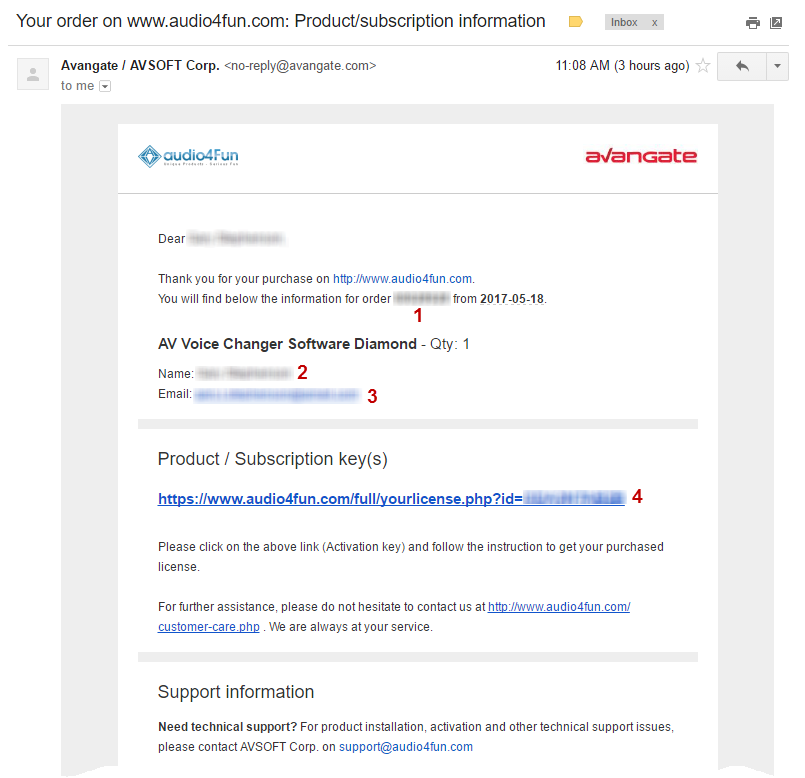
- In the email, you will find all important information about your product:
- Order number (1)
- Registered name (2)
- Registered email (3)
- License Link (4)
- Click on the link (4) to go on your registration process.
Note: If your mail server only displays plain text content, copy and paste the link content into your web browser, and press Enter to start browsing.
- The link will lead you to Member Zone at Support Center.
- Select You are new customer (5) to initialize your user account.
Note: If you were already granted an account at our Support Center, select You already have been our customer (6).
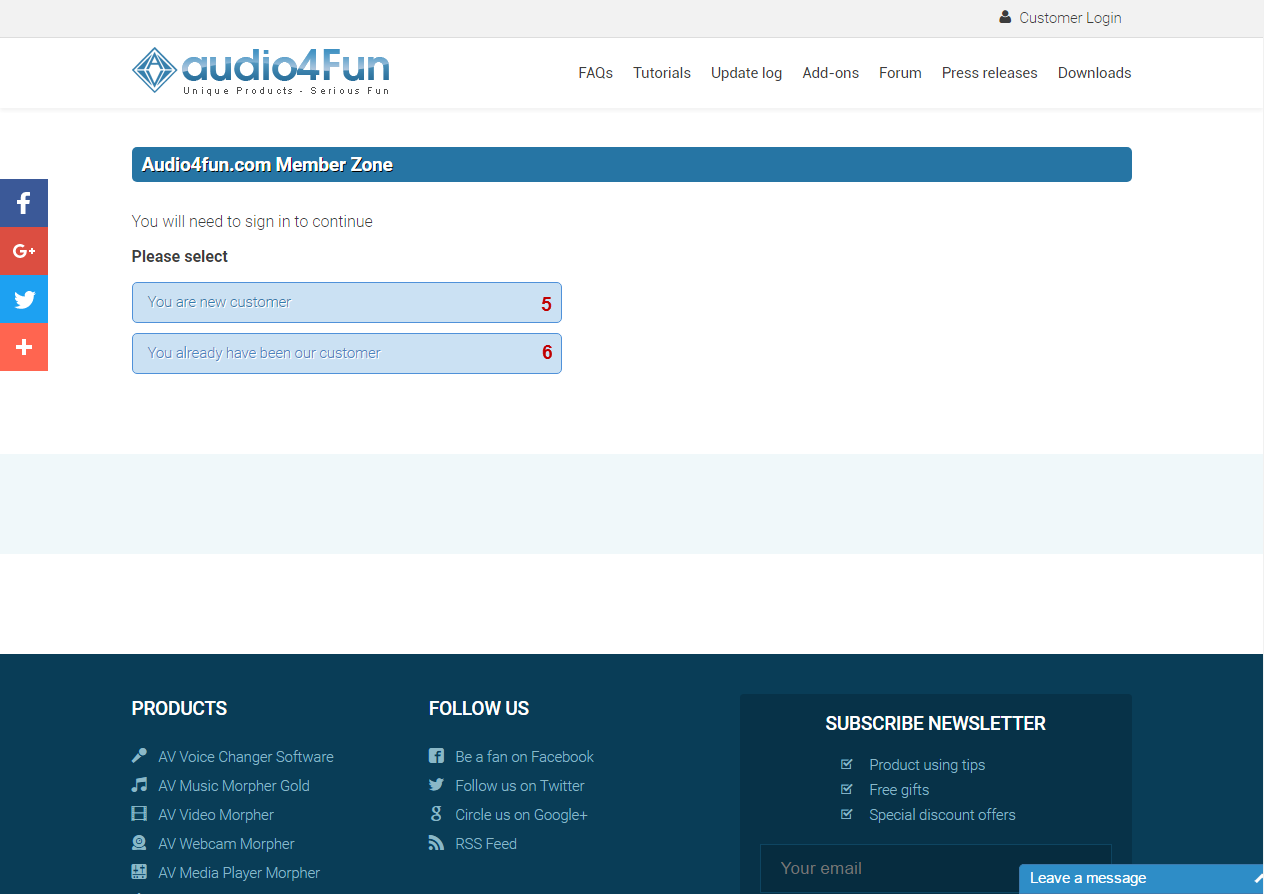
- In the next page, you will get your user account information: Username and Password (7). Please keep it carefully for later logins.
- Click on the link (8) to access your purchased license.
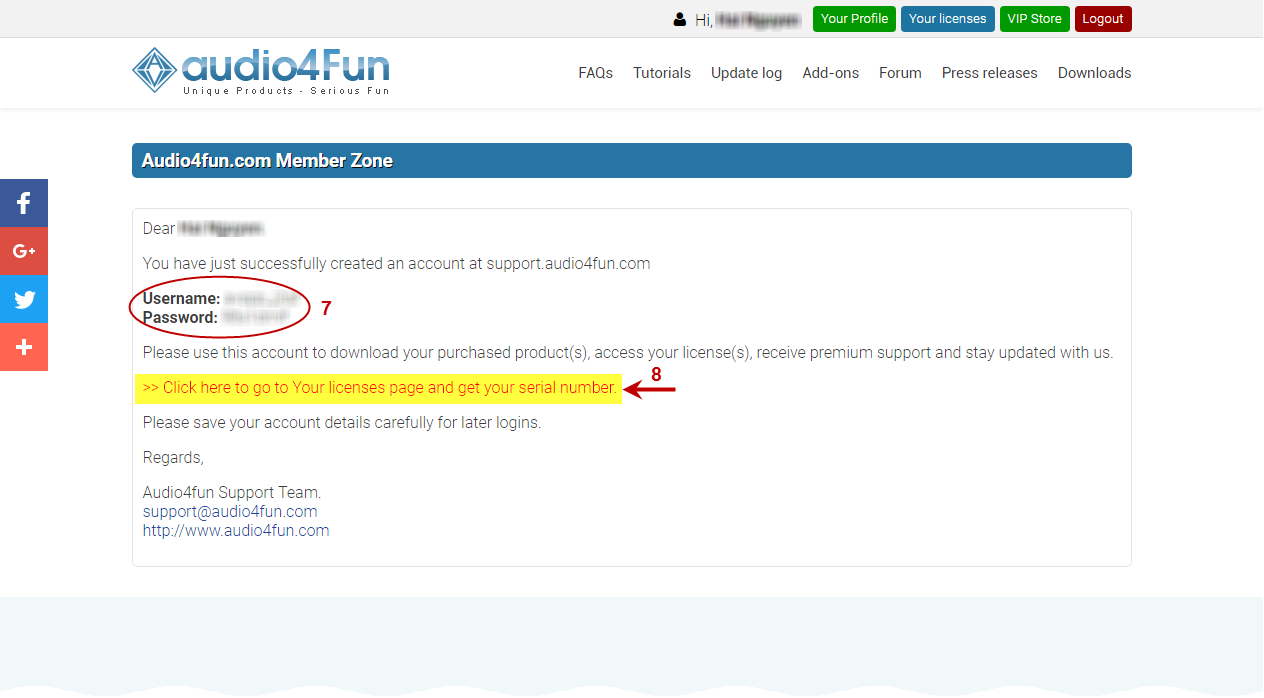
Congratulation! You were through all the steps getting your full license of Voice Changer Software Diamond 9.5.
- Your license details (9) are displayed in the middle of the page.
- Follow the instruction on the right side to install the full version and register your software. Notice that the download link is at (10).
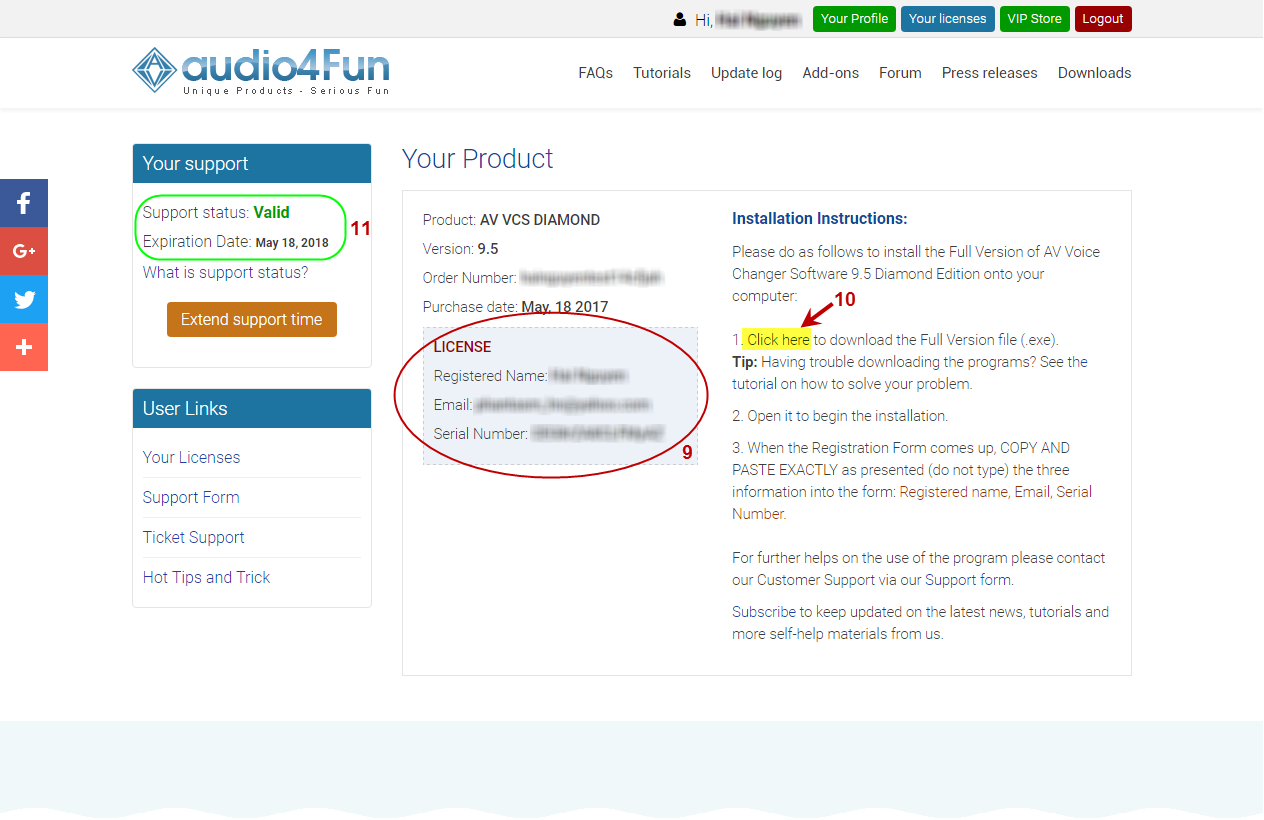
Note: You can always check your Support Status and Expiration Date (11) on the left panel.
Subscribe newsletter
- Product using tips
- Free gifts
- Special discount offers
