- FAQs
-
Tutorials
Product Tutorials
- AV Voice Changer Software Product
- Voice Changer Software Diamond 9
- Voice Changer Software Diamond 8
- Voice Changer Software Diamond 7
- Voice Changer Software Gold 7
- Voice Changer Software Basic 7
- AV VoizGame 6
- AV Music Morpher Products
- Music Morpher
- Music Morpher Gold
- Video & Webcam Products
- AV Video Morpher
- AV Webcam Morpher
Freeware Tutorials
- AV MP3 Player Morpher
- AV RingtoneMAX
- AV DVD Player Morpher
- AV Video Karaoke Maker
- AV Digital Talking Parrot
- AV Tube
- AV MIDI Converter
- Media Player Morpher
- Media Player Morpher
- AV Audio Converter
- AV Audio & Sound Recorder
- AV Audio Editor
- AV Audio Morpher
- AV CD Grabber
- AV Media Uploader
- AV Video Converter
General Tutorials
- Update log
- Add-ons
- Forum
- Press releases
Customer Login
- Add Autumn Breeze to Your Cozy Chat
- Change your voice in Facebook Chat
- Talk like Bathsheba in The Conjuring movie
- Talk like Boris Animal in Skype
- Talk like Boris The Animal in Men In Black 3 movie
- Scare your friends with sudden ghost scream
- How to easily change voice in Vidless.com
- Change voice in Yuuguu
Change your voice in Facebook Chat
(4.6 out of
5
based on
22 votes)
INTRODUCTION:
Facebook Chat is a Facebook feature that allows people to chat with each other in real time. It is similar to Yahoo Messenger and such other applications, except for the fact that it can be used directly in Facebook without switching windows.
This tutorial will guide you how change your voice in Facebook Chat with the help of Voice Changer Software Diamond 8 (VCSD8)
| Click on the steps below to start | Expand all | Collapse all |
- Run VCSD8 >> Click the Preferences button (1) on the main panel >> In Preferences tab , check on Virtual driver Mode button (2).
- Click on OK button (3).

- Open VCSD8, choose the morphing effects for your voice, and make adjustments until you are satisfied with the output voice.
Note: You should have known how to change voice using Voice Morpher feature, and other voice changing tasks that Voice Changer Software can do.
>> Click here to learn how to place your chat in a background context.
>> Click here to download special effects for Halloween.
>> To know how to talk like Boris Animal, click here.
- Open Facebook >> Login to your account.

- Find the Chat Sidebar on the bottom-right of the page.

- Among the friends that are available, click on the one you want to start voice chatting with.
- When the chat window open, click on Start a voice chat button (1).

Note: If this is your first time using Facebook video call service, Set up Video Calling will pop-ups >> Click Install button (2) to download and install FacebookVideoCallSetup

- In Video Call window, expand Microphone drop-down list and choose Microphone (Avnex Virtual Audio Device) option (3).
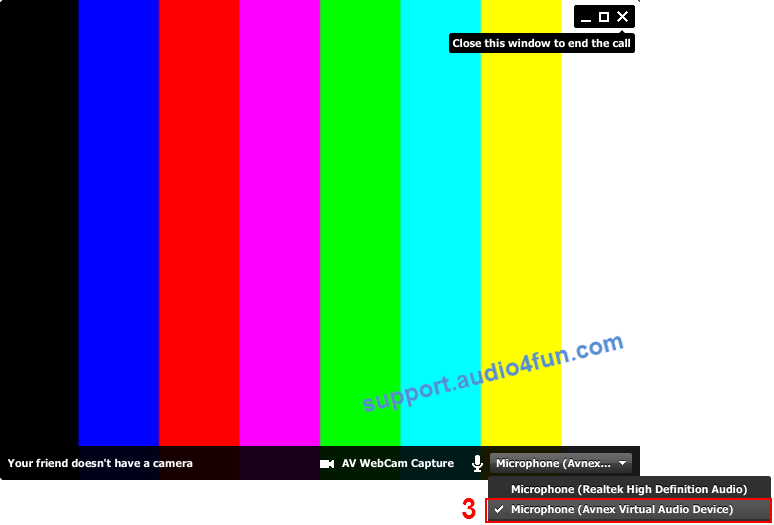
- From now on, VCSD8’s Virtual Audio Driver will be the main audio input in Facebook.
- Now you can do voice call with Facebook Chat.
Please notice that as long as the Voice Changer Software Diamond 8.0 is On, the morphing effects will be applied to your voice automatically. To change it back to your normal voice, just turn off the voice changer software.
Subscribe newsletter
- Product using tips
- Free gifts
- Special discount offers
