- FAQs
-
Tutorials
Product Tutorials
- AV Voice Changer Software Product
- Voice Changer Software Diamond 9
- Voice Changer Software Diamond 8
- Voice Changer Software Diamond 7
- Voice Changer Software Gold 7
- Voice Changer Software Basic 7
- AV VoizGame 6
- AV Music Morpher Products
- Music Morpher
- Music Morpher Gold
- Video & Webcam Products
- AV Video Morpher
- AV Webcam Morpher
Freeware Tutorials
- AV MP3 Player Morpher
- AV RingtoneMAX
- AV DVD Player Morpher
- AV Video Karaoke Maker
- AV Digital Talking Parrot
- AV Tube
- AV MIDI Converter
- Media Player Morpher
- Media Player Morpher
- AV Audio Converter
- AV Audio & Sound Recorder
- AV Audio Editor
- AV Audio Morpher
- AV CD Grabber
- AV Media Uploader
- AV Video Converter
General Tutorials
- Update log
- Add-ons
- Forum
- Press releases
Customer Login
- AV Music Morpher Gold - Create beautiful audio message for your special women on International Women’s Day
- Music Morpher Gold - How to Change or Convert Human Voice into the Optimus Prime Robot voice
- Music Morpher Gold - How to Change or Convert Human Voice into the Orc Voice
- Using Music Morpher Gold 5.0 to change a song into a chipmunk song
- How to use the Player-Only mode (Video)
- How to use the Converter module (Video)
- How to use AV Easy DJ (Video)
- How To Remove Voice From Music In A Song (Video)
Music Morpher Gold - How to Change or Convert Human Voice into the Optimus Prime Robot voice
(3.3 out of
5
based on
4 votes)
INTRODUCTION
Optimus Prime is a fictional character from the Transformers franchise. Prime is the leader of the autobots, a faction of transforming robots from the planet Cybertron. The autobots are constantly waging war against a rival faction of transforming robots called Decepticons. He is depicted as a brave, powerful, wise and compassionate leader who puts his talent to use improving the universe around him. Optimus is portrayed as having a strong sense of justice and righteousness and has dedicated himself to the protection of all life, particularly the inhabitants of Earth. According to Bob Budiansky, co-writer of the transformers series, Dennis O'Neil was responsible for his name
This tutorial is going to show you how to change or convert any human voice into the a non-human voice - An Optimus Prime (Transformers) voice with AV Music Morpher Gold 5.0. Within this page, you will learn how to make Micheal Douglas speak in the Optimus way.
Preview sample
- Click here to see how the Optimus sound like.
- Click here to listen to Michael Douglas original voice sample .
- Click here to listen to how Michael Douglas would sound like after effects.
| Click on the steps below to start | Expand all | Collapse all |
- Start the Music Morpher Gold program and switch to the Morpher module
- Within the Play List pane, click on the Open File button to browse and to load the Michael Douglas voice into the Morpher's playlist.

Modify and preview the setting
• Select the clip and click on the Play (1) button on the Player panel to listen the voice.
• Within the Voice Morpher (2) click on the On/off button (3) to enable the Voice Morpher
• From now on, you can slowly and slightly move adjust the Pitch and Timbre to the left or to the right to archive the Optimus voice. For me, 82% in Pitch and 80% in Timbre is nice already. So, I mark it down.

- In this tutorial, we'd recommend you to try the Equalizer Presets for a little more enhancing the output result. Besides that, you can always try more with the built-in Effects Library (4) comes with Music Morpher Gold 5.x.
- For more special voice you add more effects Bass Overdrive , Double Power, Neighbor's Apartment in Single Effects Tab
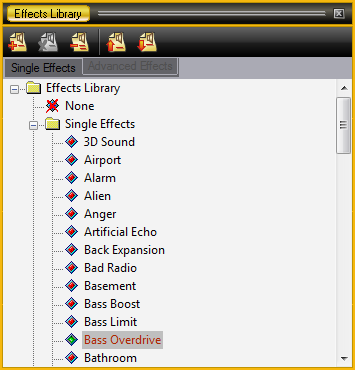
- And effect Wah-Wah Filter in Advanced Effects Tab
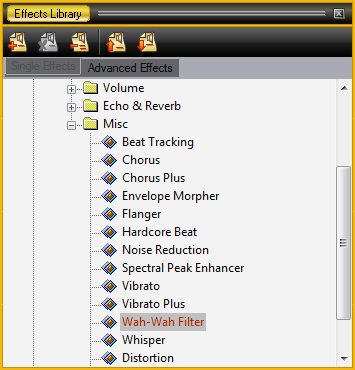
- For more setting double click in Wah-Wah Filter
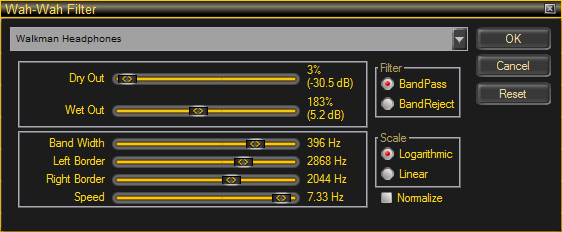
Save output file
- As soon as you reach your desired result, you can start the converting by clicking on the Morph Selected Files button on the Morpher Menu.
- Within this step in Music Morpher Gold 5.0, you are able to save the output result in various types and formats like .ogg, .mp3, .wav, .flac, .ape, etc.

Subscribe newsletter
- Product using tips
- Free gifts
- Special discount offers
