- FAQs
-
Tutorials
Product Tutorials
- AV Voice Changer Software Product
- Voice Changer Software Diamond 9
- Voice Changer Software Diamond 8
- Voice Changer Software Diamond 7
- Voice Changer Software Gold 7
- Voice Changer Software Basic 7
- AV VoizGame 6
- AV Music Morpher Products
- Music Morpher
- Music Morpher Gold
- Video & Webcam Products
- AV Video Morpher
- AV Webcam Morpher
Freeware Tutorials
- AV MP3 Player Morpher
- AV RingtoneMAX
- AV DVD Player Morpher
- AV Video Karaoke Maker
- AV Digital Talking Parrot
- AV Tube
- AV MIDI Converter
- Media Player Morpher
- Media Player Morpher
- AV Audio Converter
- AV Audio & Sound Recorder
- AV Audio Editor
- AV Audio Morpher
- AV CD Grabber
- AV Media Uploader
- AV Video Converter
General Tutorials
- Update log
- Add-ons
- Forum
- Press releases
Customer Login
How To Record Your Voice using Music Morpher Gold 4.0
(2.7 out of
5
based on
3 votes)
INTRODUCE
This tutorial shows you the way to record your voice using AV Advanced Morpher.
STEPS
| Click on the steps below to start | Expand all | Collapse all |
Make sure that your microphone is correctly plugged in and ready to use.
You can record being in the following tabs: Morpher, Advanced Morpher, Editor.
Click the Record button (1) on the Player panel you will see Record dialog box.

Click Rec button (2) to start recording. Then click it again to stop the process.
Click the Record button (1) on the Player panel you will see Record dialog box.
Click the Play button to listen what you have recorded
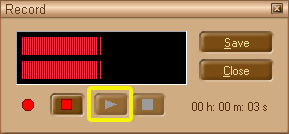
Click the Save button to save your recording in a file.

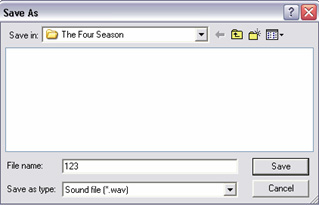
Subscribe newsletter
- Product using tips
- Free gifts
- Special discount offers
