- FAQs
-
Tutorials
Product Tutorials
- AV Voice Changer Software Product
- Voice Changer Software Diamond 9
- Voice Changer Software Diamond 8
- Voice Changer Software Diamond 7
- Voice Changer Software Gold 7
- Voice Changer Software Basic 7
- AV VoizGame 6
- AV Music Morpher Products
- Music Morpher
- Music Morpher Gold
- Video & Webcam Products
- AV Video Morpher
- AV Webcam Morpher
Freeware Tutorials
- AV MP3 Player Morpher
- AV RingtoneMAX
- AV DVD Player Morpher
- AV Video Karaoke Maker
- AV Digital Talking Parrot
- AV Tube
- AV MIDI Converter
- Media Player Morpher
- Media Player Morpher
- AV Audio Converter
- AV Audio & Sound Recorder
- AV Audio Editor
- AV Audio Morpher
- AV CD Grabber
- AV Media Uploader
- AV Video Converter
General Tutorials
- Update log
- Add-ons
- Forum
- Press releases
Customer Login
- VIRTUAL AUDIO DRIVER (VAD) - CHANGE VOICE FOR VOICE COMMUNICATION IN ONLINE GAMES
- Voice Changer Software Diamond - Change voice in GSC
- Voice Changer Software Diamond - Change voice in Second Life
- Voice Changer Software Diamond - Change voice in EverQuest II (EQII)
- Voice Changer Software Diamond - How to speed up the program (Video)
- Voice Changer Software Diamond - How to use Voice Morpher (Video)
- VIDEO TUTORIALS
- Voice Changer Software Diamond - Record song from Windows Media Player (Video)
Note: This tutorial is using an outdated version of Voice Changer Software Diamond. For the updated tutorial with the newest version 9.5, click here.
Voice Changer Software Diamond - Change voice in GSC
(5.0 out of
5
based on
1 vote)
INTRODUCE
In this tutorial, we demonstrate how to use the Voice Changer Software Diamond for changing your voice in GSC.
>> What is GSC?
GSC is an instant messaging client for gamers. GSC was created by GameServers.com, the leading Game Server Provider in the world with over 14 locations worldwide. GSC was created after recognizing the need for an easy to use gaming client that incorporated voice communication without the complexity or cost of running your own voice server.
| Click on the steps below to start | Expand all | Collapse all |
On VCSD main panel, click Preferences to open the Preferences dialog box.
![Fig 1 - Open VCS7 Preferences [main panel]](http://www.audio4fun.com/images/tutorials/VCS7/tut23-01_new.jpg)
In the Preferences dialog box, we will change Hook mode to Virtual Audio Driver mode.
- Check VadMode (1).
- Click the OK button (2) to apply the new settings and close the Preferences dialog box.
![Fig 2 - Change from Hook mode to Virtual Audio Driver (VAD) mode [Preferences dialog box]](http://www.audio4fun.com/images/tutorials/VCS7/tut23-02.png)
- Run GSC.
- Choose File menu and then click Settings to open GSC's Settings dialog (see fig 3).

- In the Settings dialog, choose Audio tab (1) (see fig 4).
- In the Audio device area, choose Avnex Virtual Audio Device (2).
- Click OK.
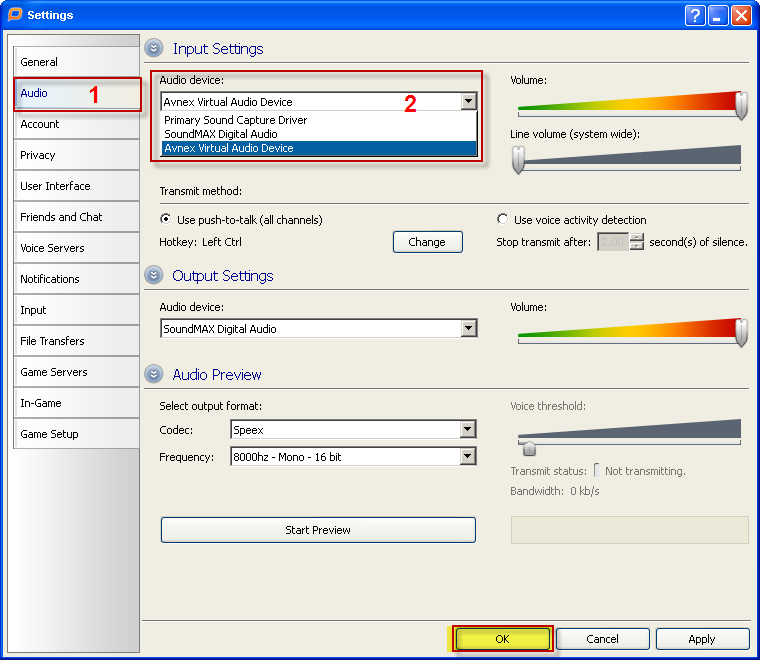
From now on, VCS Virtual Audio Driver will be the main audio driver recognized by GSC.
Return to VCS7, choose the morphing effects for your voice, and make adjustments until you are satisfied with the output voice.
Note: You should have known how to change voice using Voice Morpher feature, and other voice changing features of VCSD.
You now can do voice conversation with GSC in game. The morphing settings for your voice will be applied automatically.
Note: While VCS Virtual Audio Driver is being set as the audio driver for GSC, do NOT turn off VCSD when doing voice chat via GSC. If you don’t want to use VCSD, change the audio settings of GSC back to normal audio source.
Subscribe newsletter
- Product using tips
- Free gifts
- Special discount offers
