- FAQs
-
Tutorials
Product Tutorials
- AV Voice Changer Software Product
- Voice Changer Software Diamond 9
- Voice Changer Software Diamond 8
- Voice Changer Software Diamond 7
- Voice Changer Software Gold 7
- Voice Changer Software Basic 7
- AV VoizGame 6
- AV Music Morpher Products
- Music Morpher
- Music Morpher Gold
- Video & Webcam Products
- AV Video Morpher
- AV Webcam Morpher
Freeware Tutorials
- AV MP3 Player Morpher
- AV RingtoneMAX
- AV DVD Player Morpher
- AV Video Karaoke Maker
- AV Digital Talking Parrot
- AV Tube
- AV MIDI Converter
- Media Player Morpher
- Media Player Morpher
- AV Audio Converter
- AV Audio & Sound Recorder
- AV Audio Editor
- AV Audio Morpher
- AV CD Grabber
- AV Media Uploader
- AV Video Converter
General Tutorials
- Update log
- Add-ons
- Forum
- Press releases
Customer Login
Using free YouTube Downloader and Ringtone maker to make ringtones from YouTube videos
(4.3 out of
5
based on
23 votes)
{jcomments on}INTRODUCTION
YouTube: is a well-known online video sharing website. It allows internet users to host and share their homemade videos with other internet users. Most of Youtube videos are uploaded by individuals; although media corporations like CBS, BBC, Hulu, etc. also offer their videos via this site. The videos on Youtube are diverse with a wide range of variety content from (official) music clips, TV clips, movie trailers, user-generated movie clips, etc.
This tutorial will tell you the steps to download a video from Youtube, and use the audio content of the video to make a ringtone. You will need AV Tube (our free YouTube downloader) to download Youtube videos, and AV RingtoneMAX (our free ringtone maker) to extract the audio and make new ringtones.
STEPS TO TAKE
| Click on the steps below to start | Expand all | Collapse all |
To download the video from YouTube sites, we recommend you to use AV Tube. This is our free Youtube downloader, you can download AV Tube here.
Why AV Tube?
- It is a totally free, and user-friendly video downloader from Youtube.
- It helps you easily choose the highest quality video that is available for your Youtube video link.
- It also supports download videos from many different video sharing websites like Metacafe, g4tv, vimeo, vodpod, etc. (See the full list of support websites by AV Tube )
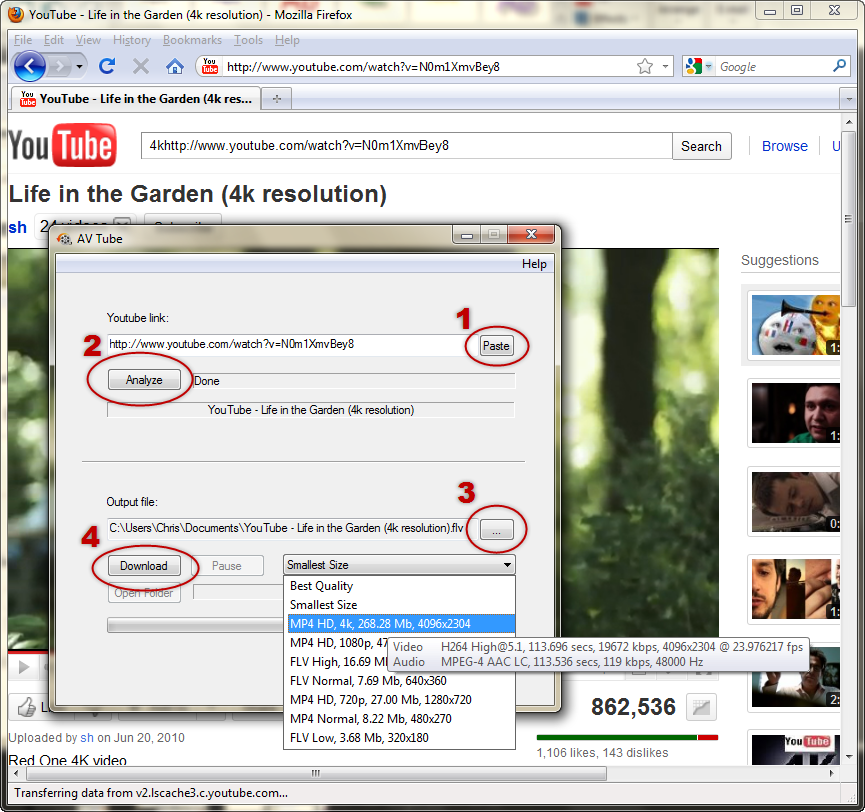
Using AV Tube is easy; however, if you need help, check out this tutorial.
Creating a ringtone from the downloaded video with RingtoneMAX, our free ringtone maker, is as simple as putting a biscuit into a basket. RingtoneMAX has a user-friendly interface of only 3 steps to create a new ringtone. For detailed instructions on making a ringtone from audio of a video clip, please read this tutorial.

Have fun with your new favorite ringtones.
Subscribe newsletter
- Product using tips
- Free gifts
- Special discount offers
