- FAQs
-
Tutorials
Product Tutorials
- AV Voice Changer Software Product
- Voice Changer Software Diamond 9
- Voice Changer Software Diamond 8
- Voice Changer Software Diamond 7
- Voice Changer Software Gold 7
- Voice Changer Software Basic 7
- AV VoizGame 6
- AV Music Morpher Products
- Music Morpher
- Music Morpher Gold
- Video & Webcam Products
- AV Video Morpher
- AV Webcam Morpher
Freeware Tutorials
- AV MP3 Player Morpher
- AV RingtoneMAX
- AV DVD Player Morpher
- AV Video Karaoke Maker
- AV Digital Talking Parrot
- AV Tube
- AV MIDI Converter
- Media Player Morpher
- Media Player Morpher
- AV Audio Converter
- AV Audio & Sound Recorder
- AV Audio Editor
- AV Audio Morpher
- AV CD Grabber
- AV Media Uploader
- AV Video Converter
General Tutorials
- Update log
- Add-ons
- Forum
- Press releases
Customer Login
Make An Audio Clip For A Movie
(2.0 out of
5
based on
1 vote)
INTRODUCE
See original movie without audio clip of Bernie HiWash (by Oren Bentov) and compare with new movie with audio clip (audio clip edited with AV Music Morpher Gold). [ See more clip info at: http://www.pocketmovies.net ]. This tutorial will guide you to make an audio clip for a movie in the simplest way with AV Music Morpher 4.0.
STEPS
| Click on the steps below to start | Expand all | Collapse all |
- Open AV Music Morpher and switch to Editor module.
- Click on the Record button on the Player panel. The Record dialog will come up.
- Open your movie with a video player so that you can watch and maintain your conversation tempo.
- Press the Record button (1) on the Record dialog to begin recording.
Speak to the microphone the words you have prepared for each character.
Notice the playing movie for time accordance.

- Press the red button again to stop recording.
- Use the Play and Stop buttons to play back your recording. Once satisfied with the result, click Save (2).
The Save As dialog will appear, choose the desired file name and format for your recording.
If you are not satisfied with the result, record again.
- After finishing, click the Save button to close the Record dialog.
- Your recording will then loaded into the Editor module.
Note: Use a quiet tight room so that extra noise cannot interfere in your recording.
Play the recorded files by pressing the Play button on the Player panel.
Listen and select the part of recording that you want to morph.
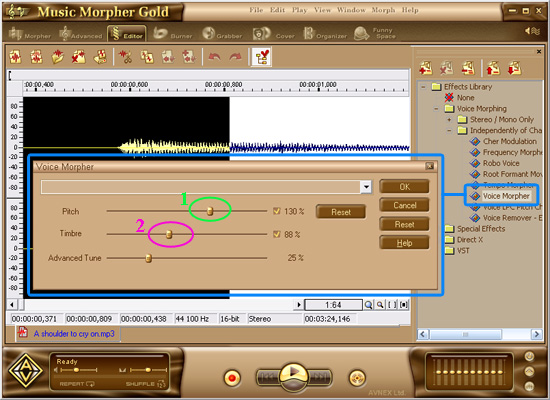
- Open the Effect Library on the right of the window and choose Voice Morphing. Then select Voice Morpher. Its dialog box will appear.
- Adjust the Pitch (1) & Timbre (2) to change voice of the selected part.
- Press OK and wait a moment for the program to process voice morphing.
- Play back the file to see the result. Remember to choose None in the Effect Library so that the voice not be morphed again.
- Select some more other parts if your movie has many characters and morph them to create different voices for different characters of the movie.
- Click File on the menu bar and choose Save to save modified audio sample overwriting its original copy, or Save as to create a new file leaving the original intact. The audio clip is now finished.
- Turn on a movie editing program, and import your movie.
- Insert the audio clip that has been created by AV Music Morpher into the movie
- Save the movie file. Now a brand new movie with your own dialogs is available for you and your friends to enjoy.
Note: You can also record the audio by the movie editor, then morph it by AV Wave Editor to create voices for characters.
Subscribe newsletter
- Product using tips
- Free gifts
- Special discount offers
