- FAQs
-
Tutorials
Product Tutorials
- AV Voice Changer Software Product
- Voice Changer Software Diamond 9
- Voice Changer Software Diamond 8
- Voice Changer Software Diamond 7
- Voice Changer Software Gold 7
- Voice Changer Software Basic 7
- AV VoizGame 6
- AV Music Morpher Products
- Music Morpher
- Music Morpher Gold
- Video & Webcam Products
- AV Video Morpher
- AV Webcam Morpher
Freeware Tutorials
- AV MP3 Player Morpher
- AV RingtoneMAX
- AV DVD Player Morpher
- AV Video Karaoke Maker
- AV Digital Talking Parrot
- AV Tube
- AV MIDI Converter
- Media Player Morpher
- Media Player Morpher
- AV Audio Converter
- AV Audio & Sound Recorder
- AV Audio Editor
- AV Audio Morpher
- AV CD Grabber
- AV Media Uploader
- AV Video Converter
General Tutorials
- Update log
- Add-ons
- Forum
- Press releases
Customer Login
Import And Use VST Plug-ins with Music Morpher Gold 4.0
(5.0 out of
5
based on
2 votes)
INTRODUCE
What is VST ?
VST - Virtual Studio Technology by Steinberg - is an interface for integrating software audio synthesizers and effects plug-ins with audio editors and recording systems. VST uses digital signal processing to simulate traditional recording studio hardware through the use of software only. VST plug-ins are generally run within a digital audio workstation and provide a custom graphic user interface displaying controls similar to the physical switches and knobs on audio hardware. Thousands of plug-ins exist, both commercial and freeware, and VST is supported by a large number of audio applications (aka VST host), including Music Morpher from AVnex. A VST host is a software application or hardware device that allows VST plug-ins to be loaded and controlled. There are a wide range of VST-compatible hosts available; some of the most popular include Ableton Live, Cubase, FL Studio, etc. As stated above, AV Music Morpher is also one of them. If you are a computer savvy musician but not yet familiar with VST technology, it is highly recommended that you should start to get acquainted. It can help cut down on your equipment costs and potentially streamline your recording and editing processes.
For more information on VST, please click here.
Install and use VST plug-ins with Music Morpher Gold.
Remember, VST plug-ins are NOT standalone software, they usually come in the common form of “dynamic link library” (.DLL) files. There are many quality VST plug ins, both commercial and freeware. You can find a lot of free VST plug-ins on Internet and some of them could have high quality. This page provides step-by-step instruction on installing VST plug-ins, and how to load them into AV Music Morpher Gold. So, make sure that you have already installed a copy of Music Morpher Gold on your PC or laptop. Then just follow the
STEPS
| Click on the steps below to start | Expand all | Collapse all |
- You can search for free VST plug-ins by either using Google or visiting the following sites:
http://www.jeroenbreebaart.com/audio_vst.htm
http://www.free-plugin-list.com
http://www.kvraudio.com
- Download and save VST effects on your PC.
If you only find zipped files (.rar), you need to extract those files, then:
- Copy downloaded VST plug-in files (*.dll).
- Paste the files into your VST folder manually, which the installation folder of MMG
(Often, it can be located at "C:\Program Files\AV Music Morpher Gold\Effects\VST”).
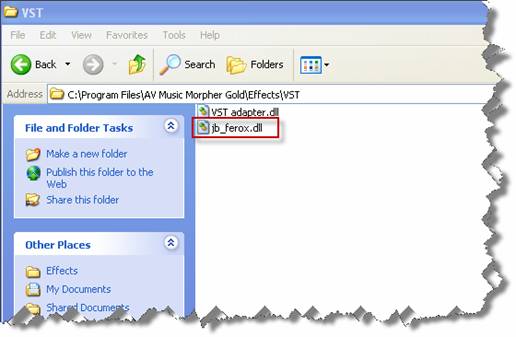
You can run Music Morpher Gold software by either:
- Click on the MMG icon on desktop.
- Go to Start > Programs > AV Music Morpher Gold > AV Music Morpher Gold
Open Advanced Module to show the VST plug-ins, which you have just loaded into AV Music Morpher Gold.
Click the Advanced button (1) on the main panel to open Advanced Module.

You can import files easily by 4 ways:
- Click on “Open” button (1).
- Click on “Open from library” button (2).
- Click on “Add files to playlist” button (3).
- Click on “Add folder to playlist” button (4).

- Click on “Show/Hide tree of effects” icon on the menu tab to show tree of effects. Then dropdown the list of effects and select VST (1).

- Dropdown the list of VST plug-ins. Then double-click the plug-in (2) to open it.
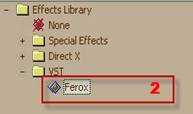
- After the VST Adapter box appears, you can adjust the parameters on the Ferox plug-in (as shown in the image below).
For example: To create a reverb vocal using the Ferox plug-in, turn the “Feedback” (1) knob to the right about 65% and then turn the “Tapespeed” (2) knob to the left about 35%. Now, you can hear the main vocal coming first and a reverb vocal coming right after.

Note: Only audio VST plug-ins are supported in Music Morpher Gold 4.0. MIDI plug-ins are not supported.
Subscribe newsletter
- Product using tips
- Free gifts
- Special discount offers
