- FAQs
-
Tutorials
Product Tutorials
- AV Voice Changer Software Product
- Voice Changer Software Diamond 9
- Voice Changer Software Diamond 8
- Voice Changer Software Diamond 7
- Voice Changer Software Gold 7
- Voice Changer Software Basic 7
- AV VoizGame 6
- AV Music Morpher Products
- Music Morpher
- Music Morpher Gold
- Video & Webcam Products
- AV Video Morpher
- AV Webcam Morpher
Freeware Tutorials
- AV MP3 Player Morpher
- AV RingtoneMAX
- AV DVD Player Morpher
- AV Video Karaoke Maker
- AV Digital Talking Parrot
- AV Tube
- AV MIDI Converter
- Media Player Morpher
- Media Player Morpher
- AV Audio Converter
- AV Audio & Sound Recorder
- AV Audio Editor
- AV Audio Morpher
- AV CD Grabber
- AV Media Uploader
- AV Video Converter
General Tutorials
- Update log
- Add-ons
- Forum
- Press releases
Customer Login
AV Music Morpher Gold - Full Version Activation and Setup
(3.9 out of
5
based on
13 votes)
INTRODUCE
AV Music Morpher Gold is an all-in-one music editor, which helps you cut, copy, paste, edit and mix your songs for remixes, medleys, ringtones, etc. The program makes detailed audio edits a snap. It is packed full of powerful features including a multi-track recorder and editor, a whole suite of professional effects and our famous patented vocal remover-extractor. It turns your humble PC into a fully-fledged recording studio giving you the power to make your own pop songs, funky remixes or even backing tracks quickly in the comfort of your own home and more.
This tutorial provides step-by-step instruction on how to install Music Morpher Gold and active the full version of AV Music Morpher Gold. The activation process can be completed through the Setup or after the installation is finished. Download or purchase a copy of Music Morpher Gold and follow either way below.
1. Set up and Activate the full version through the Setup.
- Run the Installation Package. This is the first screen to be displayed as soon as the installation package starts. Click Next to process.
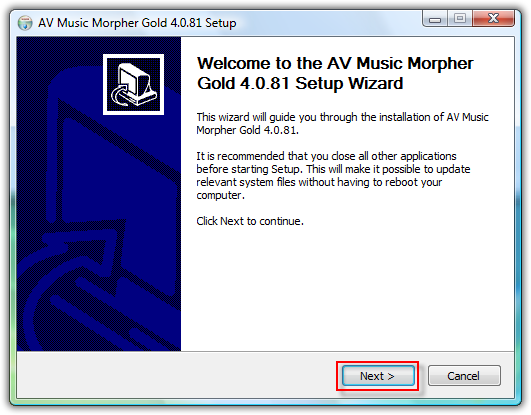
- At the Readme screen, read the information or click Next to go to the next screen, the License Agreement.
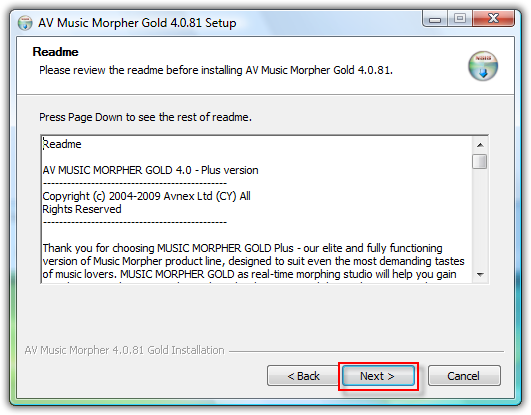
- At the License Agreement screen, read the information carefully to get through the Terms of Use. If you accept the term of the agreement, choose I accept the terms in the License Agreement and then click Next to continue.
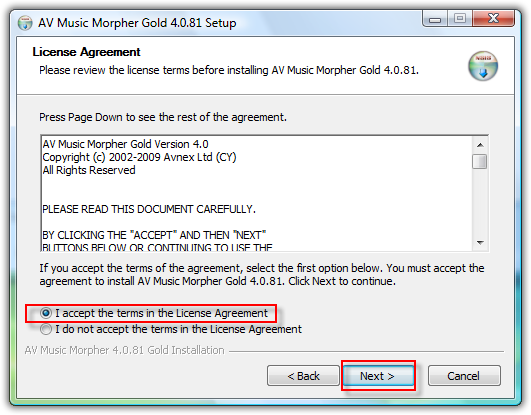
- At the Registration screen, Copy and Paste (Recommended - Do not type) all the information in your license email into the form. Do not make any redundant space at the beginning or end of serial number. Click Next to continue.
Note: If you want to install the trial version, just check the Install trial version checkbox.
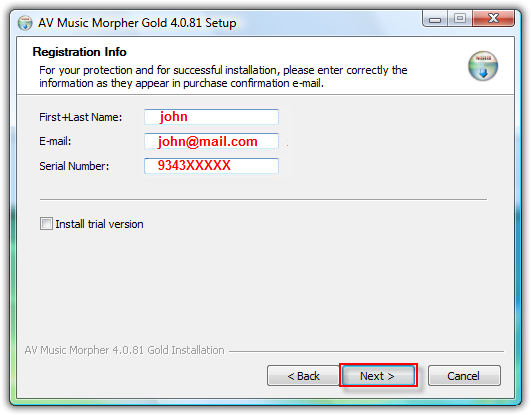
- At the Choose Install Location screen, click Browse to select your installation folder. Then click Install to continue.
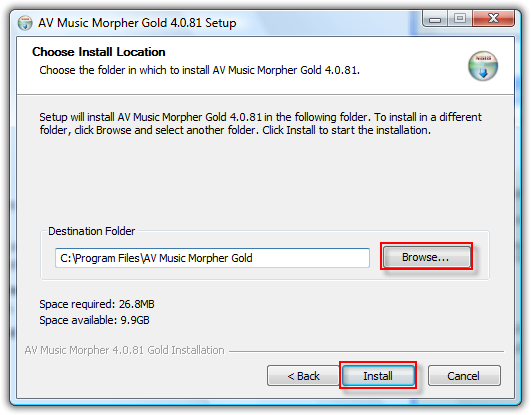
- When the installation process finish, click Finish to complete the installation process.
Note: If you select Run AV Music Morpher Gold checkbox, the application will run automatic when the installation finish.
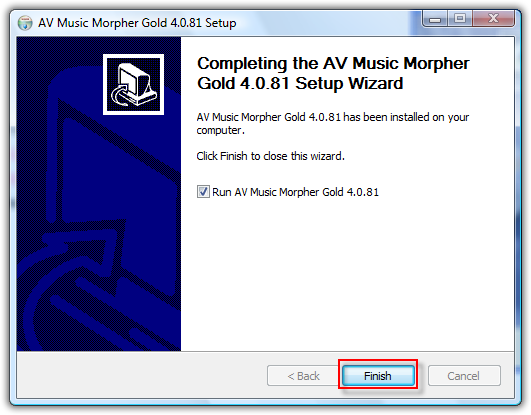
2. Activation after AV Music Morpher Gold Trial already installed.
- Run Music Morpher Gold trial version. When the welcome popup will open, click on Activate full version button.
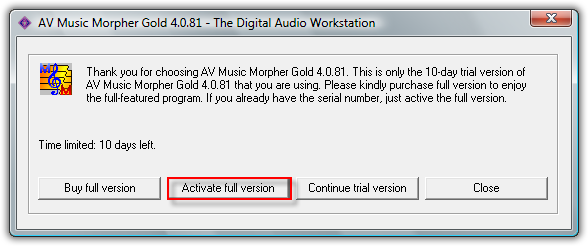
- At the Registration screen, Copy and Paste (Recommended - Do not type) all the information in your license email into the form. Do not make any redundant space at the beginning or end of serial number. Click Active to continue.
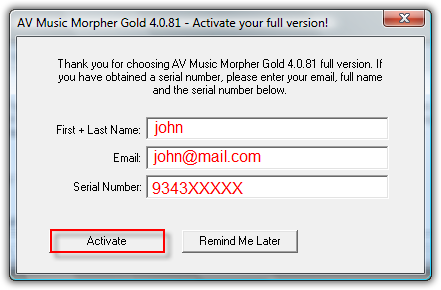
Subscribe newsletter
- Product using tips
- Free gifts
- Special discount offers
