- FAQs
-
Tutorials
Product Tutorials
- AV Voice Changer Software Product
- Voice Changer Software Diamond 9
- Voice Changer Software Diamond 8
- Voice Changer Software Diamond 7
- Voice Changer Software Gold 7
- Voice Changer Software Basic 7
- AV VoizGame 6
- AV Music Morpher Products
- Music Morpher
- Music Morpher Gold
- Video & Webcam Products
- AV Video Morpher
- AV Webcam Morpher
Freeware Tutorials
- AV MP3 Player Morpher
- AV RingtoneMAX
- AV DVD Player Morpher
- AV Video Karaoke Maker
- AV Digital Talking Parrot
- AV Tube
- AV MIDI Converter
- Media Player Morpher
- Media Player Morpher
- AV Audio Converter
- AV Audio & Sound Recorder
- AV Audio Editor
- AV Audio Morpher
- AV CD Grabber
- AV Media Uploader
- AV Video Converter
General Tutorials
- Update log
- Add-ons
- Forum
- Press releases
Customer Login
How To Mix Two Voices
(3.7 out of
5
based on
6 votes)
SEPTEMBER SONG by Ella Fitzgerald
Listen to original song
Listen to morphed song sample
Download morphed song sample
STEPS
| Click on the steps below to start | Expand all | Collapse all |
- Click on Editor tab on the module bar to open AV Wave Editor.
- Click Open File button on the toolbar to import a song into AV Wave Editor.
- Play the song by pressing Play button on the Player panel.
- Remember to turn on the Equalizer to enhance the sound of music. You can adjust all bands to your taste or choose an available preset by clicking the Presets button.
- Listen to it carefully and select a part of vocals to morph by clicking and dragging the mouse.
- Press Copy button on the toolbar (or Ctrl-C).

- Press New File on the toolbar to open a new window, then click on Paste (or Ctrl-V).
- Open the Effect Library on the right of the window and choose Voice Morphing > Stereo / Mono only. Then select Voice Extractor (Center Filtering Method). Its dialog box will appear.
- Adjust all parameters till getting the desired result. (Click here to learn how to use Voice Extractor)
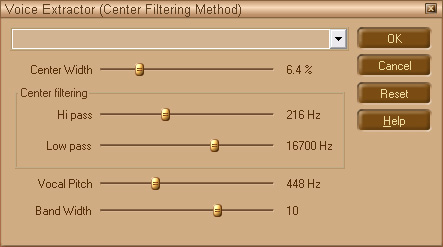
Press OK and wait a moment for the program to process voice morphing.
Play back the song to see the result. Remember to choose None in the Effect Library so that the voice cannot be morphed twice.
- Open the Effect Library on the right of the window and choose Voice Morphing > Independently of Channels Quantity. Then select Voice Morpher. Its dialog box will appear.
- Adjust the Pitch & Timbre to your taste to change voice of the selected part. Don’t forget to set the Advanced Tune at low level so that the background music cannot be distorted much.
- Click on Window on the menu bar and back to the original file.
- Press Paste Mix on the toolbar to mix the two voices.
- Click File on the menu bar and choose Save to have the modified audio sample overwrite its original copy, or Save as to create a new file leaving the original song intact.
Subscribe newsletter
- Product using tips
- Free gifts
- Special discount offers
