- FAQs
-
Tutorials
Product Tutorials
- AV Voice Changer Software Product
- Voice Changer Software Diamond 9
- Voice Changer Software Diamond 8
- Voice Changer Software Diamond 7
- Voice Changer Software Gold 7
- Voice Changer Software Basic 7
- AV VoizGame 6
- AV Music Morpher Products
- Music Morpher
- Music Morpher Gold
- Video & Webcam Products
- AV Video Morpher
- AV Webcam Morpher
Freeware Tutorials
- AV MP3 Player Morpher
- AV RingtoneMAX
- AV DVD Player Morpher
- AV Video Karaoke Maker
- AV Digital Talking Parrot
- AV Tube
- AV MIDI Converter
- Media Player Morpher
- Media Player Morpher
- AV Audio Converter
- AV Audio & Sound Recorder
- AV Audio Editor
- AV Audio Morpher
- AV CD Grabber
- AV Media Uploader
- AV Video Converter
General Tutorials
- Update log
- Add-ons
- Forum
- Press releases
Customer Login
Create your favorite ringtone
(1.0 out of
5
based on
2 votes)
INTRODUCTION:
Do you want to own unique ringtones created from your favorite songs? Why don’t you do it yourself by using AV Audio Editor , simple software for newbie?
Let's follow these step-by-step instructions to turn your favorite tunes into special ringtones which perfectly represent your unique style.
| Click on the steps below to start | Expand all | Collapse all |
- Run Audio Editor.
- Click on New Multitrack Session.. button (1) >> Choose the Sample Rate and Channels in the New Multitrack Session window (2) >> Click on OK button (3).
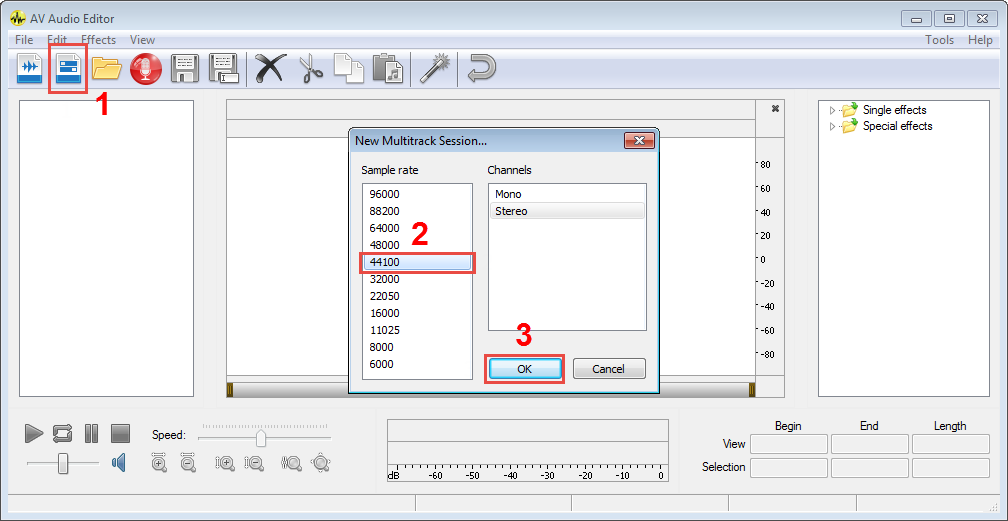
- Double click on the position of track‘s portion where you want to add the song (1).
- Choose your favorite song and click on OK button (2).
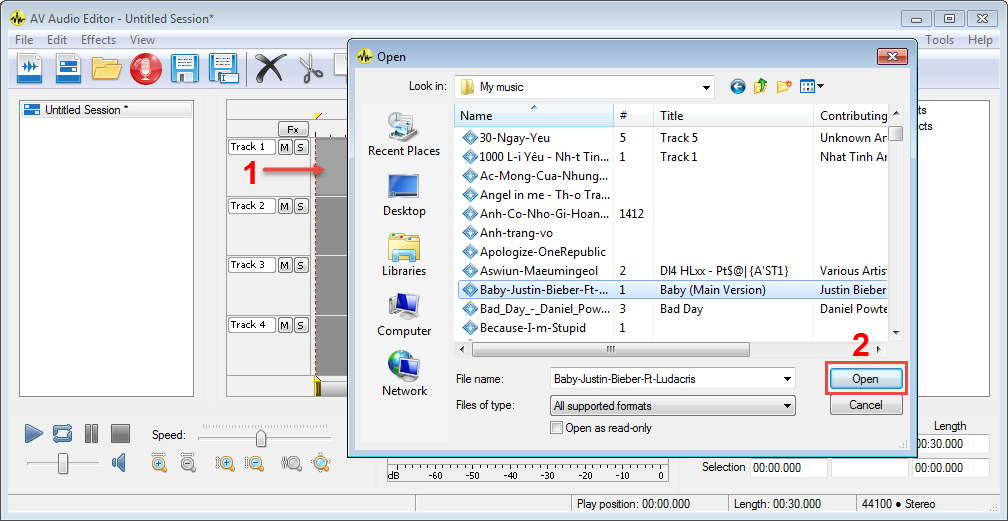
- Click on the track’s portion what you want add effects (1).
- Select any effects what you wish to add to your ringtone (2).
- Now, click Close button (3) close the dialog box .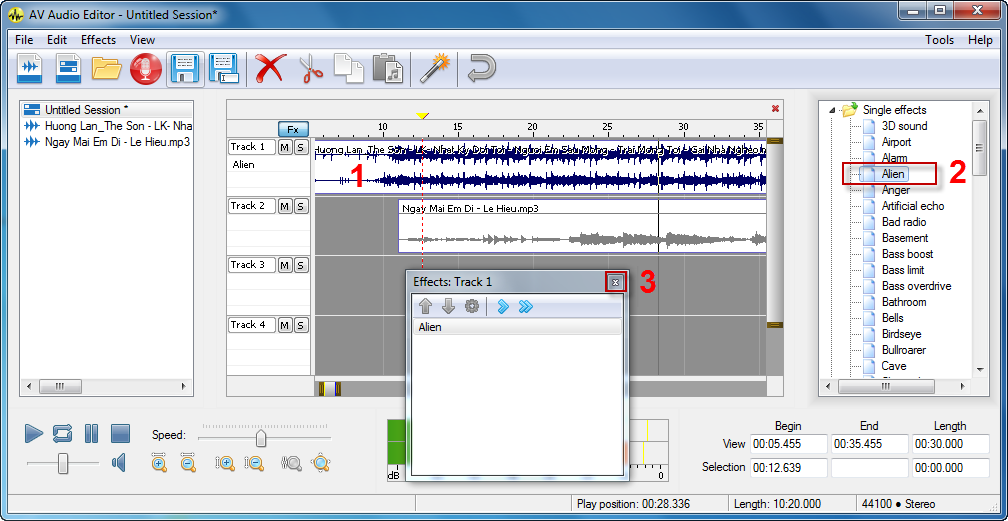
- Click on the position of the ringtones you want to review (1).
- Click Play button (2) to hear your result.
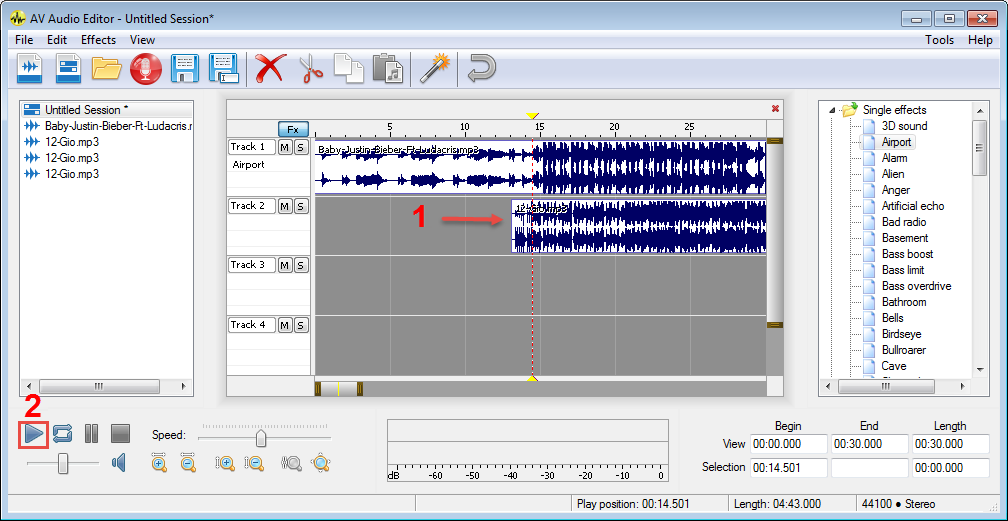
- Click on Save as… button (1).
- Choose location where you want to save this ringtone.
- Choose the ringtone's format type at Save as type (2) combo box and click on Save button (3).

Note:
- If you save your ringtone as *mpmes format, you can re-open and continue to modify it by Audio Editor in the next time.
- Save as *acc, *wav, *mp3, *ogg, or *raw, you will have your ringtone with normal quality.
- Besides, save as *flac, * ape , *mpc, *spx, or *tta: you can get lossless ringtones with higher quality.
Subscribe newsletter
- Product using tips
- Free gifts
- Special discount offers
