- FAQs
-
Tutorials
Product Tutorials
- AV Voice Changer Software Product
- Voice Changer Software Diamond 9
- Voice Changer Software Diamond 8
- Voice Changer Software Diamond 7
- Voice Changer Software Gold 7
- Voice Changer Software Basic 7
- AV VoizGame 6
- AV Music Morpher Products
- Music Morpher
- Music Morpher Gold
- Video & Webcam Products
- AV Video Morpher
- AV Webcam Morpher
Freeware Tutorials
- AV MP3 Player Morpher
- AV RingtoneMAX
- AV DVD Player Morpher
- AV Video Karaoke Maker
- AV Digital Talking Parrot
- AV Tube
- AV MIDI Converter
- Media Player Morpher
- Media Player Morpher
- AV Audio Converter
- AV Audio & Sound Recorder
- AV Audio Editor
- AV Audio Morpher
- AV CD Grabber
- AV Media Uploader
- AV Video Converter
General Tutorials
- Update log
- Add-ons
- Forum
- Press releases
Customer Login
Digital Talking Parrot - The Smartest Virtual Pet
(4.8 out of
5
based on
38 votes)
| Click on the steps below to start | Expand all | Collapse all |
Digital Talking Parrot is learning to speak, so besides having a warmheart with him, his teacher should read this Digital Talking Parrot guide book to teach him.

To make Digital Talking Parrot's voice softer and more gentle, you should go to the menu "Edit"

and choose "Speech" to adjust his speech by changing the Pitch and Vibrate levels.
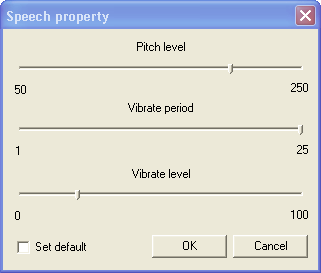
- Before Digital Talking Parrot learns to speak, you should discover his natural language on "Parrot's own words"

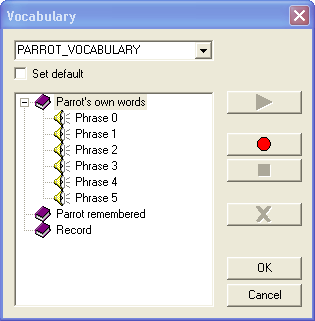
- Next step, you talk to the micro and start recording, then click OK, Digital Talking Parrot remembers your sentence in "Parrot remembered" and Digital Talking Parrot can never forget this sentence if you move it to "Parrot's own words" - where you can't delete any record.
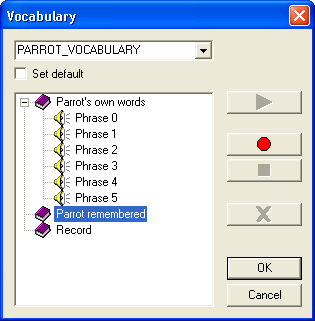
- When Digital Talking Parrot is on the screen and micro turns on, Digital Talking Parrot will pick up and remember nay sound or talk form micro in "Parrot remembered" so that Digital Talking Parrot can mimic randomly.
You can go to "Background" and choose a suitable place for him.

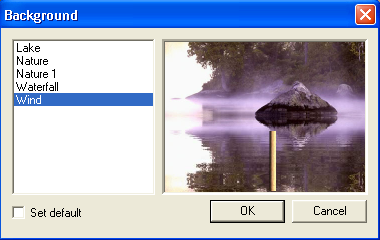
Subscribe newsletter
- Product using tips
- Free gifts
- Special discount offers
