- FAQs
-
Tutorials
Product Tutorials
- AV Voice Changer Software Product
- Voice Changer Software Diamond 9
- Voice Changer Software Diamond 8
- Voice Changer Software Diamond 7
- Voice Changer Software Gold 7
- Voice Changer Software Basic 7
- AV VoizGame 6
- AV Music Morpher Products
- Music Morpher
- Music Morpher Gold
- Video & Webcam Products
- AV Video Morpher
- AV Webcam Morpher
Freeware Tutorials
- AV MP3 Player Morpher
- AV RingtoneMAX
- AV DVD Player Morpher
- AV Video Karaoke Maker
- AV Digital Talking Parrot
- AV Tube
- AV MIDI Converter
- Media Player Morpher
- Media Player Morpher
- AV Audio Converter
- AV Audio & Sound Recorder
- AV Audio Editor
- AV Audio Morpher
- AV CD Grabber
- AV Media Uploader
- AV Video Converter
General Tutorials
- Update log
- Add-ons
- Forum
- Press releases
Customer Login
- Voice Changer Software Gold - How to use Voice Changer Software Gold in Counter Strike Game
- How to remove Voice Changer Software Gold 7.0 from the block list by Sophos Endpoint Security and Data Protection program?
- AV Voice Changer Software Gold - How to change your voice into the Christmas Elf's voice when talking on Tinychat.com
- AV Voice Changer Software Gold - Talk like Optimus Prime Robot (Transformer Movie) in Skype
- Voice Changer Software Gold – Change voice in Steam Game Portal with Voice Changer Software Gold
- How to make TeamSpeak 2 work with Voice Changer Software Gold
- Voice Changer Software Gold - Change voice while using Microsoft Lync 2010
- AV Voice Changer Software Gold - Change voice while using X-LITE 4 with Voice Changer Software
How to remove Voice Changer Software Gold 7.0 from the block list by Sophos Endpoint Security and Data Protection program?
(1.3 out of
5
based on
4 votes)
INTRODUCE
Sophos Endpoint Security and Data Protection protects all your computers and data – without stretching your anti-virus budget. Simplified cross-platform security, centralized management, integrated data loss prevention, full disk encryption and control of devices, applications and network access let you simply secure your business and comply with regulations.
In case you have Sophos Endpoint Security and Data Protection program in your computer, chances are Sophos will prevent your Voice Changer Software Gold program to run because it may consider Voice Changer Software Gold as a suspicious program and block it from running. In this tutorial, we will show you the way to remove Voice Changer Software Gold from Sophos’s block list.
- Go to the Tray bar >> Right-click on the icon of the Sophos Endpoint Security program >> Select Open Sophos Endpoint Security and Control command

- When the Sophos Endpoint Security and Control window shows up, click Configure anti-virus and HIPS to open the Configure settings window.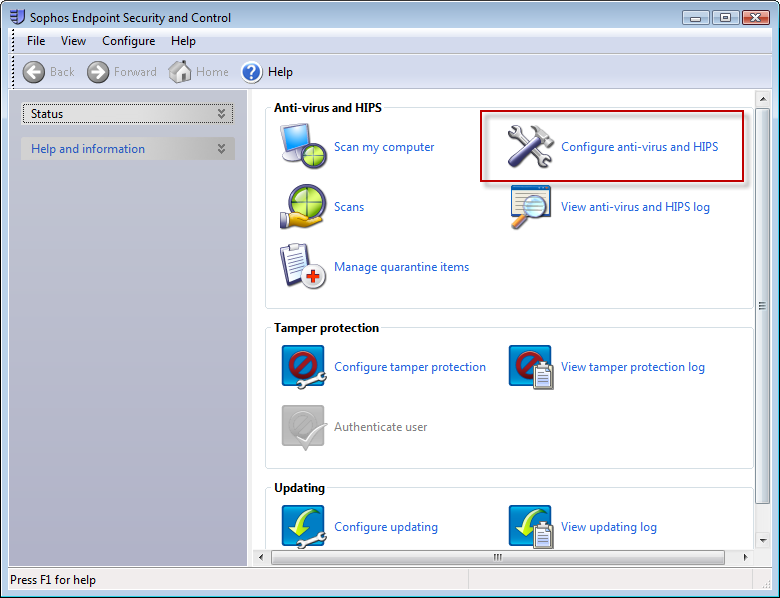
- Next, Select Authorization to open Authorization Manager window

- In the Authorization Manager window, choose the Suspicious files tab, then choose the Buffer overflow tab, for each tab, repeat these steps:
- From the Known suspicious files list >> select VcsCore.exe
- Click the Add button to add the selected files to the Authorized suspicious files list
- Click the Apply button
- When you have done these steps for both tabs, click the OK button to apply the new settings and close the Authorization Manager window.


From now on, Voice Changer Software Gold can start working normally as request.
Subscribe newsletter
- Product using tips
- Free gifts
- Special discount offers
