- FAQs
-
Tutorials
Product Tutorials
- AV Voice Changer Software Product
- Voice Changer Software Diamond 9
- Voice Changer Software Diamond 8
- Voice Changer Software Diamond 7
- Voice Changer Software Gold 7
- Voice Changer Software Basic 7
- AV VoizGame 6
- AV Music Morpher Products
- Music Morpher
- Music Morpher Gold
- Video & Webcam Products
- AV Video Morpher
- AV Webcam Morpher
Freeware Tutorials
- AV MP3 Player Morpher
- AV RingtoneMAX
- AV DVD Player Morpher
- AV Video Karaoke Maker
- AV Digital Talking Parrot
- AV Tube
- AV MIDI Converter
- Media Player Morpher
- Media Player Morpher
- AV Audio Converter
- AV Audio & Sound Recorder
- AV Audio Editor
- AV Audio Morpher
- AV CD Grabber
- AV Media Uploader
- AV Video Converter
General Tutorials
- Update log
- Add-ons
- Forum
- Press releases
Customer Login
- Voice Changer Software Diamond - Change voice in X-Lite 4 (Video)
- Voice Changer Software Diamond - Change voice in Counter Strike Game
- Voice Changer Software Diamond – Change voice in Steam Game Portal
- Voice Changer Software Diamond - Change voice in X-LITE 4
- Voice Changer Software Diamond - Change voice in Vidless.com (Video)
- Voice Changer Software Diamond - Change voice in Skype (Video)
- Voice Changer Software Diamond - Change voice in Vidless.com
- Install Virtual Audio Driver (VAD) of Voice Changer Software Diamond 7.0 in Window 7 64-bit (Video)
Note: This tutorial is using an outdated version of Voice Changer Software Diamond. For the updated tutorial with the newest version 9.5, click here.
Voice Changer Software Diamond - Change voice in Counter Strike Game
(4.6 out of
5
based on
20 votes)
INTRODUCTION
Counter-Strike (sometimes differentiated as Counter-Strike 1.6 and shortened to CS) is a tactical first-person shooter video game developed by Valve Corporation which originated from a Half-Life modification by "Gooseman" and Jess "Cliffe" Cliffe.

AV Voice Changer Software from version 7.0 has a built-in virtual audio driver (VAD) which can work as a real audio driver. All instant messengers with voice chat functions can detect the AV virtual audio driver automatically. By changing audio settings of those applications, AV Voice Changer Software will be their main voice processor.
In this tutorial, we will guide you on how to use Voice Chager Software Diamond (VCSD) for voice chat in online Games like Counter Strike.
| Click on the steps below to start | Expand all | Collapse all |
On Voice Changer Software main panel, click on Preferences to open the Preferences dialog box.

In the Preferences dialog box, make sure that VadMode option (1) is selected.
Click Ok (2) to close.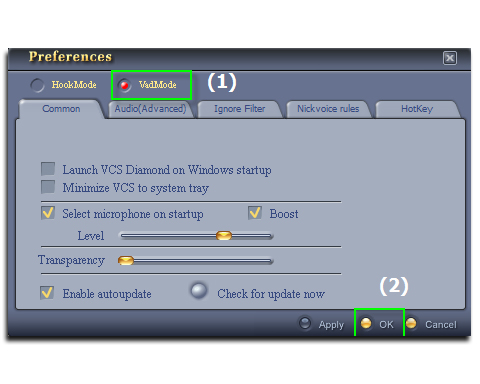
- You can now start voice chatting on Counter Strike.
Please notice that as long as the Voice Changer Software is On, the morphing effects will be applied to your voice automatically. To be back to normal instantly, you will just need to turn the voice changer software off.
Subscribe newsletter
- Product using tips
- Free gifts
- Special discount offers
