- FAQs
-
Tutorials
Product Tutorials
- AV Voice Changer Software Product
- Voice Changer Software Diamond 9
- Voice Changer Software Diamond 8
- Voice Changer Software Diamond 7
- Voice Changer Software Gold 7
- Voice Changer Software Basic 7
- AV VoizGame 6
- AV Music Morpher Products
- Music Morpher
- Music Morpher Gold
- Video & Webcam Products
- AV Video Morpher
- AV Webcam Morpher
Freeware Tutorials
- AV MP3 Player Morpher
- AV RingtoneMAX
- AV DVD Player Morpher
- AV Video Karaoke Maker
- AV Digital Talking Parrot
- AV Tube
- AV MIDI Converter
- Media Player Morpher
- Media Player Morpher
- AV Audio Converter
- AV Audio & Sound Recorder
- AV Audio Editor
- AV Audio Morpher
- AV CD Grabber
- AV Media Uploader
- AV Video Converter
General Tutorials
- Update log
- Add-ons
- Forum
- Press releases
Customer Login
How to talk like Optimus Prime robot in Transformer movie
(3.5 out of
5
based on
8 votes)
INTRODUCTION
Optimus Prime is a fictional character from the Transformers franchise. Prime is the leader of the autobots, a faction of transforming robots from the planet Cybertron. The autobots are constantly waging war against a rival faction of transforming robots called Deceptions. He is depicted as a brave, powerful, wise and compassionate leader who puts his talent to use improving the universe around him. Optimus is portrayed as having a strong sense of justice and righteousness and has dedicated himself to the protection of all life, particularly the inhabitants of Earth.
In this tutorial, we will guide you on how to talk like the Optimus Prime Robot with Voice Morpher and Equalizer of the AV VoizGame
| Click on the steps below to start | Expand all | Collapse all |
- On the main panel, click on the On/off (1) button turn on the VoizGame panel.
- Move the cursor (2) on the Pitch-Timbre graph (also called the Morpher graph) to change the voice.
- For me, Pitch is 66% and Timbre is 95 % make me sound like Optimus most. So, I leave the cursor there.
Note: because each voice is characterized on pitch and timbre, it is recommended that you should try more or less to archive your most favorite pitch and timbre parameters to sound like Optimus robot most.

In the next step, you will learn on how to take advantage of one of most powerful voice effects in VoizGame - The Equalizer .
- Expand the Advanced effects panel .
- Click on the On/Off (1) button to turn the Equalizer on
- Make change to each slider (2) at a time while speaking into the mircrophone to pre-listening to how you sound like.
- For me, I'd recommend the below parameter.
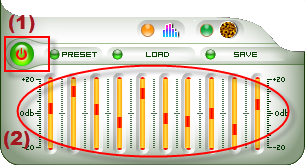
- For instant use, you can download the Optimus Prime Robot voice preset from here.
- To learn how to use the preset of voice changer software, click here.
Subscribe newsletter
- Product using tips
- Free gifts
- Special discount offers
