- FAQs
-
Tutorials
Product Tutorials
- AV Voice Changer Software Product
- Voice Changer Software Diamond 9
- Voice Changer Software Diamond 8
- Voice Changer Software Diamond 7
- Voice Changer Software Gold 7
- Voice Changer Software Basic 7
- AV VoizGame 6
- AV Music Morpher Products
- Music Morpher
- Music Morpher Gold
- Video & Webcam Products
- AV Video Morpher
- AV Webcam Morpher
Freeware Tutorials
- AV MP3 Player Morpher
- AV RingtoneMAX
- AV DVD Player Morpher
- AV Video Karaoke Maker
- AV Digital Talking Parrot
- AV Tube
- AV MIDI Converter
- Media Player Morpher
- Media Player Morpher
- AV Audio Converter
- AV Audio & Sound Recorder
- AV Audio Editor
- AV Audio Morpher
- AV CD Grabber
- AV Media Uploader
- AV Video Converter
General Tutorials
- Update log
- Add-ons
- Forum
- Press releases
Customer Login
Download videos from Metacafe with AV Tube - a free video sites download manager
(4.6 out of
5
based on
36 votes)
How to download Metacafe videos
To download videos from Metacafe, follow these steps:
1. Copy the URL of the Metacafe video you want to download
2. Open AV Tube, click the Paste (1) button to paste the link from clipboard to the Metacafe link box
3. Click the Analyze (2) button to surf the link. Once the analyzing is done, the Output options will be available.
4. Click the Download (4) button to start the download. You can select the output location for the downloaded file with the Browse button (3).
Notice : If the video comes with HD source, you may see it appear within the Quality dropdown box. By default, the program will automatically select the best video quality for downloading.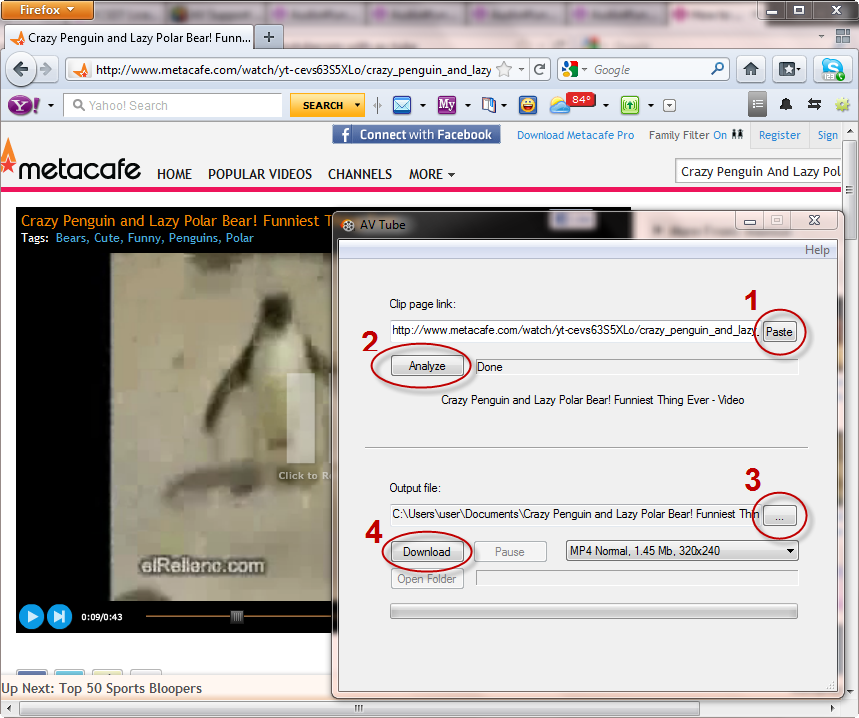
Subscribe newsletter
- Product using tips
- Free gifts
- Special discount offers
