- FAQs
-
Tutorials
Product Tutorials
- AV Voice Changer Software Product
- Voice Changer Software Diamond 9
- Voice Changer Software Diamond 8
- Voice Changer Software Diamond 7
- Voice Changer Software Gold 7
- Voice Changer Software Basic 7
- AV VoizGame 6
- AV Music Morpher Products
- Music Morpher
- Music Morpher Gold
- Video & Webcam Products
- AV Video Morpher
- AV Webcam Morpher
Freeware Tutorials
- AV MP3 Player Morpher
- AV RingtoneMAX
- AV DVD Player Morpher
- AV Video Karaoke Maker
- AV Digital Talking Parrot
- AV Tube
- AV MIDI Converter
- Media Player Morpher
- Media Player Morpher
- AV Audio Converter
- AV Audio & Sound Recorder
- AV Audio Editor
- AV Audio Morpher
- AV CD Grabber
- AV Media Uploader
- AV Video Converter
General Tutorials
- Update log
- Add-ons
- Forum
- Press releases
Customer Login
General questions about AV Webcam Morpher
(4.3 out of
5
based on
29 votes)
Find answers to your questions regarding Webcam Morpher product: Purchase, license, upgrade, refund, OS support, etc.
Tip: go to http://www.freetranslation.com/ to translate this content to other languages.
| Click on the steps below to start | Expand all | Collapse all |
PART 1: GENERAL QUESTIONS
Unlike the FREE version whose features are limited for basic usage with some preset nickface and nickvoice, the PRO Version gives you full access to all features of AV Webcam Morpher including a huge library of up to 30 nickfaces, voice changing feature, background changing module, etc. You can fully control your web camera video in cyberspace.
Especially, once making a purchase, you become our Valued Member, who will enjoy a full and lifetime technical support for your software, freely upgrade to higher versions of our Webcam Morpher later on as well as many wonderful gifts and benefits from Audio4fun Community.
* These are the minimum hardware required to run the program:
- Microsoft Windows XP operating system (32 bit)
- 1 GHz CPU
- 512 MB RAM
- 100 MB hard disk space
- DirectX
- Video card installed
- Speakers
- Microphone
* Recommended system requirements for best performance:
- Microsoft Windows XP operating system service pack 2
- 1.6 GHz CPU or higher compatible processor
- 1 GB RAM
- 200 MB hard disc space
- Full-duplex soundcard
- Latest version of DirectX
- Latest drivers for your video card installed
- Full-duplex soundcard
- Headset (instead of a microphone and speakers separately).
Please note that this software does not support Mac OSs or Linux OSs. {\body}
These matters are covered in our FAQ page about our policies. Click here to visit the page.
Our refund policy guarantees that you can get your whole money back within 30 days from the date of purchase. Below is our refund policy:
Full refund will be processed in the following cases:
- If you accidentally bought the software more than once.
- When your credit card was used to place the order without your permission.
- When your problems in using our products remain unsolved after you have followed exactly our instructions.
- When you stably encounter an error which is preventing you from using our software properly, and if we are not able to correct the error within an acceptable period of time.
NOTE: In this case, the refund is only made after we receive detailed information about your error, requested by our support staff, such as screenshots of error messages, log files, detailed descriptions of your actions, file samples, etc.
Refund request will be declined in the following cases:
- When the refund request reaches us beyond 30 days after the date of purchase.
- When you do not reply our email and confirm your request within the 14 days from the first day you claim for the refund.
- When you demand a refund immediately after buying the software.
- When you inform us about changing your decision to buy the software, saying you has uninstalled it and is not going to use it without giving any particular reasons.
- When reasons which prevent you from proper using of our software are stated clearly on our official site. (For example, if you request a refund due to the absence of features which we never claimed to provide and which are not listed in the feature list for our software).
- If your configuration does not meet our recommended system requirement that stated in our FAQ 1-10 (i.e. our software does not support your hardware or Operating System, e.g. Macintosh, Windows XP 64-bit, Vista 64-bit, or external CD/DVD writer). Therefore, it is strongly recommended that you read our FAQ pages carefully before making the purchase.
Full refund will be processed in the following cases:
- If you accidentally bought the software more than once.
- When your credit card was used to place the order without your permission.
- When your problems in using our products remain unsolved after you have followed exactly our instructions.
- When you stably encounter an error which is preventing you from using our software properly, and if we are not able to correct the error within an acceptable period of time.
NOTE: In this case, the refund is only made after we receive detailed information about your error, requested by our support staff, such as screenshots of error messages, log files, detailed descriptions of your actions, file samples, etc.
Refund request will be declined in the following cases:
- When the refund request reaches us beyond 30 days after the date of purchase.
- When you do not reply our email and confirm your request within the 14 days from the first day you claim for the refund.
- When you demand a refund immediately after buying the software.
- When you inform us about changing your decision to buy the software, saying you has uninstalled it and is not going to use it without giving any particular reasons.
- When reasons which prevent you from proper using of our software are stated clearly on our official site. (For example, if you request a refund due to the absence of features which we never claimed to provide and which are not listed in the feature list for our software).
- If your configuration does not meet our recommended system requirement that stated in our FAQ 1-10 (i.e. our software does not support your hardware or Operating System, e.g. Macintosh, Windows XP 64-bit, Vista 64-bit, or external CD/DVD writer). Therefore, it is strongly recommended that you read our FAQ pages carefully before making the purchase.
Normally, after completing the ordering process, you will see an order confirmation right on the web page, and in a minute instruction emails will be delivered to your mailbox. If you receive no email confirmation, it is possible that:
- You have mistyped the email address.
- Your account has a fatal error and won't receive new mails.
- Our emails have been blocked by your spam filter.
- Our emails have gone to your Bulk mail folder.
In this case, please do not hesitate to contact us. Remember to provide a valid alternate email address where we can reach you.
- You have mistyped the email address.
- Your account has a fatal error and won't receive new mails.
- Our emails have been blocked by your spam filter.
- Our emails have gone to your Bulk mail folder.
In this case, please do not hesitate to contact us. Remember to provide a valid alternate email address where we can reach you.
Your payment method decides how long your order will be processed. Online Credit Card is recommended because this is the fastest and most convenient way to get a product. If there is no problem with your credit card, and if you have a broadband connection, it will take only 15 minutes for the order to be completed and for you to install the software onto your PC. However, now and then it may take more time due to a few extra procedures of our retailer. If this is the case, your order will be pending and will be processed within about one business day.
Delivery is mainly made via download from the Internet. As soon as your purchase is completed, the Pro Version and a license key will be sent to your mailbox. However, a CD package is also available with an additional $12.50. If you would like to receive a hard copy of the software, check the "Get it on CD" option on the order page. Next, complete your purchase, download the software and relax, your backup copy will arrive in the mail shortly:
US Domestic Shipping 7-14 days
Canada Shipping 9-16 days
International 12-21 days
Get it on CD! - Terms and Conditions
Yet, it is not compulsory to purchase the CD. Because we always work hard to improve our products, new versions will be periodically released with fixed bugs and added features. Therefore, the CD will be soon out of date, and download from the Internet is recommended to keep your software fresh. Do not worry about having no backup of the program. Whenever you need to reinstall it or have any problems, simply contact us at //www.audio4fun.com/customer-care.php.We will be right at your service.
US Domestic Shipping 7-14 days
Canada Shipping 9-16 days
International 12-21 days
Get it on CD! - Terms and Conditions
Yet, it is not compulsory to purchase the CD. Because we always work hard to improve our products, new versions will be periodically released with fixed bugs and added features. Therefore, the CD will be soon out of date, and download from the Internet is recommended to keep your software fresh. Do not worry about having no backup of the program. Whenever you need to reinstall it or have any problems, simply contact us at //www.audio4fun.com/customer-care.php.We will be right at your service.
Yes, you can. Please follow these steps:
- Pick up the product that you wish to buy at //mp3-player.audio4fun.com/order.htm.
- Click BUY NOW.
- The online order page now comes up. Click Order Now at the bottom.
- Enter all necessary information and select Check / Money Order as the payment method.
- Send the money or check to the provided address. As soon as your money arrives, the order will be released, and the Pro Version will be emailed to you at once.
- Pick up the product that you wish to buy at //mp3-player.audio4fun.com/order.htm.
- Click BUY NOW.
- The online order page now comes up. Click Order Now at the bottom.
- Enter all necessary information and select Check / Money Order as the payment method.
- Send the money or check to the provided address. As soon as your money arrives, the order will be released, and the Pro Version will be emailed to you at once.
Step 1: Go to our order page at //mp3-player.audio4fun.com/order.htm and choose your favorite product.
Step 2: Click BUY NOW on the on the desired item.
Step 3: The online order page now comes up. Click Order Now at the bottom.
Step 4: Make sure you have selected the correct product by reading the description and delivery method. Enter the quantity of the product that you wish and then click on Buy Now.
Step 5: Fill in your personal details including name, company, phone number, email address, billing name (enter the credit card holder's name for credit card purchases), and address.
Step 6: Fill out all required information and choose a payment method.
Step 7: Click on "Continue".
Step 8: Please review the confirmation page that appears next as it will show your final price and any price breakdown. If you are ready to complete your order then click on "Place Your Order".
Step 9: Our system will generate a screen showing your order number and payment instructions. If paying by credit card online, this final screen will be your "Transaction Receipt".
Step 2: Click BUY NOW on the on the desired item.
Step 3: The online order page now comes up. Click Order Now at the bottom.
Step 4: Make sure you have selected the correct product by reading the description and delivery method. Enter the quantity of the product that you wish and then click on Buy Now.
Step 5: Fill in your personal details including name, company, phone number, email address, billing name (enter the credit card holder's name for credit card purchases), and address.
Step 6: Fill out all required information and choose a payment method.
Step 7: Click on "Continue".
Step 8: Please review the confirmation page that appears next as it will show your final price and any price breakdown. If you are ready to complete your order then click on "Place Your Order".
Step 9: Our system will generate a screen showing your order number and payment instructions. If paying by credit card online, this final screen will be your "Transaction Receipt".
Rest assured that we provide a secure online order processing system that guarantees none of your personal information will be shared with any other parties. We only collect and keep these details for your own sake so that we can support you in the future.
Further information on our privacy policy can be found at //www.audio4fun.com/privacy.htm.
Further information on our privacy policy can be found at //www.audio4fun.com/privacy.htm.
A wide range of online and offline payment methods are accepted at our store:
- Online Credit Card (Visa, MasterCard, American Express, or Discover)
- PayPal
- Fax (credit card)
- Phone
- Check / Money Order
- Bank / Wire Transfer
- Invoice
- Purchase order
- Online Credit Card (Visa, MasterCard, American Express, or Discover)
- PayPal
- Fax (credit card)
- Phone
- Check / Money Order
- Bank / Wire Transfer
- Invoice
- Purchase order
Click on the Customer Login link on the top-right of the Audio4fun Support Center page to open the login panel as per below image. You will need to enter your username and password to able to access the customer zone.
Note: The Username and Password is always sent to your email address on Order completed.
If you cannot find it, please feel free to contact our support here.
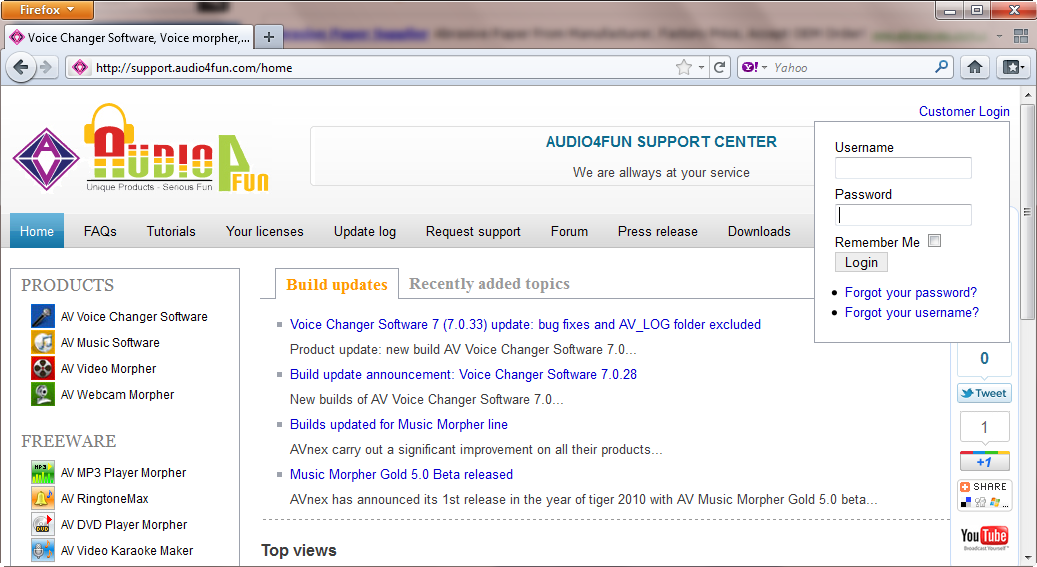
As soon as you are logged in, you are redirected to the Your License page. From here, you will easily navigate all of your purchased licenses and as well as license status.
Click on the license link and you will reach the detailed page with download link and Serial Number.
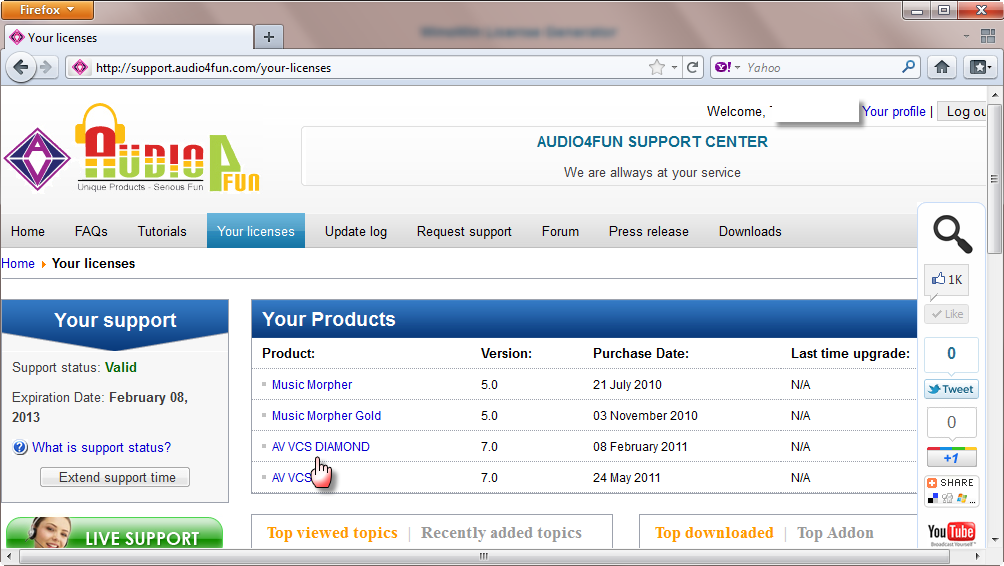
PART 2: QUESTIONS ABOUT INSTALLATION

Because your download is interrupted due to a network problem, the file size is not enough for installation to be activated. So please try again to download the setup file. During the download, remember to close all other running applications (even instant messengers) to optimize the process and avoid download interruption.
If the problem still persists, it is recommended that you should try downloading the program from another computer (a public PC). Then, copy it on a USB/Flash disk and transfer it onto your PC. Otherwise, you can try this tip to troubleshoot the download.
Regarding this problem, simply restart your computer and install the software again. However, it is recommended that you download the latest version of Webcam Morpher for a better performance.
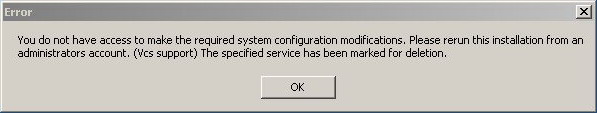
These matters are covered in our FAQ page about our policies. Click here to visit the page.
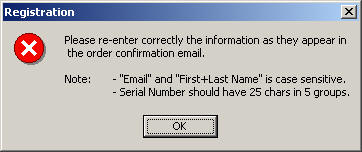
If you provide a wrong Protection Number, the Serial Number will be created incorrectly and can not complete the installation. Regarding your problem, please try again as follows:
- Download the "vcs_protection_number.exe" file from here and open it to find the correct Protection Number of your computer.
- Copy exactly and send us this number so that we can generate a correct key for you to activate the Pro Version.
Normally, the Protection Number will stay the same no matter how many times you reformat the computer. So you can use the original license key to reinstall WCM.
However, the Protection Number will change when you have a new computer, replace your mainboard, or when the BIOS information is updated. Please do not worry. Whenever you need help, simply let us know so that we can support you.
However, the Protection Number will change when you have a new computer, replace your mainboard, or when the BIOS information is updated. Please do not worry. Whenever you need help, simply let us know so that we can support you.
Due to security reasons and our End-User License Agreement, the Serial Number that you receive from us can only be used on 01 computer bearing the corresponding Protection Number. Yet, we are always willing to produce one more license key for customers having 02 computers so that they can fully enjoy the software. Thus, please let us know if you would like to install AV Webcam Morpher on your second PC.
If you want to set up VCS on 03 computers or more, please place one more order. Depending on the number of licenses you need, we will offer you a suitable discount. {?body}
If you want to set up VCS on 03 computers or more, please place one more order. Depending on the number of licenses you need, we will offer you a suitable discount. {?body}
PART 3: QUESTIONS ABOUT USAGE AND PROBLEMS
First, please check your email for the links to download the nickfaces. The amount of nickfaces available in your email relies on if your Webcam Morpher copy is a FREE or a PRO one. For the FREE version, you will have 6 nickface, and for the PRO version, you will have more than 45 freely downloadable nickface.
If you could not find any download links in your email, please don’t hesitate to contact us for help.
This is caused by the full memory utilization of your machine. Please just shut the program down and restart your PC. Open the program again. Please do not forget to check on the nickface and Preview option.
No, you will not need to pay any more money for a real webcam. AV Webcam Morpher will automatically manage all the stuffs, just run it and have fun.
- Open Instant Messenger application.
- In the Instant Messenger, enable webcam invitation
- Select AV Webcam Morpher if you also have a real webcam.
Very simple, just turn off the Webcam Morpher and re-login your Instant Messenger. Then, try opening AV Webcam again. If the problem still persists, have your PC restart.
Please try closing all unused applications then re-open AV Webcam Morpher and please remember. If the problem still persists, try restarting your PC to refresh the utilization.
Subscribe newsletter
- Product using tips
- Free gifts
- Special discount offers
