- FAQs
-
Tutorials
Product Tutorials
- AV Voice Changer Software Product
- Voice Changer Software Diamond 9
- Voice Changer Software Diamond 8
- Voice Changer Software Diamond 7
- Voice Changer Software Gold 7
- Voice Changer Software Basic 7
- AV VoizGame 6
- AV Music Morpher Products
- Music Morpher
- Music Morpher Gold
- Video & Webcam Products
- AV Video Morpher
- AV Webcam Morpher
Freeware Tutorials
- AV MP3 Player Morpher
- AV RingtoneMAX
- AV DVD Player Morpher
- AV Video Karaoke Maker
- AV Digital Talking Parrot
- AV Tube
- AV MIDI Converter
- Media Player Morpher
- Media Player Morpher
- AV Audio Converter
- AV Audio & Sound Recorder
- AV Audio Editor
- AV Audio Morpher
- AV CD Grabber
- AV Media Uploader
- AV Video Converter
General Tutorials
- Update log
- Add-ons
- Forum
- Press releases
Customer Login
How to enjoy music with surround effect
(1.0 out of
5
based on
2 votes)
The surround effect in Media Player Morpher 6.0 allows you to exploit all the speakers of your multi-channel audio system like 5.1 (or others) when listening to stereo or mono songs. It allows to control the subwoofer bandwidth and its volume independently from the rest of your speakers and to create your own environment for the output sound. In addition, you can quickly bring yourself to any point of your multi-channel environment without moving.
In this tutorial, you will enable all the speakers of your multi-channel audio system for the playing stereo (or mono) song, turn your room into an overcrowded concert hall and finally take the virtual seat in the first row.
| Click on the steps below to start | Expand all | Collapse all |
- On the main panel, click File menu and choose Open File(s)... (1) » Locate to your audio file(s) » Select it and click Open (2).
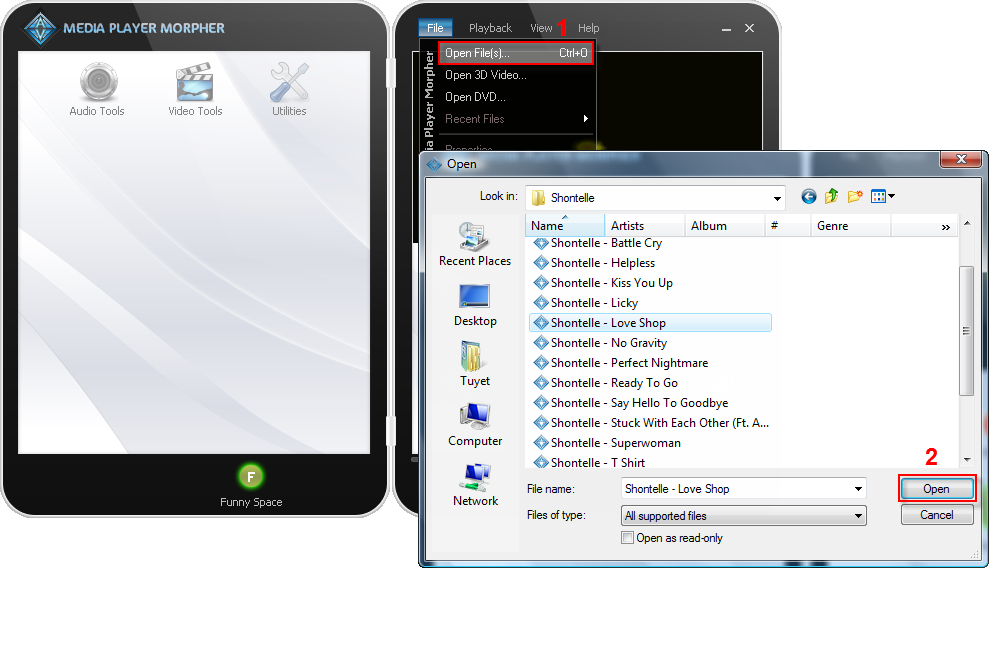
- Or click Playlist (3) to add files to your current playlist. Click (4) to add certain file(s). Click (5) to add a whole folder.
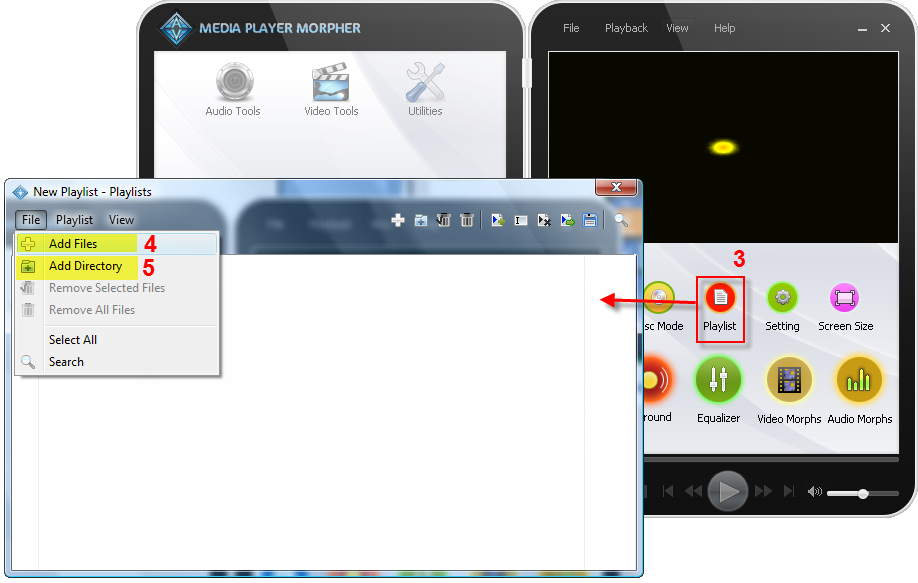
- Click Play to start playing your playlist.
- On the main panel, click Surround to open X-Surround window.
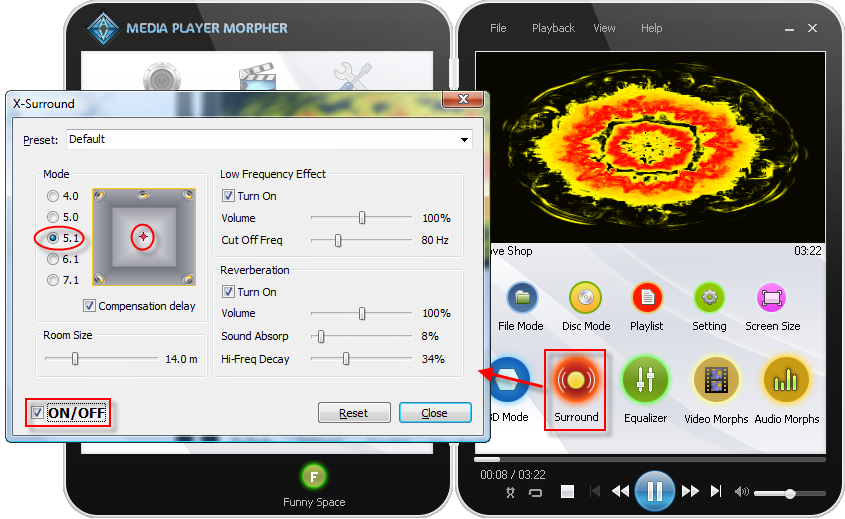
- Check on On/Off box to activate the surround effect.
- In Mode section:
+ Choose a surround sound format–in this case, we chose the common 5.1.
+ If Compensation delay is checked, listener’s position is enabled too. If the listener position is not at the center of your speaker system, you can move the cursor to make the balance. It will change the volume of each speakers to help you get the real sound and effect. Just stand at listener position, look around your speaker arrangement and then finally, move the cursor to the place like the place you are standing in your speakers arrangement.
- Then you can choose among the available presets.
Or you can manually set the room size and values of the parameters as shown below.
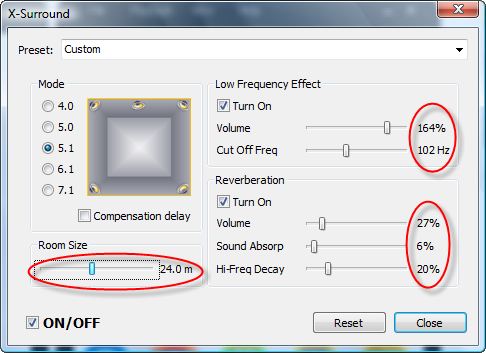
Subscribe newsletter
- Product using tips
- Free gifts
- Special discount offers
