- FAQs
-
Tutorials
Product Tutorials
- AV Voice Changer Software Product
- Voice Changer Software Diamond 9
- Voice Changer Software Diamond 8
- Voice Changer Software Diamond 7
- Voice Changer Software Gold 7
- Voice Changer Software Basic 7
- AV VoizGame 6
- AV Music Morpher Products
- Music Morpher
- Music Morpher Gold
- Video & Webcam Products
- AV Video Morpher
- AV Webcam Morpher
Freeware Tutorials
- AV MP3 Player Morpher
- AV RingtoneMAX
- AV DVD Player Morpher
- AV Video Karaoke Maker
- AV Digital Talking Parrot
- AV Tube
- AV MIDI Converter
- Media Player Morpher
- Media Player Morpher
- AV Audio Converter
- AV Audio & Sound Recorder
- AV Audio Editor
- AV Audio Morpher
- AV CD Grabber
- AV Media Uploader
- AV Video Converter
General Tutorials
- Update log
- Add-ons
- Forum
- Press releases
Customer Login
AV Tube Installation Guide
(4.3 out of
5
based on
16 votes)
AV Tube Installation Guide
To install AV Tube program, perform the following steps:
Download the AV Tube installer and run the file. It is recommended that you exit all your other running programs.
Fig 01: Message from Windows
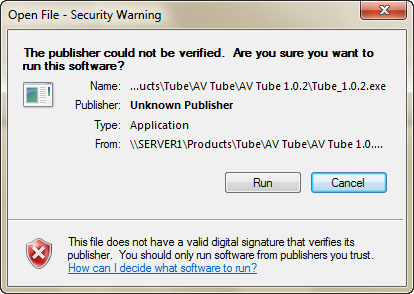
This may happen on some computers. Click the Run button to continue.
Fig 02: Welcome screen
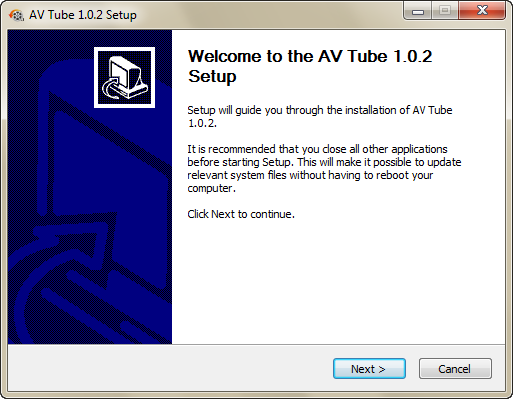
Click the Next button to proceed.
Fig 03: Readme screen
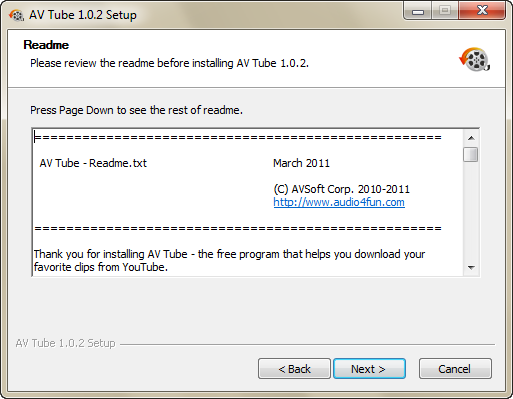
Click the Next button to proceed.
Fig 04: License screen
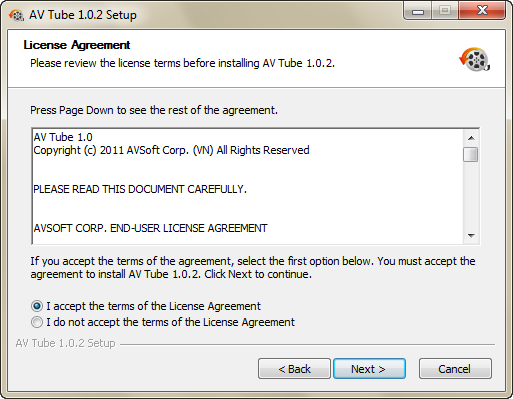
Read the License carefully and check on the "I accept the terms of the license". Then, hit the Next button to proceed.
Fig 05: Setup started
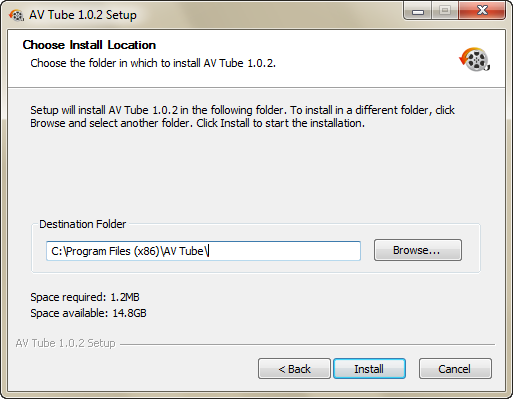
Choose a location for the Setup wizard to installation the program. Then, hit the Install button to start the installation.
Fig 06: Setup finished successfully
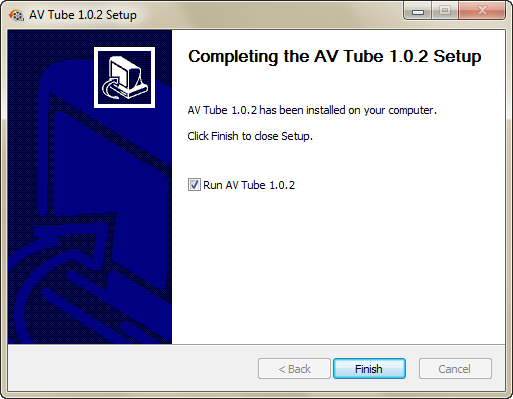
Hit the Finish button to start the program.
Follow the instructions to activate the program for FREE.
Fig 07: Activation
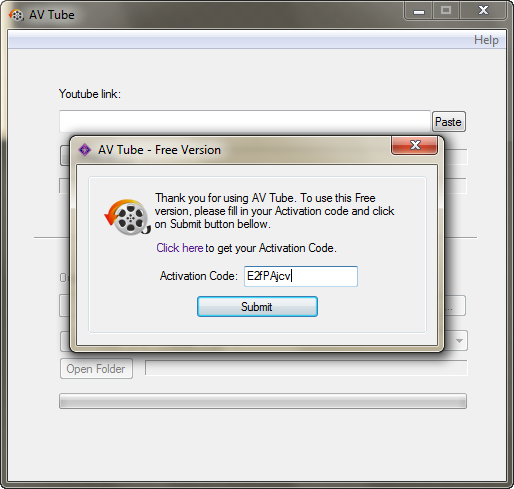
Follow the "Click here" link to get the free activation code from www.audio4fun.com website.
Paste the activation code into the box and hit the Submit button.
Setup is completed. You can now enjoy one of the best free program.
Subscribe newsletter
- Product using tips
- Free gifts
- Special discount offers
